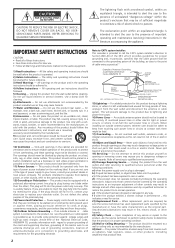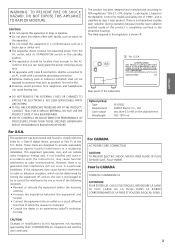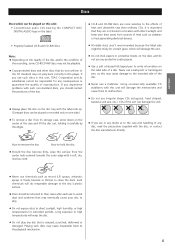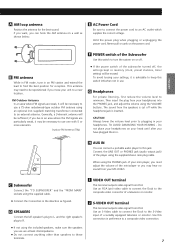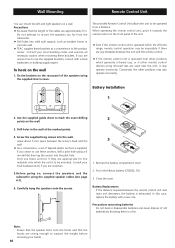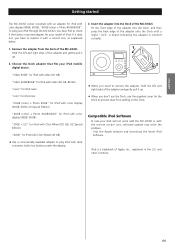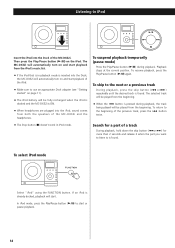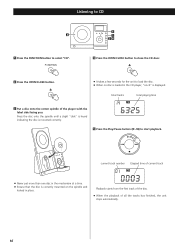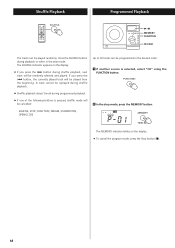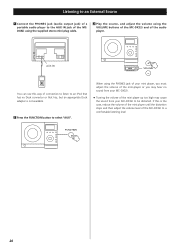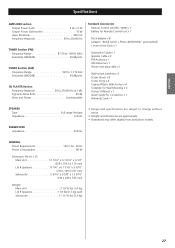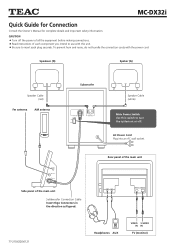TEAC MC-DX32i Support Question
Find answers below for this question about TEAC MC-DX32i.Need a TEAC MC-DX32i manual? We have 3 online manuals for this item!
Question posted by southernoak on January 31st, 2013
Need Fm Antenna
Hello,
I have a Teac MC-DX32i and I LOVEit, however, it did not come with the FM radio antenna. Can you tell me where I can purchase one? Or, can you provide the part number? Thanks in advance.
Current Answers
Related TEAC MC-DX32i Manual Pages
Similar Questions
Radio Stations
Can I get regular FM radio stations on the teac hd-1 radio receiver?
Can I get regular FM radio stations on the teac hd-1 radio receiver?
(Posted by dennisbwilson68 5 years ago)
No Sound From My Stereo
I can't get any sound from my stereo. I cannot find my FM antenna can I use something else to get so...
I can't get any sound from my stereo. I cannot find my FM antenna can I use something else to get so...
(Posted by knoxbd 7 years ago)
I Need The Mc-dx32i Subwoofer Cable Speaker Cables
MC-DX32i subwoofer cable I need the MC-DX32i subwoofer cable speaker cables
MC-DX32i subwoofer cable I need the MC-DX32i subwoofer cable speaker cables
(Posted by mari6379 10 years ago)
Do I Need A New Adapter For An Ipod Touch 32gb Than What Came With
Son has an Ipod Touch 32GB and can't get it to play or charge. Do we need a new adapter than what ca...
Son has an Ipod Touch 32GB and can't get it to play or charge. Do we need a new adapter than what ca...
(Posted by gaudypam 11 years ago)