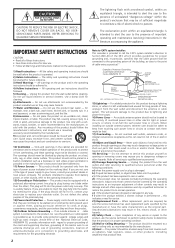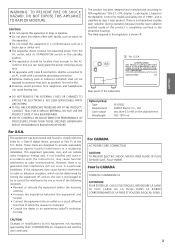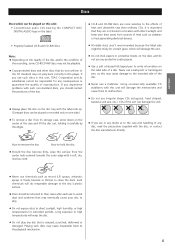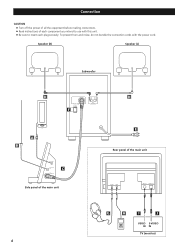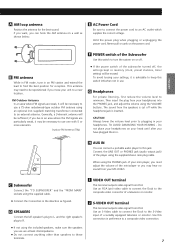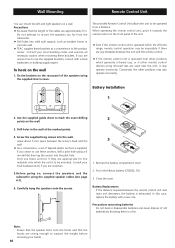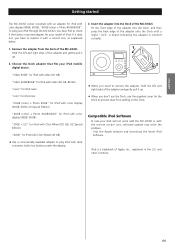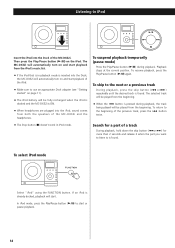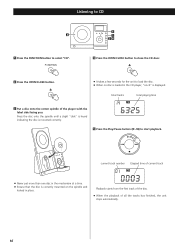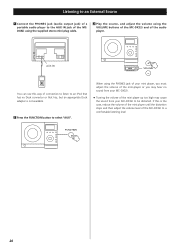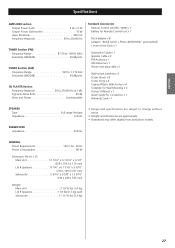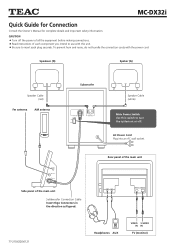TEAC MC-DX32i Support Question
Find answers below for this question about TEAC MC-DX32i.Need a TEAC MC-DX32i manual? We have 3 online manuals for this item!
Question posted by wild2peaceful on March 26th, 2016
Broke Desktop Stand
I'm in need of the silver Desktop Stand that's on the back of the TEAC MC-DX32i flat speaker.. I broke mine .
Current Answers
Answer #1: Posted by Odin on March 27th, 2016 10:28 AM
Your first step is to call the manufacturer--see the contact information here: https://www.contacthelp.com/teac/customer-service. If you can't get the part from the company you may be able to obtain the part number. Then try the following:
- Contact local parts dealers, who might be able to supply or maybe fix the part
- Try audio/video merchants, who might be able to supply or maybe fix the part
- Enter your part number in a search engine like Google or Yahoo
- Try http://www.searchtempest.com/.
- Try eBay--search with the part number
- Take the part you have to an audio/video technician, who might possibly be able to fix or replace the part
- Contact refurbishing companies
Hope this is useful. Please don't forget to click the Accept This Answer button if you do accept it. My aim is to provide reliable helpful answers, not just a lot of them. See https://www.helpowl.com/profile/Odin.
Related TEAC MC-DX32i Manual Pages
Similar Questions
Remote Won't Work. How Can I Use Cd Player Mc-dx901
the remote for this unit no longer works. Is there a way to skip songs in cd mode manually? I can st...
the remote for this unit no longer works. Is there a way to skip songs in cd mode manually? I can st...
(Posted by Playiswork 8 years ago)
Why Does The Cd Player On My Mc-dx90i Display A Flashing Reading?
when I select CD whether there is a cd in the player or not it continuously flashes READING
when I select CD whether there is a cd in the player or not it continuously flashes READING
(Posted by joneal48 10 years ago)
I Need The Mc-dx32i Subwoofer Cable Speaker Cables
MC-DX32i subwoofer cable I need the MC-DX32i subwoofer cable speaker cables
MC-DX32i subwoofer cable I need the MC-DX32i subwoofer cable speaker cables
(Posted by mari6379 10 years ago)
Teac Mc-dx32i Power Supply Dead?
My Micro HiFi system from TEAC suddenly stopped working. I have no power whatsoever through the subw...
My Micro HiFi system from TEAC suddenly stopped working. I have no power whatsoever through the subw...
(Posted by tdeshler 10 years ago)
How Do I Insert My Iphone Onto A Mc Dx321 That Has An Adaptor For 40/60gb
The phone just rests on the adaptor but doesn not insert or connect. Would like to play music from m...
The phone just rests on the adaptor but doesn not insert or connect. Would like to play music from m...
(Posted by Anonymous-81781 11 years ago)