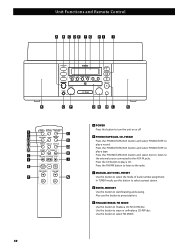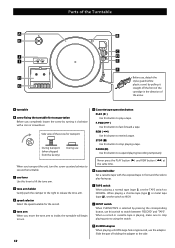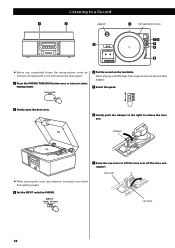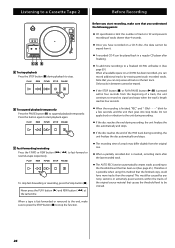TEAC LPR500 Support Question
Find answers below for this question about TEAC LPR500.Need a TEAC LPR500 manual? We have 1 online manual for this item!
Question posted by TR2TR on April 18th, 2013
Quality Capability
How Easy Is This To Use To Record From An Lp. ...???
from A Cassette???
can You Hook Up A Set Of Speakers
can You Use Seperatley By Self Or Can It Be Used To A Computer
but Mostly And If Not This One Which Model Can I Select The Songs I Want To Record Or Do Ya Have To Record The Whole Lp Or Cssette
thanks Toni At
Current Answers
Related TEAC LPR500 Manual Pages
Similar Questions
How Do I Reduce The Speed Of The Records As They Play Too Fast.
(Posted by leevanodell 1 year ago)
Won't Power Up But Turntable Spins? Display Does Not Light Up
(Posted by Spmckenna57 2 years ago)
Erp2 On Message?? Cd Will Not Go Into Record Mode When Trying To Record From Ca
erp2 message Cd will not record when trying to record from a cassette, just flashes, Turn system off...
erp2 message Cd will not record when trying to record from a cassette, just flashes, Turn system off...
(Posted by stevekendall5 7 years ago)
What Are The Best Cd-r's To Use On Teac Lp550usb To Record From Lps?
(Posted by larry84090 11 years ago)
Recording Cd From Vinyl
Thinking about purchasing TEAC LP R500 Is it possible to record both sides of a vinyl lp to one CD (...
Thinking about purchasing TEAC LP R500 Is it possible to record both sides of a vinyl lp to one CD (...
(Posted by jw1waller 11 years ago)