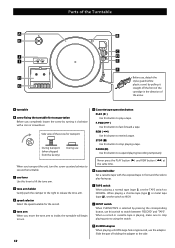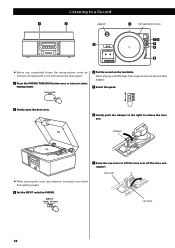TEAC LPR500 Support and Manuals
Get Help and Manuals for this TEAC item

Most Recent TEAC LPR500 Questions
Cd Player Will Not Open States Code 4
States code 4 cd player draw will not open
States code 4 cd player draw will not open
(Posted by yovonnewood 8 months ago)
How Do I Reduce The Speed Of The Records As They Play Too Fast.
(Posted by leevanodell 1 year ago)
Won't Power Up But Turntable Spins? Display Does Not Light Up
(Posted by Spmckenna57 2 years ago)
Power Cord Replacement
I have a teac LP r500. Need to replace power cord. What wires get connected to each other. There are...
I have a teac LP r500. Need to replace power cord. What wires get connected to each other. There are...
(Posted by kyarsky 2 years ago)
Erp2 On Message?? Cd Will Not Go Into Record Mode When Trying To Record From Ca
erp2 message Cd will not record when trying to record from a cassette, just flashes, Turn system off...
erp2 message Cd will not record when trying to record from a cassette, just flashes, Turn system off...
(Posted by stevekendall5 7 years ago)
Popular TEAC LPR500 Manual Pages
TEAC LPR500 Reviews
 TEAC has a rating of 2.00 based upon 1 review.
Get much more information including the actual reviews and ratings that combined to make up the overall score listed above. Our reviewers
have graded the TEAC LPR500 based upon the following criteria:
TEAC has a rating of 2.00 based upon 1 review.
Get much more information including the actual reviews and ratings that combined to make up the overall score listed above. Our reviewers
have graded the TEAC LPR500 based upon the following criteria:
- Durability [1 rating]
- Cost Effective [1 rating]
- Quality [1 rating]
- Operate as Advertised [1 rating]
- Customer Service [1 rating]