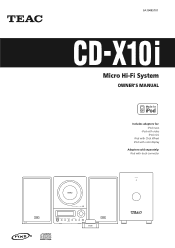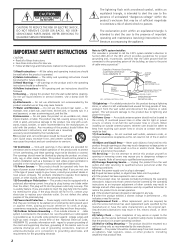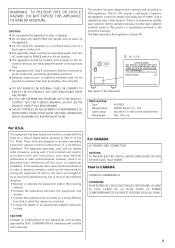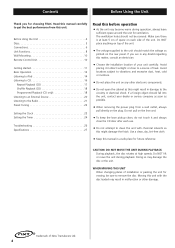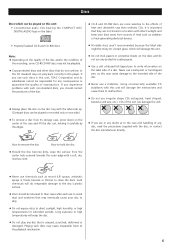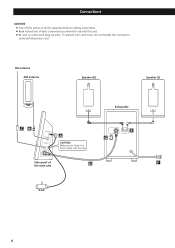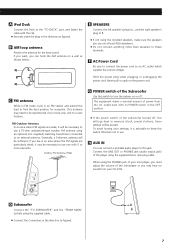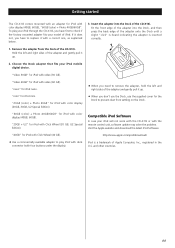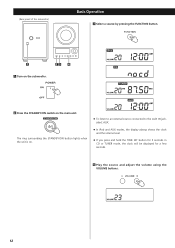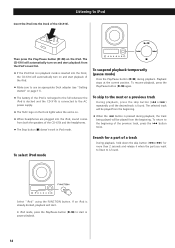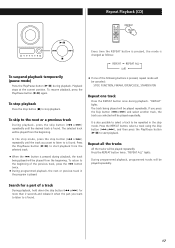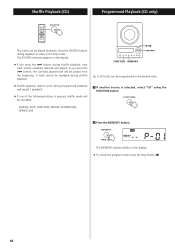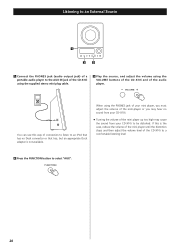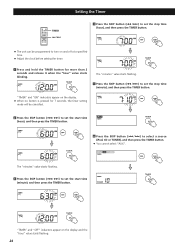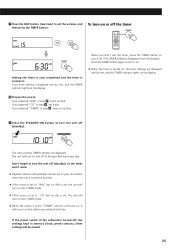TEAC CD-X10I Support Question
Find answers below for this question about TEAC CD-X10I.Need a TEAC CD-X10I manual? We have 1 online manual for this item!
Question posted by myrthm on March 16th, 2013
How Do I Get An Fm Antenna For My Micro System Cd-x10i
The person who posted this question about this TEAC product did not include a detailed explanation. Please use the "Request More Information" button to the right if more details would help you to answer this question.
Current Answers
Related TEAC CD-X10I Manual Pages
Similar Questions
Power Cord For Teac Cd X10i
need the power cord for teac cd x10i...how do I find something compatible
need the power cord for teac cd x10i...how do I find something compatible
(Posted by bwestbroker 3 years ago)
Fm Antenna For Teac Cd X10i
HI,i am looking for an fm antenna to fit the above,do you have any suggestions? thanks tony
HI,i am looking for an fm antenna to fit the above,do you have any suggestions? thanks tony
(Posted by map47 7 years ago)
Replacement Fm Antenna For A Teac Cd-x10i ?
Where can i find a replacement fm antenna for a TEAC CD-X10i ?
Where can i find a replacement fm antenna for a TEAC CD-X10i ?
(Posted by sexybeatchucanttouch 11 years ago)