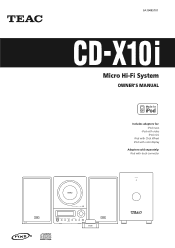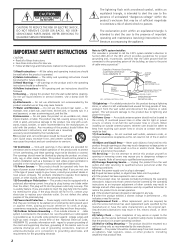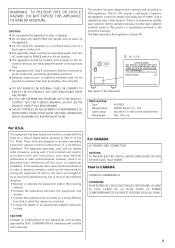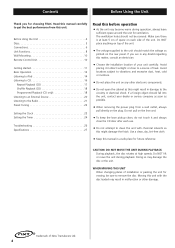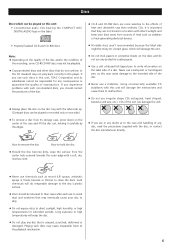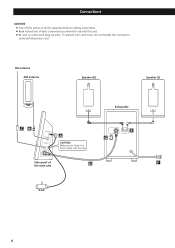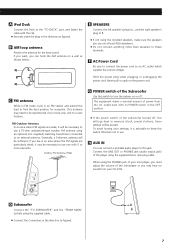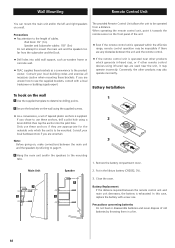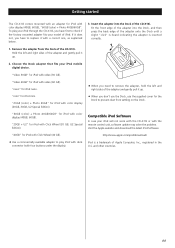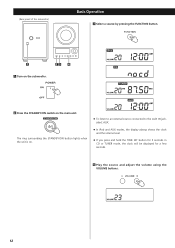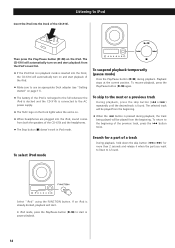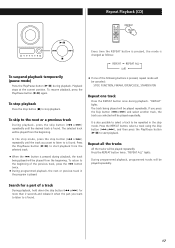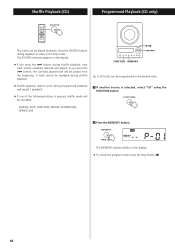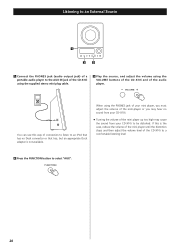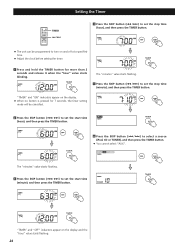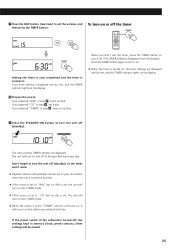TEAC CD-X10I Support Question
Find answers below for this question about TEAC CD-X10I.Need a TEAC CD-X10I manual? We have 1 online manual for this item!
Question posted by bwestbroker on July 25th, 2020
Power Cord For Teac Cd X10i
need the power cord for teac cd x10i...how do I find something compatible
Current Answers
Answer #1: Posted by Odin on July 25th, 2020 1:03 PM
If you can't get what you seek from the manufacturer [use the contact information at https://www.contacthelp.com/teac/customer-service], request a part number. Then (with a part number if possible) try http://www.cablestogo.com/. If no resolution, try https://encompass.com/; use a search engine like Google's or Bing's; or try http://www.searchtempest.com/*, which displays global listings from eBay, Craigslist, and other sources.
*For SearchTempest, you may want to use a free tracking program like https://www.followthatpage.com/ to save you from having to repeat your search over time.
Hope this is useful. Please don't forget to click the Accept This Answer button if you do accept it. My aim is to provide reliable helpful answers, not just a lot of them. See https://www.helpowl.com/profile/Odin.
Related TEAC CD-X10I Manual Pages
Similar Questions
Teac Cd-x10i
there is noise high pitch only when the cd is spinning...
there is noise high pitch only when the cd is spinning...
(Posted by mirzazahirovic 5 years ago)
Fm Antenna For Teac Cd X10i
HI,i am looking for an fm antenna to fit the above,do you have any suggestions? thanks tony
HI,i am looking for an fm antenna to fit the above,do you have any suggestions? thanks tony
(Posted by map47 7 years ago)
Replacement Fm Antenna For A Teac Cd-x10i ?
Where can i find a replacement fm antenna for a TEAC CD-X10i ?
Where can i find a replacement fm antenna for a TEAC CD-X10i ?
(Posted by sexybeatchucanttouch 11 years ago)