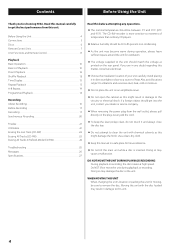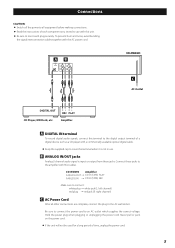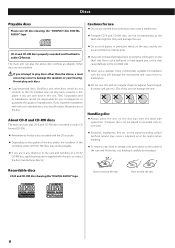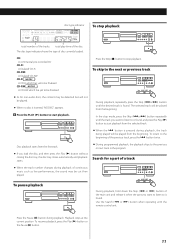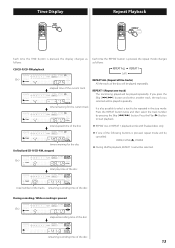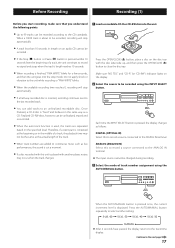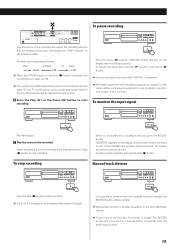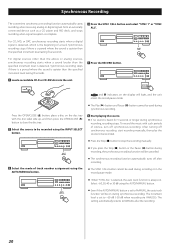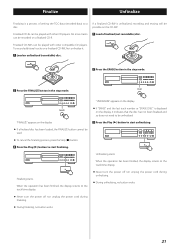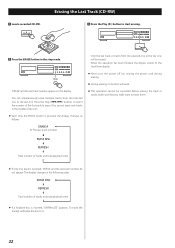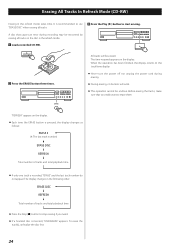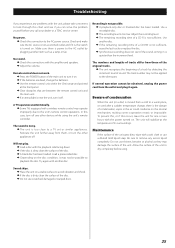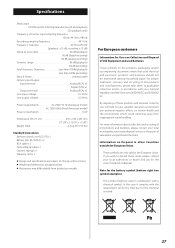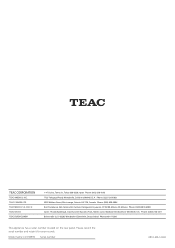TEAC CD-RW890 Support Question
Find answers below for this question about TEAC CD-RW890.Need a TEAC CD-RW890 manual? We have 2 online manuals for this item!
Question posted by michelraizenne on June 4th, 2012
Explain What Happens After You've Recorded 99 Tracks?
The person who posted this question about this TEAC product did not include a detailed explanation. Please use the "Request More Information" button to the right if more details would help you to answer this question.
Current Answers
Related TEAC CD-RW890 Manual Pages
Similar Questions
When Recording The Player Stops And Says Comm Error And None Of The Buttons Work
my recorder stops while recording and says com error
my recorder stops while recording and says com error
(Posted by cyrusv711 7 years ago)
What Does Cd Error Auto Adjust Means When You Put A Cd In To Record?
(Posted by vj10979 9 years ago)
My Cd- Rw890 Will Not Record Trying To Figure Out What I'm Doing Wrong
Hooked up recorder with record player and CD player using y cable everything seems to be working fin...
Hooked up recorder with record player and CD player using y cable everything seems to be working fin...
(Posted by Fortiz3211 10 years ago)
Premature Recording Stop
During the recording of the church sermon, the recorder stops on it's own after about 33 minutes. Th...
During the recording of the church sermon, the recorder stops on it's own after about 33 minutes. Th...
(Posted by mej484 11 years ago)
Recording Cds From Itunes, Real Player And Microsoft Player
Which unit would you recommend for above recording from my computer (VISTA, Windows)?
Which unit would you recommend for above recording from my computer (VISTA, Windows)?
(Posted by frebourg1 12 years ago)