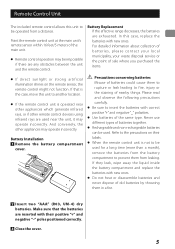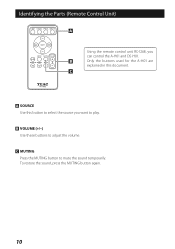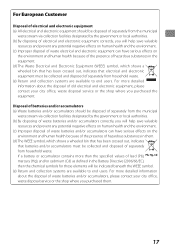TEAC A-H01 Support Question
Find answers below for this question about TEAC A-H01.Need a TEAC A-H01 manual? We have 1 online manual for this item!
Question posted by joneal48 on October 22nd, 2013
Why Does My Cd Player Quit After About 34 Seconds? How Do You Set The Time?
The person who posted this question about this TEAC product did not include a detailed explanation. Please use the "Request More Information" button to the right if more details would help you to answer this question.
Current Answers
Related TEAC A-H01 Manual Pages
Similar Questions
I Am Looking For A Teac Cd 2000 Or Cd 3000 Sacd/cd Service Manual.
AS above do you have the service manual for those TEAC CD players? It is as if they never been publi...
AS above do you have the service manual for those TEAC CD players? It is as if they never been publi...
(Posted by kgcelitan 3 years ago)
I Can't Access Deezer On The Teac Nt503 Network Player
good afternoon . Tell me please . I can not enter DEEZER on a network player TEAC NT503 says that th...
good afternoon . Tell me please . I can not enter DEEZER on a network player TEAC NT503 says that th...
(Posted by dyrant1 4 years ago)
Faulty Cd Drawer
I have inherited a TEAC model LP-500 from a late friend so I have no history on the player. I tried ...
I have inherited a TEAC model LP-500 from a late friend so I have no history on the player. I tried ...
(Posted by mjrcroft 8 years ago)
Cd Doesnt Read
I have my receiver connected, the AM/FM radio work, as well as the bluetooth from my iPhone, however...
I have my receiver connected, the AM/FM radio work, as well as the bluetooth from my iPhone, however...
(Posted by bettemrx 9 years ago)
Cd -r When Finalising Shows Reading Error And Doesn't Finalise
After recoding CD-R while finalising it shows disc error reading and doesn't finalise so what should...
After recoding CD-R while finalising it shows disc error reading and doesn't finalise so what should...
(Posted by Jagipop 9 years ago)