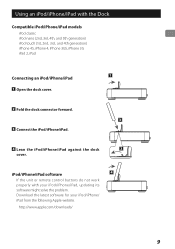TEAC DS-H01 Support and Manuals
Get Help and Manuals for this TEAC item

Most Recent TEAC DS-H01 Questions
How Do I Tune In The Radio On My Teac I'm Having Problems
I am having problems tuning in the rado on my unit. I have followied the instructions in my manuel a...
I am having problems tuning in the rado on my unit. I have followied the instructions in my manuel a...
(Posted by paulinet32 9 years ago)
Cd -r When Finalising Shows Reading Error And Doesn't Finalise
After recoding CD-R while finalising it shows disc error reading and doesn't finalise so what should...
After recoding CD-R while finalising it shows disc error reading and doesn't finalise so what should...
(Posted by Jagipop 9 years ago)
TEAC DS-H01 Videos
Popular TEAC DS-H01 Manual Pages
TEAC DS-H01 Reviews
We have not received any reviews for TEAC yet.