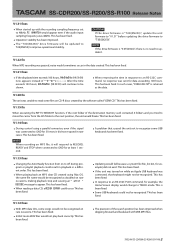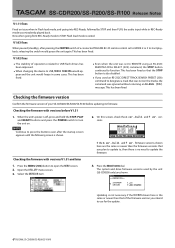TASCAM SS-R200 Support Question
Find answers below for this question about TASCAM SS-R200.Need a TASCAM SS-R200 manual? We have 8 online manuals for this item!
Question posted by xynxnex on December 25th, 2023
How To Get A Schematic Of The Tascam Ss-r200, Needed For Repairing?
Current Answers
Answer #1: Posted by Ramdi28 on February 21st, 2024 12:46 AM
Speak with Tascam Customer Service: Make direct contact with Tascam's customer service. They might give you schematics or point you in the direction of approved service providers so you can get the required technical documents.
Service Manuals Online: Use third-party websites to search for service manuals or schematics online. On occasion, specialists or enthusiasts will upload technical manuals for different kinds of electronics. When using unaffiliated sources, use caution and make sure the material is being obtained lawfully.
Authorized Service Centers: Service manuals and schematics for Tascam products may be available to authorized service centers. Get in touch with them to find out how to get the paperwork needed to fix the SS-R200.
Technical Communities or Forums: Take part in online communities or technical forums devoted to the repair of audio equipment. Members may exchange schematics or offer advice based on their experiences on how to fix the SS-R200.
Acquire Service Manuals: A few websites focus on offering technical documentation and service manuals for different kinds of electronic equipment. A Tascam SS-R200-specific service manual might be available for purchase.
Make sure you're using schematics and service manuals for electronic equipment appropriately and in compliance with copyright rules when you receive them. Additionally, when fixing electronic items, use caution and adhere to the correct safety protocols. If you're not sure you can fix the SS-R200, you might want to think about getting help from a professional repair agency or a certified specialist.
Related TASCAM SS-R200 Manual Pages
Similar Questions
My TASCAM Video Recorder stopped working within a few days of purchase. Is it under warranty, and do...