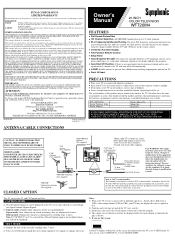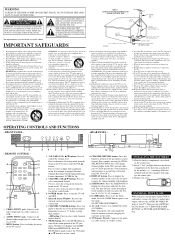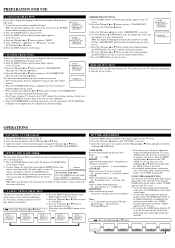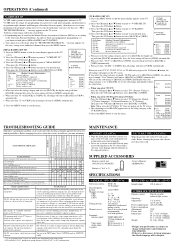Symphonic WFT20M4 Support Question
Find answers below for this question about Symphonic WFT20M4.Need a Symphonic WFT20M4 manual? We have 1 online manual for this item!
Question posted by reddythun on January 16th, 2014
How To Put A Symphonic Tv On Input Without A Remote
The person who posted this question about this Symphonic product did not include a detailed explanation. Please use the "Request More Information" button to the right if more details would help you to answer this question.
Current Answers
Related Symphonic WFT20M4 Manual Pages
Similar Questions
How To Hook Up Dvd Player To The Tv
How do I h ook my DVD player to my TV
How do I h ook my DVD player to my TV
(Posted by Anonymous-159796 7 years ago)
How To Change Symphonic Wft20m4 To Video Mode Without Remote
(Posted by crogaved 9 years ago)
Symphonic Wf206 Will Not Power On When Pushing The Power Button
When pushing the power button on the TV or Remote the TV will not turn on. The TV screen stays blank...
When pushing the power button on the TV or Remote the TV will not turn on. The TV screen stays blank...
(Posted by LaLiga 12 years ago)