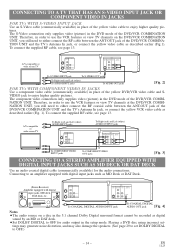Symphonic WF803 Support Question
Find answers below for this question about Symphonic WF803.Need a Symphonic WF803 manual? We have 1 online manual for this item!
Question posted by dddavis9 on May 24th, 2012
Unlock Codes
I need a region free unlock code for a WF803.
Current Answers
Related Symphonic WF803 Manual Pages
Similar Questions
Remote Code
What's the universal remote code to symphonic st4819
What's the universal remote code to symphonic st4819
(Posted by Roofdaddy9876 6 years ago)
Got The Tv. Working. Got The Remote. Working. Got A List Of Codes. How Do I
enter the codes? How do I tell if they worked? Symphonic WF32L6 tv. NF006UD tested remote. Should be...
enter the codes? How do I tell if they worked? Symphonic WF32L6 tv. NF006UD tested remote. Should be...
(Posted by martinst 7 years ago)
Tv Code
i need a working tv code for a Symphonic TV model wf2703
i need a working tv code for a Symphonic TV model wf2703
(Posted by Anonymous-51547 12 years ago)
How Do I Download The Codes For A Wf803 Onto A Universal Remote
(Posted by arnelema 12 years ago)