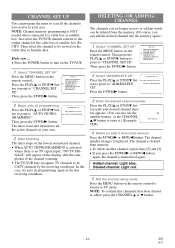Symphonic SC309E Support Question
Find answers below for this question about Symphonic SC309E.Need a Symphonic SC309E manual? We have 1 online manual for this item!
Question posted by velten98 on November 14th, 2011
How To Use Video Mode
how to use video mode ,not watching tv shows
Current Answers
Related Symphonic SC309E Manual Pages
Similar Questions
How To Change Symphonic Wft20m4 To Video Mode Without Remote
(Posted by crogaved 9 years ago)
Getting My Symphonic Tv Off Video Mode Without My Remote
My symphonic tv has been stuck on video mode we have tried going into the menu but there is no butto...
My symphonic tv has been stuck on video mode we have tried going into the menu but there is no butto...
(Posted by Brookeowens1155 10 years ago)
How Do I Get My Tv Into Video Mode Without A Remote.
(Posted by dynamicc04 12 years ago)
What Converter Box Will Work With The Symphonic Sc309e??
(Posted by tigersharkp40 12 years ago)