2010 Suzuki Kizashi Support Question
Find answers below for this question about 2010 Suzuki Kizashi.Need a 2010 Suzuki Kizashi manual? We have 1 online manual for this item!
Question posted by cybermojoe1 on August 4th, 2014
2010 Suzuki Kizashi Door Will Not Unlock
The person who posted this question about this Suzuki automobile did not include a detailed explanation. Please use the "Request More Information" button to the right if more details would help you to answer this question.
Current Answers
There are currently no answers that have been posted for this question.
Be the first to post an answer! Remember that you can earn up to 1,100 points for every answer you submit. The better the quality of your answer, the better chance it has to be accepted.
Be the first to post an answer! Remember that you can earn up to 1,100 points for every answer you submit. The better the quality of your answer, the better chance it has to be accepted.
Related Manual Pages
Owner's Manual - Page 2
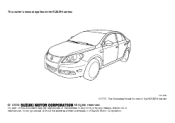
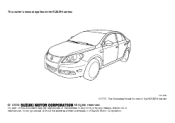
No part of this document may be reproduced or transmitted in any form or by any means, electronic or mechanical, for any purpose, without the express written permission of the KIZASHI series. This owner's manual applies to the KIZASHI series:
57L1F001
NOTE: The illustrated model is one of Suzuki Motor Corporation.
© 2009
All rights reserved.
Owner's Manual - Page 22
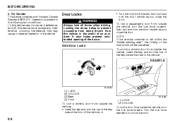
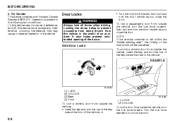
... then pull and hold the door handle as you close the door.
Side Door Locks
(1)
(2) (3) (1) (2)
EXAMPLE
(4)
57L21004
(1) (2) (3) (4)
LOCK UNLOCK Rear Front
57L21005
To lock a driver's door from outside the vehicle: &#...top of the key toward the front of the vehicle, or
(1) LOCK (2) UNLOCK To lock a door from outside the vehicle, insert the key and turn the lock knob forward. ...
Owner's Manual - Page 23
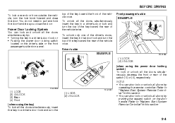
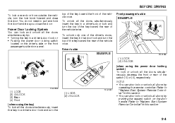
... toward the rear of the vehicle once. To unlock only one of the driver's doors, insert the key in this section.
57L21006
57L21007
(1) (2) (3) (4)
LOCK UNLOCK Rear Front
(1) LOCK (2) UNLOCK
(when using the power door locking switch) To lock or unlock all doors by : • Turning the key in a driver's door lock and turn the
2-4 Refer to pull and...
Owner's Manual - Page 24
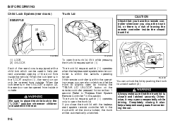
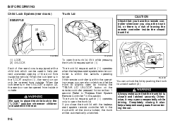
....
WARNING
Be sure to "Keyless Start System Remote Controller" in the rear.
2-5
When the lock lever is in the "UNLOCK" position (2), the rear door can only be opened from outside . BEFORE DRIVING
Child Lock System (rear doors) EXAMPLE
(2)
Trunk Lid CAUTION
Check that the trunk lid is closed trunk lid.
(1) (1)
57L21009
57L21010
(1) LOCK...
Owner's Manual - Page 25
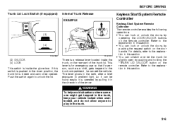
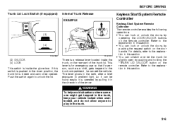
...remote controller enables the following operations: • You can lock or unlock the doors by pushing the request switch on the door handle. There is a release lever located inside the glove box....a brief exposure to play in this section. • You can lock or unlock the doors by operating the LOCK/UNLOCK buttons on the remote controller. Refer to the explanation in the trunk.
2-6 If...
Owner's Manual - Page 26
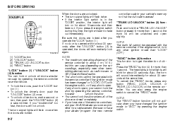
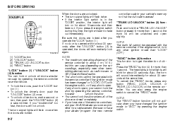
...in your SUZUKI dealer as soon as radio towers or CB (Citizen's Band) radios. • The door locks ...unlock the driver's door, push the "UNLOCK" button (2) once. • To unlock other doors, wait a second or two, then push the "UNLOCK" button (2) a second time. The turn signal lights will not unlock. Be sure the doors are locked after the "UNLOCK" button (2) is erased. "TRUNK LID UNLOCK...
Owner's Manual - Page 27
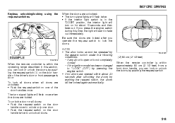
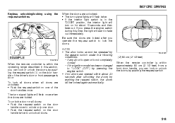
... pushing the request switch. The turn signal lights will flash once when the doors are unlocked: • Push the request switch on the door handle of the door handles once. BEFORE DRIVING
Keyless unlocking/locking using the request switches When the doors are unlocked: • The turn signal lights will flash twice. • If the interior light...
Owner's Manual - Page 28
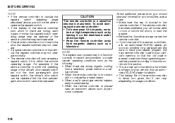
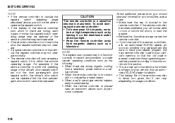
... such as a television. CAUTION
The remote controller is stowed in the remote controller. Ask an authorized SUZUKI dealer for a replacement. If the remote controller becomes unreliable, you will only operate a request switch if.... • The remote controller will not be able to lock or unlock the doors, or start the engine. • Be sure that the old code is within the operating range...
Owner's Manual - Page 30
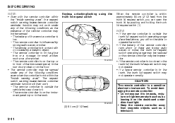
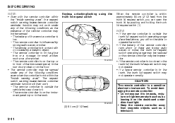
... The remote controller is in the glove box or a stowage for small articles such as a door pocket. - The remote controller is on the top or in front of the instrument panel, in... the trunk lid by leaving it . - The remote controller is a sensitive electronic instrument. Keyless unlocking/locking using the trunk lid request switch When the remote controller is not within approximately 80 cm (2...
Owner's Manual - Page 31
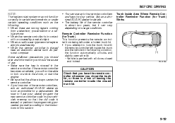
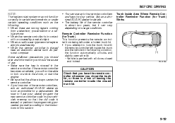
... controller whenever you will not be aware of the remote controllers, ask an authorized SUZUKI dealer as soon as personal computer. If the remote controller becomes unreliable, you close... Some additional precautions you should take and information you should be able to lock or unlock the doors, or start system may not function correctly in certain environments or under a locked trunk...
Owner's Manual - Page 34
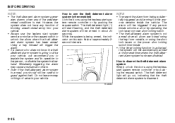
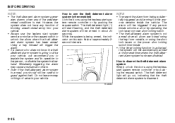
.... While the system is armed, you to explain the system and its operation to unlock the doors when the theft deterrent alarm system has been armed. The theft deterrent light will be...alarm system will be armed in your vehicle. NOTE: • To prevent the alarm from inside unlocks a door by pushing the request switch. How to guard against theft. BEFORE DRIVING
NOTE: • The theft...
Owner's Manual - Page 35
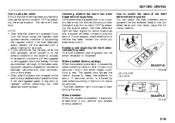
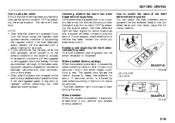
...will be triggered again if any of the horn for about 40 seconds if any door is actually in the latter case, the alarm remains stopped for the period between ...battery. • Even after the alarm has stopped, if you lock the doors using the following method.
(2)
(3)
(1)
EXAMPLE
57L21020
(2) UNLOCK (3) LOCK
(5)
4 times
(4)
EXAMPLE
57L21021
2-16 When disabled When the system...
Owner's Manual - Page 36
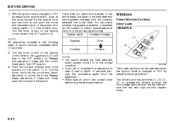
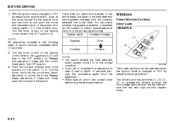
... operation 4 times with the control finally set to the OFF position. 3) Push the lock end (forward end) of the above procedure. The driver's door has switches (1), (2), (4), (5), to unlock the doors.
BEFORE DRIVING
1) With the ignition mode changed to "ON" by pressing the engine switch. The power windows can check whether the system is...
Owner's Manual - Page 37
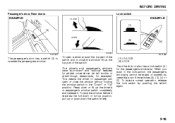
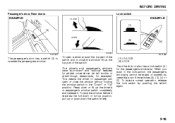
... before it . Press down or lift up the driver's or passenger's window switch completely and release it reaches the full-down the switch briefly.
(7) UNLOCK (8) LOCK The driver's door also has a lock switch (6) for example). This means the driver or passenger can open a window, push the top part of the switch and...
Owner's Manual - Page 135
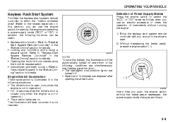
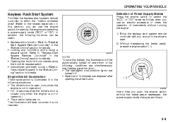
...supply mode changes as follows when you use the engine switch for details. • Locking and unlocking doors using the trunk lid request switch. • Immobilizer (anti-theft) function. NOTE: To ...use an electric accessory or check the operation of 15 minutes has elapsed after the driver's door is closed (only when the engine is illuminated lit in the "Before Driving" section for...
Owner's Manual - Page 140
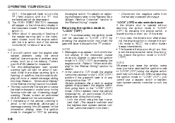
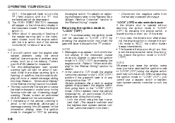
...the "Keyless Start System Remote Controller" section in the instrument cluster. Please contact an authorized SUZUKI dealer for about to "LOCK" (OFF), you of sensing range" warning. Without returning...LOCK" (OFF) by an autohorized SUZUKI dealer after doing the following: - Lock the doors using the engine switch and then lock the doors. Contact your SUZUKI dealer for about 10 seconds of ...
Owner's Manual - Page 177


... condition and always maintain the specified tire pressure. Never use different sizes or types of tires on the driver's side door pillar. • Never use tires other than normal, dry them by SUZUKI. Oversized tires may also rub against the fender over bumps, causing vehicle damage or tire failure. (Continued)
WARNING
(Continued...
Owner's Manual - Page 252
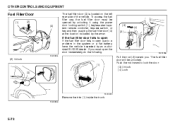
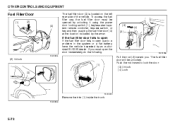
... be opened by unlocking it using the power door locking switch (1), keyless start system remote controller, request switch, or key and then pushing the fuel filler door (3) at the location indicated by an authorized SUZUKI dealer. To access the fuel filler cap, the fuel filler door must open due to lock the door. (3) Unlock (4) Lock
57L51055
Remove...
Owner's Manual - Page 270


...interfering with the pedals and causing a loss of the existing floor mats.
(1)
(2)
57L51063
(1) UNLOCK (2) LOCK Both driver-side and passenger-side floor mats are retained with fasteners to prevent them...and push it to the lock position as allweather floor mats, we highly recommend using genuine SUZUKI floor mats for proper fitting.
5-91 When you put the mats back after removing them ...
Owner's Manual - Page 317
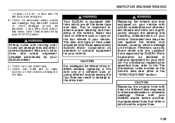
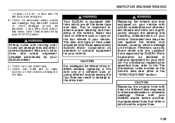
WARNING Your SUZUKI is important to the Tire Information Label located on the driver's side door pillar or the "SPECIFICATIONS" section. Oversized tires may ... size, or using different brands among the four tires can result in damage to have them inspected by your SUZUKI dealer. 4) Check for your vehicle. CAUTION For intelligent All Wheel Drive (iAWD) models, replacing a tire ...
Similar Questions
How To Open Remote For 2010 Kizashi To Change Battery
(Posted by vicloab 9 years ago)
How To Start 2010 Kizashi When Key Fob Battery Dies
(Posted by anitatr 10 years ago)

