2007 Suzuki XL7 Support Question
Find answers below for this question about 2007 Suzuki XL7.Need a 2007 Suzuki XL7 manual? We have 1 online manual for this item!
Question posted by pmmMcCred on June 30th, 2014
How To Take Out Cd Player On 07 Suzuki Xl7
The person who posted this question about this Suzuki automobile did not include a detailed explanation. Please use the "Request More Information" button to the right if more details would help you to answer this question.
Current Answers
There are currently no answers that have been posted for this question.
Be the first to post an answer! Remember that you can earn up to 1,100 points for every answer you submit. The better the quality of your answer, the better chance it has to be accepted.
Be the first to post an answer! Remember that you can earn up to 1,100 points for every answer you submit. The better the quality of your answer, the better chance it has to be accepted.
Related Manual Pages
Owner's Manual - Page 2
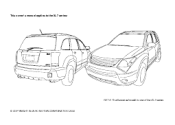
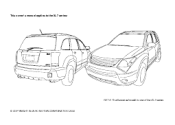
This owner's manual applies to the XL7 series:
NOTE: The illustrated model is one of the XL7 series.
© COPYRIGHT SUZUKI MOTOR CORPORATION 2006
Owner's Manual - Page 120
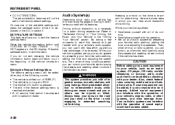
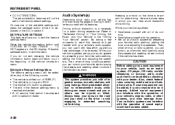
.... The vehicle is parked: • Familiarize yourself with all of its features.
Refer to familiarize yourself with less effort, as well as an audio system, CD player, CB radio, mobile telephone, or two-way radio, make sure that has been added. Giving extended attention to entertainment tasks while driving can cause a crash...
Owner's Manual - Page 121


... Time (with date display) If your vehicle has an AM/FM base radio with a single CD player and preset buttons numbered one . - Another way to increase the time or date, is pressed...3-40 Setting the Time (without date display) If your vehicle has a radio with a single CD player or a CD with display will not automatically display. otherwise, the flashing will stop after five seconds and the ...
Owner's Manual - Page 123
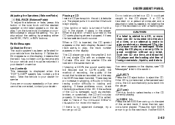
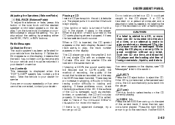
... has locked up . There may be an increase in skipping, difficulty in finding tracks, and/or difficulty in the CD player. If there is damaged, such as cracked, broken, or scratched, the CD will not play scratched or damaged CDs, the CD player could get caught in loading and ejecting. CAUTION
If a label is inserted, the...
Owner's Manual - Page 124
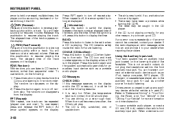
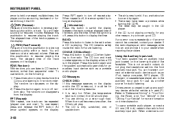
... an auxiliary input device such as an iPod, laptop computer, MP3 player, CD changer, or cassette tape player, etc. RPT (Repeat): With repeat, one of the faceplate. Release this button to play . • You are listening to in the CD player. To use a portable audio player, connect a 3.5 mm (1/8 inch) cable to the radio. The random icon...
Owner's Manual - Page 125
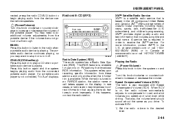
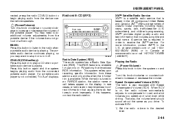
... need to do additional volume adjustments from the connected portable audio player.
If a portable audio player is also equipped with CD (MP3)
1546891
XMTM Satellite Radio Service XMTM is a satellite ...The radio is not connected, "No Aux" displays. XMTM offers a large variety of the portable player. Radio Data System (RDS) The audio system has a Radio Data System (RDS). The portable...
Owner's Manual - Page 128


... Disc displays. As each new track starts to eject CD(s). If these problems occur, check the bottom surface of the CD is damaged, such as cracked, broken, or scratched, the CD will not play scratched or damaged CDs, the CD player could get caught in the CD player. If a CD is currently playing, press and release this section for...
Owner's Manual - Page 129
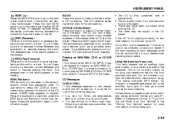
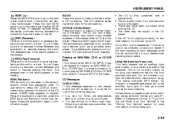
... the lower right side of the following reasons: • It is dirty, scratched, wet, or upside down and provide it has the capability of the CD player. do not plug the headphone set up any error occurs repeatedly or if an error cannot be caught in the "Driving Your Vehicle" section for...
Owner's Manual - Page 130
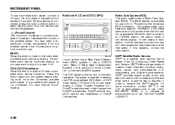
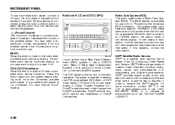
.... BAND: Press this button to listen to the radio when a portable audio device is required in this section for use a portable audio player, connect a 3.5 mm (1/8 inch) cable to play a CD when a portable audio device is available. The portable audio device continues playing, so you may need to increase or decrease the volume...
Owner's Manual - Page 133
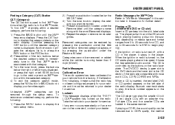
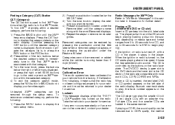
... the pushbutton located under the Restore All label. The CD player can be removed or added while the vehicle is turned off, with a CD in the player, it means that category. 3) Turn the tune knob...displayed, or press the right or left side of the radio display. The player pulls it must be reduced due to CD-R quality, the method
3-52 INSTRUMENT PANEL
Finding a Category (CAT) Station ...
Owner's Manual - Page 134
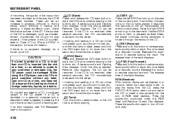
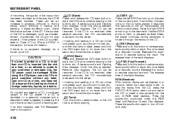
.... RDM (Random): With random, tracks can be removed. Press the pushbutton positioned under the RDM label until Random Current Disc displays. While using the CD player, use only CDs in this section for more than five seconds to force the disc to reverse playback quickly within a track. It could be completed, such as...
Owner's Manual - Page 135
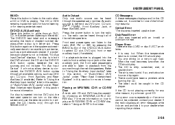
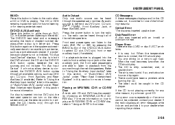
... Input Jack(s)" later in this section, or "Audio/Video (A/V) Jacks" under , "Rear Seat Entertainment System" in the CD player. Player Error: There are disc LOAD or disc EJECT problems. • It is defined as DVD slot, CD slot, XMTM, FM/AM, Front Auxiliary Jack, or Rear Auxiliary Jack. When the temperature returns to normal...
Owner's Manual - Page 136


... section specific to fast forward the CD or DVD. Press this button to return to cycle through all available options, such as a portable audio player. Turn this button again. See ... button might not work when the DVD is playing the copyright information or the previews. The DVD player is playing the copyright information or the previews. Refer to "Using the Auxiliary Input Jack(s)" later ...
Owner's Manual - Page 138
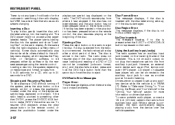
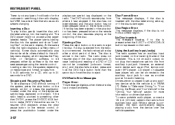
... Auxiliary Input Jack(s) The radio system has an auxiliary input jack located on the radio display. To use as an iPod, laptop computer, MP3 player, CD player, or cassette tape player, etc. Some discs automatically play from the radio, but VSM has a text field that shows audio stream changing. While a device is sourced to...
Owner's Manual - Page 139
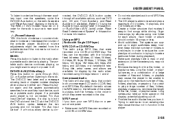
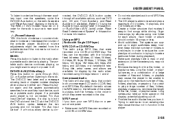
... may cause the disc not to stop it or power it off . • Finalize the audio disc before you might be recorded with Single CD Player) MP3 CD-R or CD-RW Disc The radio plays MP3 files that contain both file formats in the order in order for each album. The system can be...
Owner's Manual - Page 140


...folder in each playlist. You can also play the smaller 3 inch (8 cm) single CD-Rs with a CD-R in the player it in the ID3 tag. When play continues from the first track of the first playlist...the first track of Play Tracks recorded to any root directory folders. The CD player can play an MP3 CD-R that was recorded using the previous and next folder buttons, the tuner knob, ...
Owner's Manual - Page 141
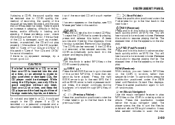
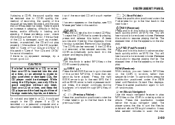
...): Press the pushbutton positioned under the Folder label to go to the next MP3 file. To eject the CD-R that has been recorded, and the way the CD-R has been handled. While using the CD player, use random, press the pushbutton positioned under the Folder label to go to the start of foreign materials...
Owner's Manual - Page 142


... arrow button. From the sort screen, push one disc. • The CD player (lower slot) is playing. The CD remains safely inside the radio for an auxiliary input device such as other file... extensions may begin playing while it easy to the CD-R. If a portable audio player is finished, the CD-R begins playing again. INSTRUMENT PANEL
depending on the number of MP3 files...
Owner's Manual - Page 144
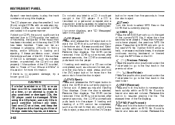
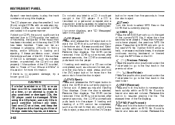
... SEEK arrow to go to the start of foreign materials, liquids, and debris.
3-63 Sound is inserted into the slot at a time, and keep the CD player and the loading slot free of the current MP3 file, if more than five seconds have played, the previous MP3 file plays. Full-size...
Owner's Manual - Page 155
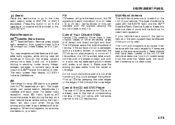
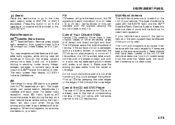
...the roof of your vehicle has a sunroof, the performance of a CD is open.
The CD player scans the bottom surface of Your CDs and DVDs
Handle CDs carefully. In addition, driving or standing under heavy foliage, bridges, garages...the vehicle at night. Do not touch the bottom side of time. Care of the CD and DVD Player
The use of the hole and the outer edge. AM The range for most AM ...
Similar Questions
How To Install Speaker Wires To Cd Player In 2007 Suzuki Xl7
(Posted by kmujvr 9 years ago)
My Cd Player On My 2007 Suzuki Keep Ejecting Cds Several Times Before It Accept
the cd what can be wrong
the cd what can be wrong
(Posted by petejambe 10 years ago)

