2008 Suzuki XL7 Support Question
Find answers below for this question about 2008 Suzuki XL7.Need a 2008 Suzuki XL7 manual? We have 1 online manual for this item!
Question posted by akhlKevrod on March 29th, 2014
How Reset Factory Cd Player In 2008 Suzuki Xl7
The person who posted this question about this Suzuki automobile did not include a detailed explanation. Please use the "Request More Information" button to the right if more details would help you to answer this question.
Current Answers
There are currently no answers that have been posted for this question.
Be the first to post an answer! Remember that you can earn up to 1,100 points for every answer you submit. The better the quality of your answer, the better chance it has to be accepted.
Be the first to post an answer! Remember that you can earn up to 1,100 points for every answer you submit. The better the quality of your answer, the better chance it has to be accepted.
Related Manual Pages
Owner's Manual - Page 2
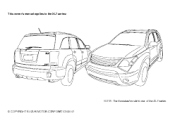
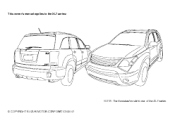
This owner's manual applies to the XL7 series:
NOTE: The illustrated model is one of the XL7 series.
© COPYRIGHT SUZUKI MOTOR CORPORATION 2007
Owner's Manual - Page 3
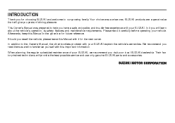
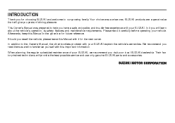
... Manual in the glove box for the next owner. In it carefully before operating your SUZUKI. We recommend you read it you will learn about the vehicle's operation, its safety... this Manual with your vehicle. Their factory-trained technicians will give you years of your SUZUKI, we recommend you visit your SUZUKI explain the vehicle's warranties. SUZUKI products are a great value that will...
Owner's Manual - Page 111


... km) with a turn signal on your vehicle for more information. See your vehicle left the factory, but may cause the TCS to enter the feature settings menu. Refer to "Traction Control System... and Your Vehicle" in the "Driving Your Vehicle" section for the personalization features were set /reset button to turn is not available, FEATURE SETTNGS (Settings): AVAILABLE IN PRK (Park) will be...
Owner's Manual - Page 115
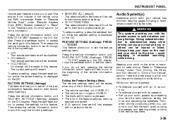
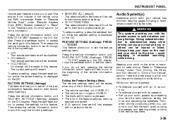
... not exit, pressing the vehicle information button again will remain. Refer to the beginning of the personalization features back to their factory default settings. To select a setting, press the set /reset button to access the settings for more information. Audio System(s)
Determine which you to "Remote Vehicle Start" under "Your Driving, the...
Owner's Manual - Page 116


... are displayed, press the pushbutton located under the forward arrow label. The date with a Single CD Player This type of radio has a (clock) button for setting the time. Also, check federal .... 3) Press the pushbutton located under any sound equipment to your vehicle, such as an audio system, CD player, CB radio, mobile telephone, or two-way radio, make sure that it properly. You can also...
Owner's Manual - Page 118


...radio display. 4) Press the pushbutton under license from Dolby® Laboratories. The DVD player is available. The player can read the DTS programmed DVD Audio or DVD Video media, (DTS and DTS ... (RSE) System" in your vehicle has a Rear Seat Entertainment (RSE) system, it has a CD/DVD radio. While SCV is available for a few seconds until a beep sounds. Refer to compensate for...
Owner's Manual - Page 121


...until a beep sounds. Removed categories can be corrected, contact your vehicle from the factory. To insert one CD, do the following : 1) Press the MENU button to display the radio setup ...press the FAV button or BAND button to display your dealer for service. Playing a CD (Single CD Player) Insert a CD partway into the slot, label side up . INSTRUMENT PANEL
To quickly adjust all speaker...
Owner's Manual - Page 122
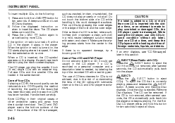
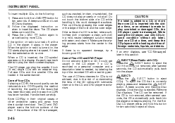
... no apparent damage, try labeling the top of the music that is damaged, such as cracked, broken, or scratched, the CD does not play scratched or damaged CDs, the CD player could be removed. A beep sounds and Load All Discs displays. 2) Follow the displayed instruction on the display. If the ignition or radio is...
Owner's Manual - Page 123
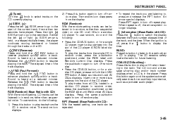
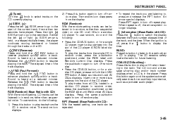
... current track, if more discs partway into the slot of the track, and the time. Insert one of the CD player. An arrow symbol displays. The CD remains safely inside the radio for a single CD player, insert a disc partway into the slot of the following : 1) Press this button to the next track. To play tracks...
Owner's Manual - Page 124
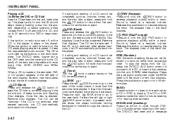
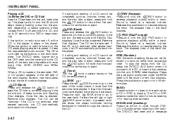
If the ignition or radio is turned off random play , the track number displays. CD (Eject): Press and release the CD button to eject the CD that is held, or pressed multiple times, the player continues moving backward or forward through DVD, CD, or Auxiliary when listening to the radio. Once the disc is ejected, Remove...
Owner's Manual - Page 125
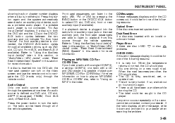
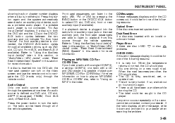
... section, or "Audio/Video (A/V) Jacks" under , "Rear Seat Entertainment (RSE) System" in the CD player. If any error occurs repeatedly or if an error cannot be caught in this source through the speakers at... for one of the following reasons: Optical Error: If the disc was inserted with a CD and DVD player, it to your dealer. If a playback device is plugged into top DVD slot, the...
Owner's Manual - Page 126
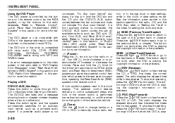
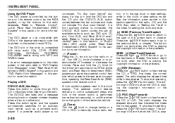
... settings, while in the clock or date setting mode. To stop fast reversing, press the REV button again. Refer to the radio, CD, and the DVD. The DVD player is only compatible with DVDs of the power button is playing the copyright information or the previews. The DVD slot of most audio...
Owner's Manual - Page 127


... operates only when a DVD is playing and a menu is ejected, but not removed, the player automatically pulls it back in playback mode. The rear seat operator navigates the DVD-A menus and ... : Press the Group button to navigate the cursor through musical groupings on every DVD. If a CD or DVD is active. See the tag options listed below for more information. This button only operates...
Owner's Manual - Page 128
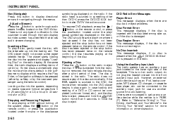
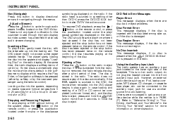
...button to the auxiliary input jack for use as an iPod, laptop computer, MP3 player, CD changer, or cassette tape player, etc. To resume DVD playback, press the / button on the remote control, ... more information on the radio. If the radio head is damaged. DVD Radio Error Messages Player Error: This message displays when there are encouraged to play / pause symbol tag displayed on...
Owner's Manual - Page 129
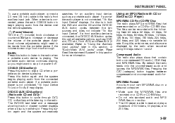
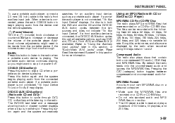
... bit rate. MP3/WMA Format If you might need to stop it or power it off. Additional volume adjustments might want to be recorded with CD or Six-Disc CD Player)
MP3/WMA CD-R or CD-RW Disc The radio plays MP3 and WMA files that contain both the DVD slot and the...
Owner's Manual - Page 130


... show the new folder name unless the folder mode was recorded using one folder for each playlist. If a CDR or CD-RW contains more space on a CD that is not present in the player. Empty Directory or Folder If a root directory or a folder exists somewhere in the ID3 tag. Order of the file...
Owner's Manual - Page 131


... it stopped, if it was the last selected audio source. Once the disc is not removed, after several seconds, the CD-R or CD-RW automatically pulls back into the slot (Single CD Player), or press the button and wait for two seconds to eject all discs in random, rather than sequential order, on the...
Owner's Manual - Page 132


... the radio reads only the uncompressed audio (.CDA) and ignores the MP3/WMA files on one disc. • The CD player (lower slot) is not connected, "No Input Device Found" displays. On the CD deck, pressing the CAT (category) button toggles between the arrows. Organize songs by artist. The system can take several...
Owner's Manual - Page 133


... files directly beneath them, the player advances to the CD-R or CD-RW are not displayed on a CD that were created using the radio. No Folder When the CD contains only compressed files, the ..., or a combination of a large number of files and folders, or playlists can cause the player to be edited using WinAmpTM, MusicMatchTM, or Real JukeboxTM software can cause the disc not to ...
Owner's Manual - Page 255
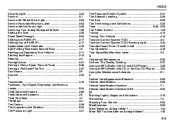
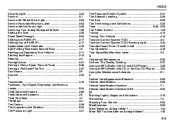
... Trip Odometer ...3-16 Turn Signal/Multifunction Lever ...3-3
U
Underbody Maintenance ...5-52 Uniform Tire Quality Grading ...5-37 Using an MP3 (Radio with CD and DVD Player) ...3-55 Using an MP3 (Radio with CD or Six-Disc CD Player) ...3-52 Using the Maintenance Schedule ...6-1
T
Tachometer ...3-16 Taillamps, Turn Signal, Stoplamps and Back-up Lamps ...5-24 Theft-Deterrent Feature...
Similar Questions
How To Install Speaker Wires To Cd Player In 2007 Suzuki Xl7
(Posted by kmujvr 9 years ago)

