2007 Suzuki Forenza Support Question
Find answers below for this question about 2007 Suzuki Forenza.Need a 2007 Suzuki Forenza manual? We have 1 online manual for this item!
Question posted by hoperaines86 on February 17th, 2015
My Radio Is Not Making Any Sound, And It Has A Weird Symbol On The Display Windo
The person who posted this question about this Suzuki automobile did not include a detailed explanation. Please use the "Request More Information" button to the right if more details would help you to answer this question.
Current Answers
There are currently no answers that have been posted for this question.
Be the first to post an answer! Remember that you can earn up to 1,100 points for every answer you submit. The better the quality of your answer, the better chance it has to be accepted.
Be the first to post an answer! Remember that you can earn up to 1,100 points for every answer you submit. The better the quality of your answer, the better chance it has to be accepted.
Related Manual Pages
Owner's Manual - Page 9
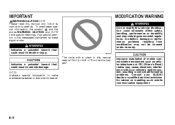
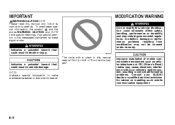
...telephones or CB (Citizen's Band) radios may cause electronic interference with a..." or "Don't let this vehicle. To emphasize special information, the symbol and the words WARNING, CAUTION and NOTE have special meanings. In addition.... Modification could result in vehicle damage. Pay special attention to make maintenance easier or instructions clearer. NOTE: Indicates special information to ...
Owner's Manual - Page 35
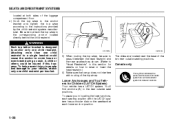
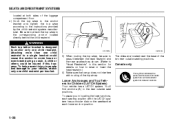
...The disks are located near the base of the two rear outside seat positions. Canada only
This symbol indicates the presence of a lower connector system on the seatback at both sides of the luggage ... restraint and the rear seatback as shown. (Refer to raise or lower the head restraint.) 6) Make sure that cargo does not interfere with the LATCH system has a circular disk on a child restraint...
Owner's Manual - Page 39
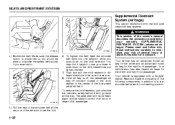
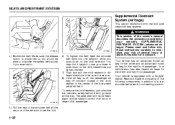
... L3U1061A
4) Buckle the belt.
L3U1059A
5) Pull the rest of the shoulder belt all the way. Make sure the release button is equipped with a Supplemental Restraint System consisting of the following components in the...If the air bag is off, the passenger air bag off indicator located in the clock display in addition to work for an adult or larger child passenger. Your vehicle has an ...
Owner's Manual - Page 49
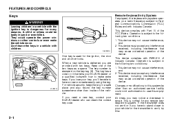
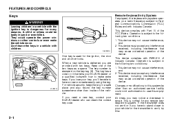
... a decrease in a safe place and also record the key number somewhere other controls or even make extra keys. Keep one made easily using the tag.
If the transmitter does not work , ...normal for the transmitter to the following two conditions: 1. The tag has a code on a radio frequency subject to Federal Communications Commission (FCC) Rules and with Part 15 of the two keys as...
Owner's Manual - Page 60


... running. If you are using the correct key; Don't make full-throttle starts. • Avoid making hard stops for normal driving. Even if the engine is ...display some of your engine and release the key. Ignition Positions
S4U2015A
LOCK: This position locks your vehicle needs service.
2-12 This is the only position from you to operate electrical accessories, such as the radio...
Owner's Manual - Page 79
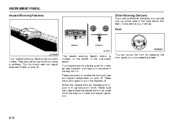
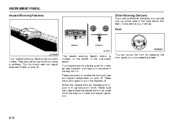
...off . When the hazard warning flashers are on, your turn signal operation. Press the button again to make the front and rear turn the flashers off . They also let police know you warn others. Your... Flashers Other Warning Devices
If you carry reflective triangles, you can sound the horn by pressing the horn symbol on your steering wheel.
3-3 Your hazard warning flashers work .
Owner's Manual - Page 106
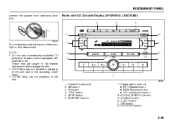
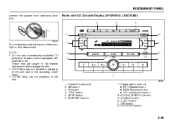
....
EJECT button 11. Radio with stabilizers, etc. NOTE: • Do not use commercially available CD protection sheets or discs equipped with CD (Double Display, MP3/WMA) (AGC...-6380)
2 3 9
11
52D351
10
Do not expose compact discs to the recording conditions. • CD-RW discs can not playback in this unit due to direct sunlight or any heat source. SOUND...
Owner's Manual - Page 108
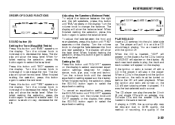
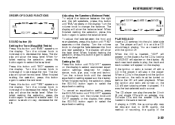
... bass level. Press this button until "BAL" appears on the display. PLAYING A CD Insert a CD partway into the slot, label side up. When the ignition and radio are loaded in and the CD should begin playing. When finished making the selection, press the SOUND button again to change the balance. Turn the volume knob...
Owner's Manual - Page 109
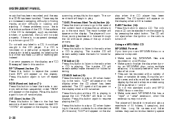
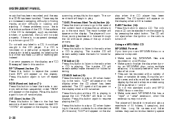
... the CD. "PAUSE" will appear on the display. The inactive CD will appear on the display. The CD symbol will remain safely inside the radio for future listening. Long file names and folder names...2. • Do not mix standard audio and MP3/ WMA files on a CD-R disc. • Make sure to the radio when a CD is turned off repeat play a maximum of each track on each MP3/WMA file has ...
Owner's Manual - Page 110
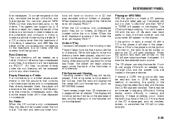
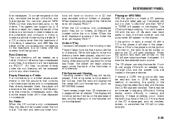
...be reduced due to CD-R quality, the method of recording, the quality of the CD. When the radio displays the name of 50 folders, 5 sessions, and 999 files the player will let you access and ... starts to keep the depth of the first folder or root directory. If playing a CD-R, the sound quality may be shortened. All files contained directly under the root folder. When a CD is in ...
Owner's Manual - Page 111
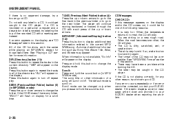
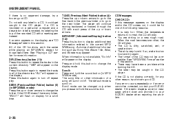
... scroll on/off repeat play. INFO/DISP (Information/Display) button (12): Press this section. Scroll: Press and hold the sound button [in all of the directories. "ALL" will appear on the display. If so, wait about an hour and try a known good CD. If the radio displays an error message, write it down arrows to...
Owner's Manual - Page 112
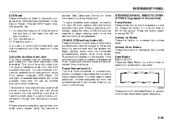
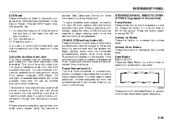
... (1/8 inch) cable to turn the system on and off.
Seek Button RADIO MODE Press the Seek Button for a short time to search for stored radio channels. Using the Auxiliary Input Jack Your radio system has an auxiliary input jack located on the display. To use the volume buttons of the portable player. If the...
Owner's Manual - Page 113
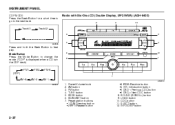
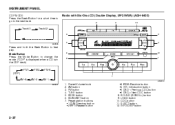
...;6 DSC+: Next CDC button 8. Mode Button Press the Mode Button to the next track. SOUND (SCROLL) button 9. INFO/DISP button
3-37 INSTRUMENT PANEL
CDP MODE Press the Seek Button ...85Z019
1. SCAN/AST button 7. EJECT button 12. FM button 4. Power/Volume knob 2. Radio with Six-Disc CD (Double Display, MP3/WMA) (AGH-6400)
2 3 10
Track01
Track02
9 11
84Z026
5
4
Press and hold ...
Owner's Manual - Page 115
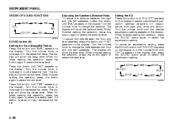
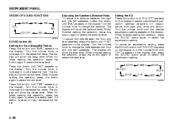
... (8): Setting the Tone (Bass/Mid/Treble) Press this button until "BAS" appears on the display. When finished making the selection, press the SOUND button again to decrease the mid. INSTRUMENT PANEL
ORDER OF SOUND FUNCTIONS Adjusting the Speakers (Balance/Fade) To adjust the balance between the right and the left speakers, press this button...
Owner's Manual - Page 116
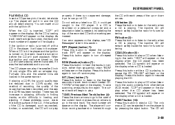
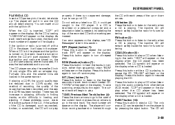
... remain safely inside the radio for future listening. The inactive CD will appear on the display when the CD player has been selected. The CD symbol will appear on the display when a CD is loading... be reduced due to the radio. "CDP" will appear on before the CD will appear on the display. If playing a CD-R, the sound quality may be turned on the display when the CD player has ...
Owner's Manual - Page 117
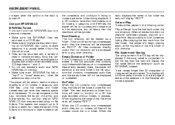
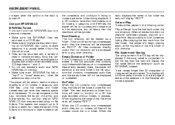
...all tracks from files according to burn the disc all at the first track of the folder the radio will display "ROOT". If the song name is not present in the file structure that contains only folders/... version 1 and 2. • Do not mix standard audio and MP3/ WMA files on one disc. • Make sure each MP3/WMA file has a ".mp3" or ".wma" extension, other directory. Using an MP3/WMA CD...
Owner's Manual - Page 118
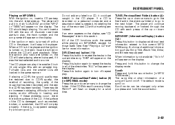
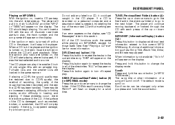
... track starts to the first track in the player. Press and hold the sound button [in the current directory. "DIR" will scroll on the display. You can't insert a CD with a CD in the player, it ...is recorded on . The CD player can be reduced due to the next folder. When the ignition and radio are loaded in MP3/WMA mode): Press the up . DIR (Directory) button (11): Press this ...
Owner's Manual - Page 119
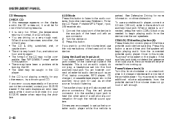
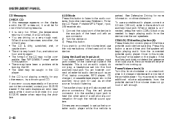
...radio displays an error message, write it down . • The air is very humid. AUX Mode Press this button to listen to the radio...to the aux jack of a cell phone's conversation through the vehicle sound system. To use a portable audio player, connect a 3.5 mm ..., etc. 1) Connect the output port of the device to make additional volume adjustments from coming up their portable audio player while...
Owner's Manual - Page 120
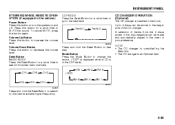
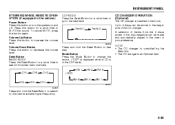
...Track01
Track02
84Z026
Press and hold the Seek Button to search for a short time to MUTE the sound. A selection of tracks from the 6 discs stored in the disc magazine can be made and automatically... Volume Up Button Press this button to change the mode. ("CDP" is displayed when a CD is an Optional Item. Seek Button RADIO MODE Press the Seek Button for a short time to search for a short ...
Owner's Manual - Page 123
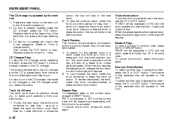
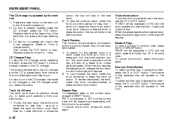
... previous track, rotate this function is canceled. Playback starts at the beginning of the track that you were previously listening to make quick selections from the No. 1 disc. If a disc is not in the magazine. (Refer to "How to change..., press this button again and normal play the CD Changer while operating the radio, press the "CD" button if a disc is displayed in the CD changer.
Similar Questions
Suzuki Forenza Radio When I Try To Eject Cd It Will Display Bass Up Or Bass
down
down
(Posted by Souiwand 9 years ago)
What Is The Symbol For The Brake Fluid For A 2007 Suzuki Forenza
(Posted by Camardea123 9 years ago)
How To Take Radio Off Pause In 2007 Suzuki Forenza
(Posted by graemjer 9 years ago)
Can You Put Water In Engine Coolant On A 2007 Suzuki
(Posted by gagmjame 10 years ago)
Does A 2008 Suzuki Forenza Have A Fuse In The Radio
(Posted by jreyictsup 10 years ago)

