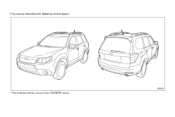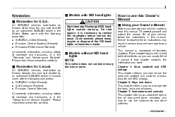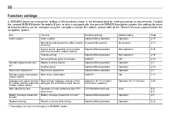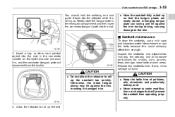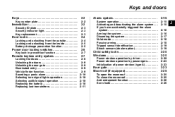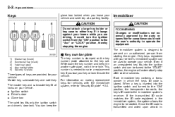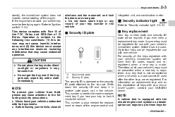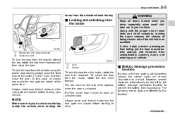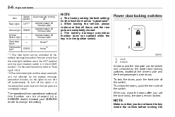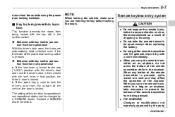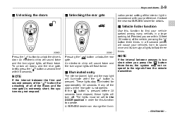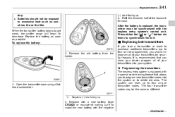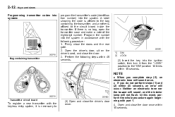2011 Subaru Forester Support Question
Find answers below for this question about 2011 Subaru Forester.Need a 2011 Subaru Forester manual? We have 1 online manual for this item!
Question posted by grelkadunn on November 30th, 2013
Do You Get A Valet Key With A 2012 Forester?
The person who posted this question about this Subaru automobile did not include a detailed explanation. Please use the "Request More Information" button to the right if more details would help you to answer this question.
Current Answers
Related Manual Pages
Similar Questions
Where Is The Valet Button On A 1999 Subaru Forester
(Posted by ut179es 10 years ago)
My 2012 Subaru Forester's Rear Hatch Will Not Open With The Key Remote Button.
My 2012 Subaru Forester's rear hatch will not open with the key remote button. The lights flash an...
My 2012 Subaru Forester's rear hatch will not open with the key remote button. The lights flash an...
(Posted by jrotert50854 11 years ago)