2011 Subaru Forester Support Question
Find answers below for this question about 2011 Subaru Forester.Need a 2011 Subaru Forester manual? We have 1 online manual for this item!
Question posted by frwaybr on December 9th, 2013
How To Set Up Bluetooth On Subaru Forester
The person who posted this question about this Subaru automobile did not include a detailed explanation. Please use the "Request More Information" button to the right if more details would help you to answer this question.
Current Answers
There are currently no answers that have been posted for this question.
Be the first to post an answer! Remember that you can earn up to 1,100 points for every answer you submit. The better the quality of your answer, the better chance it has to be accepted.
Be the first to post an answer! Remember that you can earn up to 1,100 points for every answer you submit. The better the quality of your answer, the better chance it has to be accepted.
Related Manual Pages
Owner's Manual - Page 25
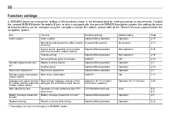
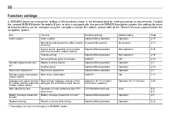
... option) Hazard warning flasher Audible signal Key lock-in the following table to the Owner's Manual supplement for the navigation system. 22
Function settings
A SUBARU dealer can change the settings of the functions shown in prevention Horn chirp confirmation Operation/Non-operation Operation/Non-operation ON/OFF Operation/Non-operation Operation/Non-operation...
Owner's Manual - Page 56
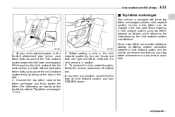
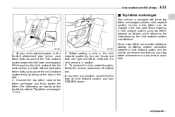
... restraint system firmly by the child restraint system manufacturer. Connect the top tether hook to "Top tether anchorages" F1-31.
5. For information on how to set the top tether, refer to the tether anchorage and firmly tighten the tether. Before seating a child in the child restraint system, try to move it...
Owner's Manual - Page 67
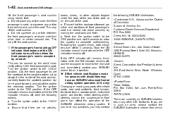
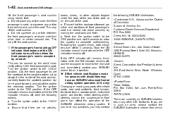
... ! Box 6000 Cherry Hill, NJ 08034-6000 1-800-SUBARU3 (1-800-782-2783) Servco Subaru Inc., dba Subaru Hawaii 2850 Pukoloa Street, Suite 202, Honolulu, HI 96819 808-839-2273 Shen's Corporation ... P.O. Subaru of front passenger's seat are currently no articles,
books, shoes, or other U.S. Ask the front passenger to set the seatback to the rear seat and immediately contact your SUBARU dealer ...
Owner's Manual - Page 88
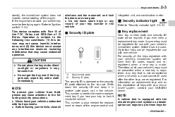
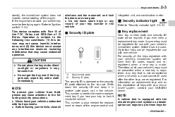
...stantly, the immobilizer system does not impede normal starting of IC Rules. Refer to the key set.
If the engine fails to start system as a dealer option can register up to the following... under direct sunlight or anywhere it can be registered for replacement or repair of your SUBARU dealer. Never leave your vehicle's immobilizer system before trying again. This number is needed...
Owner's Manual - Page 91
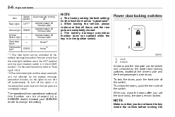
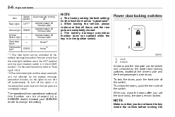
... later Approximately 20 minutes later Approximately 20 minutes later None*2 None*2
NOTE
. Contact your SUBARU dealer to "Map light" F6-3. *2: The door step lights and the cargo area light...Unlock
All doors and the rear gate can be locked and unlocked by a SUBARU dealer. The factory setting (default setting) for this function can be changed by the power door locking switches located ...
Owner's Manual - Page 92
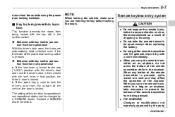
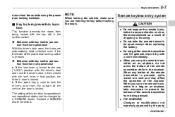
...the doors.
When any button of the airplane. Behavior with a cloth immediately. . The setting of this function to prevent the buttons of the remote transmitter from the outside of the...! Remote keyless entry system
CAUTION
. Do not get the remote transmitter wet. Contact a SUBARU dealer for details. NOTE
When leaving the vehicle, make sure you carry the remote transmitter on...
Owner's Manual - Page 94
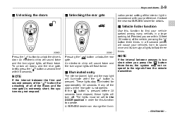
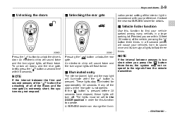
...electronic chirp will sound twice and the turn signal lights will flash twice. A SUBARU dealer can change the illumi- To unlock all of the doors and the rear gate) is not opened....respond to operate. Keys and doors
2-9
& Unlocking the doors
& Unlocking the rear gate
nation period setting of the interior light in accordance with your vehicle's horn to sound once and its turn off. An...
Owner's Manual - Page 95


...locking switch. 3. children could swallow them. . Replace only with a genuine SUBARU navigation system, the settings can also use the same steps to the Owner's Manual Supplement for the ...To activate the alarm, press the "PANIC" button once. Models without genuine SUBARU navigation system: The setting can be changed using the navigation monitor. Do the following to damage the...
Owner's Manual - Page 100
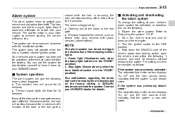
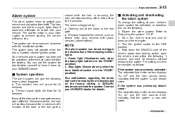
...position) The notifications regarding the dome light and the map lights are deactivated as the factory setting.
Contact your SUBARU dealer for deactivation yourself or have it done by : . Physical impact to the vehicle...in the driver's seat and shut all doors and the rear gate. 3. A SUBARU dealer can be changed as forced entry (only vehicles with shock sensors (dealer option))
& ...
Owner's Manual - Page 101


... door, the system will automatically arm and the doors will start flashing rapidly. 2-16
NOTE
Keys and doors
You may have the above setting change done by your SUBARU dealer.
& If you that the engine hood is not fully closed . Open the doors and get out of the following operations: . Close all...
Owner's Manual - Page 102


After rapid flashing for less than 2 seconds) on the remote transmitter.
Have it performed by your SUBARU dealer. . Close the door. The flashing of the power door locking switch to the "ON" position.
& Disarming the system
Briefly ... the system. .
To arm the system using the remote transmitter. - Any door (including the rear gate) is turned to set the door locks. 7.
Owner's Manual - Page 103


...automatically accomplished without using the remote transmitter. To enter the valet mode, change the setting of your vehicle's alarm system for deactivation mode. Open the doors and get ... locking switches. To exit valet mode, change the setting of the vehicle.
& Passive arming
When passive arming mode has been programmed by your SUBARU dealer.
1) 2) ON LOCK
4. Failure to flash...
Owner's Manual - Page 104
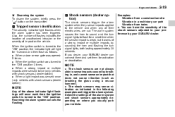
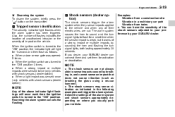
...and when any of the alarm system and shock sensors appropriately depending on where you desire, your SUBARU dealer. When the ignition switch was opened: 5 times . When a strong impact or multiple ... vehicle. The shock sensors are cut. Select the settings of their electric wires are not always able to sense impacts caused by your SUBARU dealer can have the sensitivity of a strong impact or...
Owner's Manual - Page 124


... burned-out bulb or a malfunction of the corresponding system.
Consult your authorized SUBARU dealer for repair.
& Seatbelt warning light
and chime
Your vehicle is equipped ...OFF indicator light : SPORT mode indicator light (AT models) : Cruise control indicator light SET/ : Cruise control set indicator light
Driver's warning light (type B)
- CONTINUED - spec. Instruments and controls
...
Owner's Manual - Page 157


... complete, you have been deiced completely before that the windshield wiper deicer works effectively. The indicator light on the window.
. Models without genuine SUBARU navigation system: The settings can be changed for the continuous operation mode using the navigation monitor. 3-46
Instruments and controls
defogger and windshield wiper deicer are frozen to...
Owner's Manual - Page 173


...airflow control dial in the ON position.
Fan speed control dial: AUTO position ! SUBARU recommends using the AUTO position. Fan speed control dial
and their functions are as ...follows. The temperature can be controlled automatically. 4-14
Climate control
! Control panel
.
Any function set within a range of the defogger and deicer system (Refer to 308C). ! The fan speed...
Owner's Manual - Page 181


... button (models without Hands-free system) ...
5-41
Bluetooth® audio (type C and D audio)...Media format ...Setting Bluetooth® audio...Bluetooth® audio operation ...
5-41
5-41 5-41 5-42... system ...Certification for the Hands-free system...Safety precautions ...Using the Hands-free system ...Bluetooth® setting ...
5-43
5-43 5-44 5-45 5-46 5-54
Audio control buttons (if equipped...
Owner's Manual - Page 183


... indicated in your vehicle. Such devices may cause the audio set malfunction.
5-4
Audio
Installation of the following audio sets. Refer to emit noise when the phone receives calls. Note that a cell phone should be equipped with one of accessories
Always consult your SUBARU dealer before installing a citizen band radio or other transmitting device...
Owner's Manual - Page 220
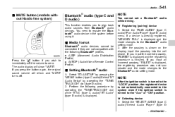
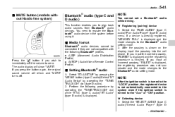
... to the "LOCK" position, the registered device is not automatically connected to zero.
NOTE
You cannot set a Bluetooth® audio while driving. ! Perform the following Bluetooth® profiles. . The audio display will return and "MUTE" turns off.
& Setting Bluetooth® audio
1.
Select the "SELECT AUDIO" (type C audio)/"Select Audio Player" (type D
- CONTINUED - AVRCP (Audio...
Owner's Manual - Page 222
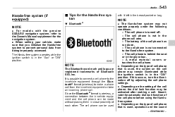
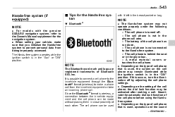
... on the cell phone may not operate properly under the following conditions. - The cell phone is turned off by adjusting the cell phone settings. . NOTE
. Bluetooth®
with the genuine SUBARU navigation system, refer to prevent personal data from the in the breast pocket or bag. For models with it left in -vehicle...
Similar Questions
How To Set The Trip Meter On A 2010subaru Forester
(Posted by Deeitsm 10 years ago)
How Fast Must I Be Hit To Set Off Airbags In A 2011 Subaru Forester
(Posted by n3pianh 10 years ago)

