2001 Subaru Forester Support Question
Find answers below for this question about 2001 Subaru Forester.Need a 2001 Subaru Forester manual? We have 1 online manual for this item!
Question posted by garysben on January 19th, 2014
How To Set Cruise Control 2001 Forester
The person who posted this question about this Subaru automobile did not include a detailed explanation. Please use the "Request More Information" button to the right if more details would help you to answer this question.
Current Answers
There are currently no answers that have been posted for this question.
Be the first to post an answer! Remember that you can earn up to 1,100 points for every answer you submit. The better the quality of your answer, the better chance it has to be accepted.
Be the first to post an answer! Remember that you can earn up to 1,100 points for every answer you submit. The better the quality of your answer, the better chance it has to be accepted.
Related Manual Pages
Owner's Manual - Page 13
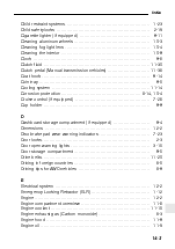
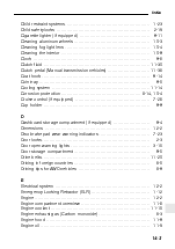
... Clock ...6-8 Clutch fluid ...11-30 Clutch pedal (Manual transmission vehicles) ...11-38 Coat hook ...6-14 Coin tray ...6-5 Cooling system ...11-14 Corrosion protection ...8-14, 10-4 Cruise control (if equipped) ...7-28 Cup holder ...6-6 D Dashboard storage compartment (if equipped) ...6-4 Dimensions ...12-2 Disc brake pad wear warning indicators ...7-23 Door locks ...2-3 Door open warning lights...
Owner's Manual - Page 103
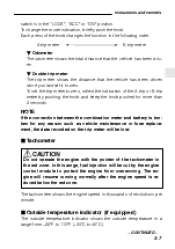
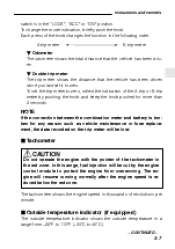
...to protect the engine from overrevving. Each press of the A trip or B trip meter by the engine control module to 45°C).
- CONTINUED -
3-7 J Outside temperature indicator (if equipped)
The outside temperature ... meter The trip meter shows the distance that the vehicle has been driven.
To set it to zero. A trip meter B trip meter
B Odometer The odometer shows the total ...
Owner's Manual - Page 113


...you and then release it is in the "OFF" position.
- CONTINUED -
3-17 Instruments and controls
B High/low beam change (dimmer) To change from low beam to the detent position. The ... is dark outside. D The automatic transmission selector lever is also on the instrument panel is set at reduced brightness when the engine has started, under the following conditions: D The parking brake...
Owner's Manual - Page 127


... you when changing lanes. Stop cycling when the correct zone setting for 3 seconds will be displayed. 3. J Outside mirrors
WARNING
...a flat mirror. The zone setting is factory preset to cycle the display through all possible zone settings. Press and hold the right...briefly appear and then the zone number will exit the zone setting mode. Press the right hand button repeatedly to Zone 8. ...
Owner's Manual - Page 135


.... 3. To stop warm air flow from the right and left air outlets. Set the air flow control dial to the " " position.
4-6 Set the fan speed control lever to the " " position. 2. Set the air inlet selection lever to the highest speed. Turn the temperature control dial all the way to the windshield and front door windows: 1.
J Heater...
Owner's Manual - Page 136


... comes out from these outlets, turn the corresponding thumb-wheel to the most comfortable level. 4. Set the air flow control dial to the " " position. 2. B Heating
HS0076
To direct warm air toward the floor and the windshield: 1. Set the temperature control dial to the " " position. To stop warm air flow from the right and left...
Owner's Manual - Page 137


... outlets, turn the corresponding thumb-wheel to direct air of different temperatures from the foot outlets.
4-8 B Bi-level heating
HS0078
This setting allows you to the " " position. Set the temperature control dial to the red area or blue area decreases the temperature difference between the air from the instrument panel outlets and the...
Owner's Manual - Page 138


... fog up the windows. HS0080
To force outside dusty condition clears. Set the fan speed control lever to the " " position. 2.
Set the air inlet selection lever to the desired speed. Set the air flow control dial to the " " position.
- CONTINUED -
4-9 When driving on a dusty road, set the air inlet selection lever to the " " position. 3. Switch to...
Owner's Manual - Page 139


... selection lever to the "ON" position. 4. Push the air conditioner button to the " " position. 4-10 Set the air inlet selection lever to the blue area. 5. Set the fan speed control lever at the highest speed. Set the temperature control dial to the " " position. 2. B Defrosting or defogging
ON position
HS0072
To direct warm air to the...
Owner's Manual - Page 140
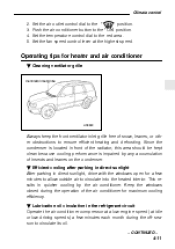
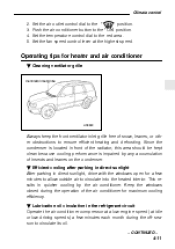
... ventilator inlet grille free of snow, leaves, or other obstructions to the " " position. Keep the windows closed during the off-season to the "ON" position. Set the temperature control dial to circulate into the heated interior. Set the air outlet control dial to ensure efficient heating and defrosting. Operating tips for maximum cooling efficiency.
Owner's Manual - Page 147


... player operation: refer to page 5-8 CD player control: refer to page 5-10 CD changer control: refer to page 5-16
- CONTINUED -
5-3 See the pages indicated in this section for operating details. The audio type code number is found on the lid of the following audio sets. Audio
Audio set
HS5004AA
D Radio operation: refer to page...
Owner's Manual - Page 149
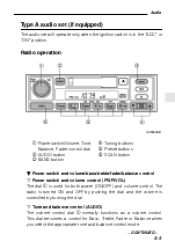
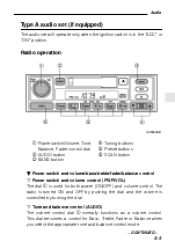
... switch and volume control (PWR/VOL) The dial 1 is controlled by pushing the dial and the volume is used for Bass, Treble, Fader or Balance when you select the appropriate tone and balance control mode.
- CONTINUED -
5-5 Audio
Type A audio set (if equipped)
The audio set will operate only when the ignition switch is in the...
Owner's Manual - Page 160
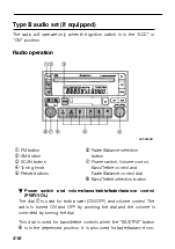
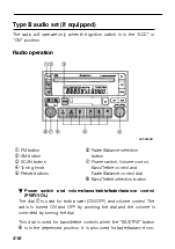
Type B audio set (if equipped)
The radio will operate only when the ignition switch is in the depressed position. Radio operation
HS5004BB
1 2 3 4 5
FM button AM button SCAN button Tuning knob Preset buttons
6 Fader/Balance selection
button
7 Power switch, Volume control,
Bass/Treble control and Fader/Balance control dial 8 Bass/Treble selection button
B Power switch and...
Owner's Manual - Page 162


...ST" will come on when an FM stereo broadcast is on to turn on , the control mode is in the volume control.) Balance (BAL) Fader (FAd) Volume (VOL)
n Display illumination dimness cancellation The ...is off to select FM1, FM2 or AM reception. Choose desired setting for Fader or Balance when you select the appropriate fader and balance control mode. B FM/AM selection button Push the "FM" 1...
Owner's Manual - Page 203
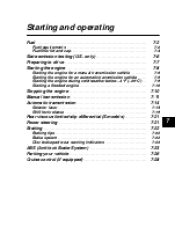
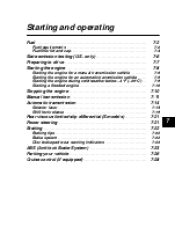
... ...Braking ...Braking tips ...Brake system ...Disc brake pad wear warning indicators ...
7-21 7-21 7-22
7-22 7-22 7-23
7
ABS (Anti-lock Brake System) ...Parking your vehicle ...Cruise control (if equipped) ...
7-23 7-26 7-28 Starting and operating
Fuel ...Fuel requirements ...Fuel filler lid and cap ...
7-2
7-2 7-4
State emission testing (U.S.
Owner's Manual - Page 230
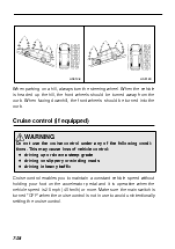
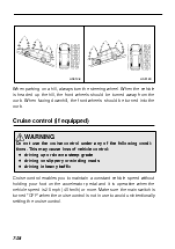
... vehicle speed is 25 mph (40 km/h) or more. When the vehicle is not in heavy traffic Cruise control enables you to avoid unintentionally setting the cruise control.
7-28 Make sure the main switch is turned "OFF" when the cruise control is headed up or down a steep grade D driving on slippery or winding roads D driving in use...
Owner's Manual - Page 231
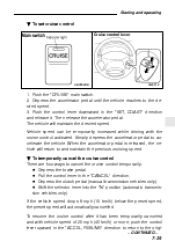
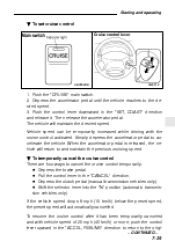
... be temporarily increased while driving with vehicle speed of 25 mph (40 km/h) or more, push the control lever upward in the "CANCEL" direction. Starting and operating
B To set cruise control
Cruise control lever
HB3002BB
HG0312
1. B To temporarily cancel the cruise control There are four ways to the desired speed. 3. D Depress the clutch pedal (manual transmission vehicles only...
Owner's Manual - Page 232
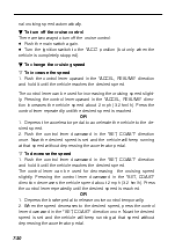
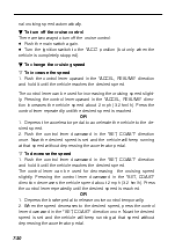
... accelerator pedal. D Turn the ignition switch to release cruise control temporarily. 2. Now the desired speed is completely stopped). Pressing the control lever upward in the "SET, COAST" direction and hold it until the vehicle reaches the desired speed. The control lever can be used for increasing the cruising speed slightly. OR 1. Now the desired speed is...
Owner's Manual - Page 244
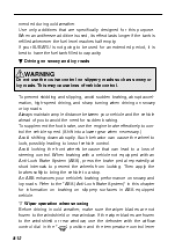
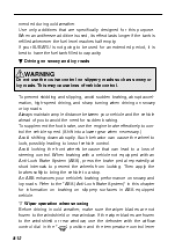
To supplement the foot brake, use the cruise control on snowy or icy roads. An ABS enhances your SUBARU is not going to be used , its... B Driving on snowy and icy roads
WARNING
Do not use the engine brake effectively to loss of vehicle control. This may cause loss of vehicle control. Such behavior can lead to a loss of you to the windshield or rear window. Avoid locking the ...
Owner's Manual - Page 350
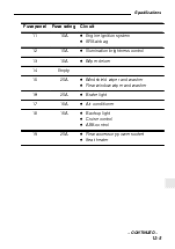
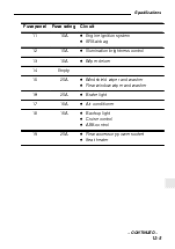
... 11
Fuse rating 15A
Circuit D Engine ignition system D SRS airbag D Illumination brightness control D Wiper deicer
12 13 14 15
10A 15A Empty 20A
D Windshield wiper and washer D Rear window wiper and washer D Brake light D Air conditioner D Backup light D Cruise control D ABS control D Rear accessory power socket D Seat heater
16 17 18
20A 15A 15A...
Similar Questions
How To Set Cruise Control In Subaru Forester 2001
(Posted by taxshk 10 years ago)
Cruise Control/awd Slip
cruise control light blinks continuous and awd light is on neither work and cant access either where...
cruise control light blinks continuous and awd light is on neither work and cant access either where...
(Posted by newyorkct1023 11 years ago)
Type Of Gas To Use In A 2001 Forester
What type of gas should I use in my 2001 Forester? Is it ok to use octane 85?
What type of gas should I use in my 2001 Forester? Is it ok to use octane 85?
(Posted by mpouska 12 years ago)

