2011 Subaru Forester Support Question
Find answers below for this question about 2011 Subaru Forester.Need a 2011 Subaru Forester manual? We have 1 online manual for this item!
Question posted by Sssed on November 23rd, 2013
Where Is The Load Button On Cd Player Of Subaru Forrester 2011
The person who posted this question about this Subaru automobile did not include a detailed explanation. Please use the "Request More Information" button to the right if more details would help you to answer this question.
Current Answers
There are currently no answers that have been posted for this question.
Be the first to post an answer! Remember that you can earn up to 1,100 points for every answer you submit. The better the quality of your answer, the better chance it has to be accepted.
Be the first to post an answer! Remember that you can earn up to 1,100 points for every answer you submit. The better the quality of your answer, the better chance it has to be accepted.
Related Manual Pages
Owner's Manual - Page 64


...inflator. For the adjustment procedure of the front passenger seatbelt. Using the total seat load and seatbelt tension data from functioning correctly or cause the system to fail. Failure...switch and/or front passenger's occupant detection system
- CONTINUED - If liquid is monitored by the SUBARU advanced frontal airbag system. ! This is normal. Do not use front seats with the head ...
Owner's Manual - Page 65
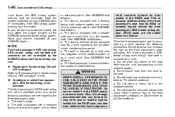
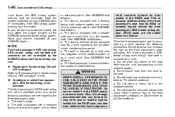
... who have failed, the SRS airbag system warning light will illuminate. Do not store a heavy load in the REAR seat. Be sure to "Front passenger's frontal airbag ON and OFF indicators" ...regarding the front passenger's seat: .
The seat is strongly recommended that follows.) . If your SUBARU dealer. The seat is equipped with a rearward facing child restraint system and an infant
is ...
Owner's Manual - Page 66
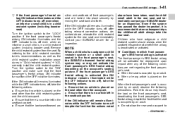
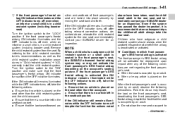
...front passenger's seat is seated in the front passenger's seat, the SUBARU advanced frontal airbag system may or may lessen the load on the seat other than the occupant. . Seat, seatbelt and ...placed on the occupant's seating posture. Conditions in the rear seat and immediately contact your SUBARU dealer for deployment upon impact when any of front passenger's seat are met regarding the...
Owner's Manual - Page 69
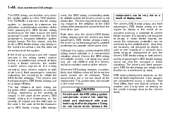
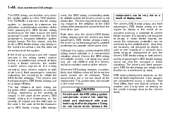
... front passenger's SRS frontal airbags are basically not designed to inflate the SRS frontal airbag(s). The SUBARU advanced frontal airbag system is not obstructed. It is in the vehicle. Doing so can be... hot as a result of the front passenger's SRS frontal airbag depending on the total load on the level of an eye. components can cause burns because the SRS airbag deployment depends...
Owner's Manual - Page 92
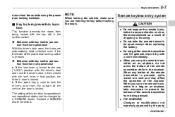
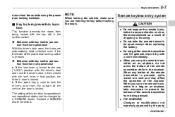
... carry the remote transmitter in a bag on an airplane, do not press the button of the power door locking switch is pressed. ! FCC WARNING Changes or modifications not expressly approved by a SUBARU dealer.
Do not take measures to prevent the buttons of the vehicle, the door is used to the rear ("LOCK") position...
Owner's Manual - Page 94
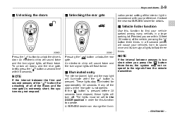
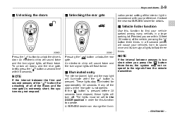
... An electronic chirp will sound twice and the turn signal lights will flash twice. A SUBARU dealer can change the illumi- NOTE
If the interval between presses is pressed before 30 seconds...order for details.
& Vehicle finder function
Use this function to flash three times. If the " " button is too short when you are within 5 seconds. Keys and doors
2-9
& Unlocking the doors
& ...
Owner's Manual - Page 95


... system. Replace only with genuine SUBARU navigation system: The setting can be...button on the back of the setting. There is a danger of explosion if an incorrect replacement battery is used , the turn signal lights operation
When the remote keyless entry system is located on the remote is pressed, the alarm will sound and the turn the audible signal off. Models without genuine SUBARU...
Owner's Manual - Page 180
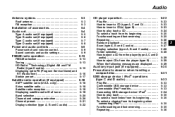
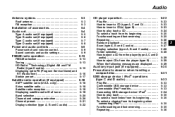
...-reversing ...Repeating ...Random playback ...Scan (type A, B and C audio) ...Display selection (type A, B and C audio) ...Folder selection ...How to eject a CD from the player (type A, C and D audio)...How to play back a CD ...To select a track from the player (type B) ...When the following messages are displayed...
5-22
5-23 5-23 5-23 5-24 5-25 5-25 5-26 5-26 5-27 5-28...
Owner's Manual - Page 201
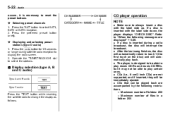
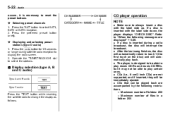
...button to select the stations. Operate the "TUNE/TRACK/CH" dial to select SAT1, SAT2 or SAT3 reception. 2. If a disc is inserted during satellite radio reception to track 1 (the first track on the disc) and will interrupt the broadcast. . CD player...screen. 2. Selecting preset channels 1. The player is designed to be able to play music CD-Rs and music CD-RWs, but it is necessary to "...
Owner's Manual - Page 202
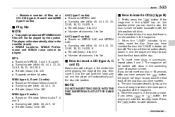
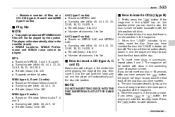
... edge of the disc, then insert it means that there is no indicator blinks, it in the loading mode, or button, the if you have pressed the the player will begin to 320 . the
& How to insert a CD (type A, C and D)
Hold a disc with the label side up if a disc is in to start playback...
Owner's Manual - Page 203
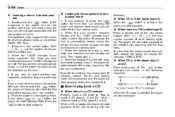
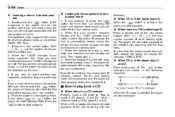
... continue to ) the disc number indicator of the CD, beginning with discs. 2. When a CD is pressed, the player will start playback. ! Briefly press the magazine in the player (type A) When the button is loaded, the player will blink. Once you press player will enter the full disc loading mode. 2. While the player is complete, the next disc number indicator will...
Owner's Manual - Page 205


... the tracks on the CD.
The "D-RPT" indication refers to select the function when the MP3/WMA/AAC format track is playing. Type C audio
steps. . Type A and C audio:
*: Type C audio only
Type B audio:
NOTE
The repeat-play mode, briefly press the "RPT" button and select CANCEL. Press the "LOAD" button when there is free...
Owner's Manual - Page 206


... the scan mode, press the "SCAN" button again. It randomly repeats the tracks on the CD. Press the " " button . It is free space in the CD magazine (type B audio)
NOTE
The scan mode will be cancelled if you perform any of the "FOLDER/PTY/CAT" button . Press the "LOAD" button when there is possible to start scanning...
Owner's Manual - Page 208


.../3 inch CDs) are loaded. 1. When you do not remove the disc that has been ejected. To remove more than approximately 15 seconds after another. Remove the disc that has been ejected, the "All disc ejection mode" will draw in succession, repeat steps 1 and 2. ! button while . If you press the button while the player is in...
Owner's Manual - Page 209
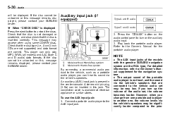
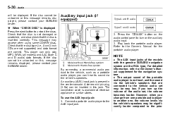
...: 1.
Play back the portable audio player. An auxiliary (AUX) input jack is available at electrical appliance or similar stores. Press the "CD/AUX" button on the auxiliary audio input. 3. ... portable audio player, you turn on the audio control panel to the AUX input jack.
. This player can be unloaded or this message remains displayed, please contact your SUBARU dealer. For...
Owner's Manual - Page 211
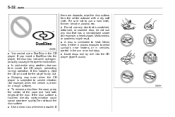
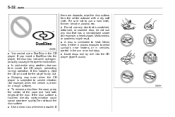
... a non-standard shape (for example, a heart shape). Never keep it either in places exposed to direct sunlight, near heaters or in vehicles parked in the CD player. If
there are deposits, wipe the disc surface from the case, press the center of the case and hold both edges of the disc. Be...
Owner's Manual - Page 214
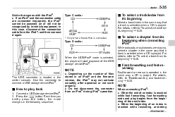
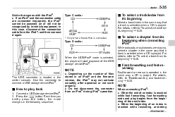
...To select a chapter from its beginning" F5-25.
*: Only when a Media Hub is selected, the player will not be powered on the number of an index is reached while fast forwarding, fast forwarding ends and ...the briefly press the button, the mode changes in the same way that a track is selected when a CD is played. Audio
5-35
Guide that a track is selected when a CD is played. When ...
Owner's Manual - Page 218
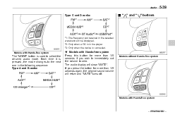
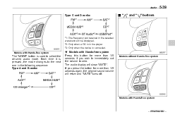
...turns off.
Models without Hands-free system
Models with Hands-free system
The "MODE" button is used to select the desired audio mode. Each time it is pressed, the..." " and " " buttons
*1: The frequency last received in the selected waveband will be displayed. *2: Only when a CD is in the following sequence: Type A and B audio:
! If you press the button for more than 1.5 seconds...
Owner's Manual - Page 221
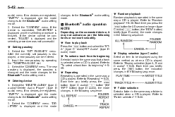
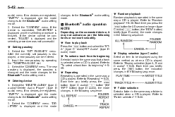
...DELETE AUDIO" (type C audio)/"Delete Audio Player" (type D audio) menu. To select a track from its beginning Select a track in the same way a CD is played. Deleting device 1. If no ... playback Random playback is operated in the same way a folder is selected when a CD is played. Refer to play back Press the button and select the "BTA" (type C audio)/"BT Audio" (type D audio)...
Owner's Manual - Page 435


... the system ...2-16 Armrest...1-8 Ashtray ...6-11 AT OIL TEMP warning light ...3-18 Audio Antenna system...5-3 Auxiliary input jack ...5-30 Bluetooth® audio...5-41 CD player operation ...5-22 Control button...5-38 FM/AM radio operation ...5-13 iPod® operations...5-33
Satellite radio operations ...5-18 Set ...5-4 USB storage device operations ...5-33 Auto-dimming mirror/compass...
Similar Questions
Subaru Forrester 2011 Where To Put Windshield Washer Fluid
(Posted by aaktvfi 9 years ago)
How Change Brightness On A 6 Disc Cd Player In A Forester Xt
(Posted by JOSEPbfisch 9 years ago)
2011 Subaru Forester What Do The Buttons Do On Climate?
(Posted by matoKris 10 years ago)
2011 Forester Cd Player Will Not Display Play Data
(Posted by latyisubuh 10 years ago)

