2007 Subaru Forester Support Question
Find answers below for this question about 2007 Subaru Forester.Need a 2007 Subaru Forester manual? We have 1 online manual for this item!
Question posted by JOSEPbfisch on July 5th, 2014
How Change Brightness On A 6 Disc Cd Player In A Forester Xt
The person who posted this question about this Subaru automobile did not include a detailed explanation. Please use the "Request More Information" button to the right if more details would help you to answer this question.
Current Answers
There are currently no answers that have been posted for this question.
Be the first to post an answer! Remember that you can earn up to 1,100 points for every answer you submit. The better the quality of your answer, the better chance it has to be accepted.
Be the first to post an answer! Remember that you can earn up to 1,100 points for every answer you submit. The better the quality of your answer, the better chance it has to be accepted.
Related Manual Pages
Owner's Manual - Page 18


... 3-23) Rear window wiper and washer switch (page 3-23) 6) Wiper control lever (page 3-22) 7) Illumination brightness control (page 3-19) 8) Light control lever (page 3-17) 9) Headlight ON/OFF (page 3-17) 10) Headlight flasher High/Low beam change (page 3-17) 11) Turn signal (for lane change) (page 319) 12) Turn signal (page 3-19)
8
6
000020
- CONTINUED -
Owner's Manual - Page 112
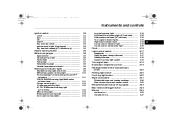
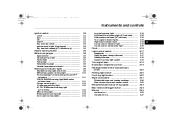
... 3-6 3-7 3-7 3-8 3-8
Clock ...3-16 Light control switch ...3-17
Headlights ...High/low beam change (dimmer) ...Headlight flasher ...Daytime running light system ...3-17 3-17 3-18 3-18
Warning and ... 3-10 3-11 3-11 3-12 3-12 3-12 3-13 3-13 3-14
Turn signal lever ...Illumination brightness control ...Headlight beam leveler (Canada-spec. 2.5XT) ...Parking light switch ...Front fog light button ......
Owner's Manual - Page 130


... neutral position by hand. If the lever does not return after cornering, return the lever to the neutral position when you can adjust brightness of the turn or lane change. To darken, turn the control dial upward.
When the headlight switch is finished, the lever will return automatically.
The turn signal indicator...
Owner's Manual - Page 156


... of accessories ...Audio set ...Type A audio set ...Type B audio set ...In-dash 6 CD auto changer (Optional audio unit - if equipped) ...
5-2 5-3
5-3 5-3 5-3
Type A audio set (if equipped) ...Radio operation ...Compact disc player operation ...CD changer control (if optional in-dash CD changer is connected) ...
5-4
5-4 5-7 5-9
5
Type B audio set (if equipped) ...Radio operation ...Built-in...
Owner's Manual - Page 158
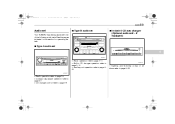
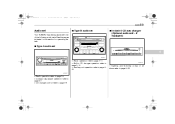
... BRIGHT
1
2
3
4
5
6
PUSH SOUND TUNE/FOLDER/CH
5
500261
Radio operation: refer to page 5-9
See the pages indicated in CD changer operation: refer to page 5-15 Auxiliary unit operation: refer to page 520
500257
500216
Inserting and removing a disc or all discs: refer to page 5-23
Radio operation: refer to page 5-4 Compact disc player operation: refer to page 5-7 CD...
Owner's Manual - Page 162
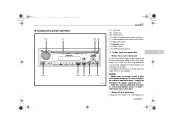
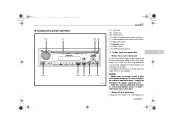
...) Random button (13) Repeat button (14) Scan button (15) PWR (power) switch To play back a compact disc When CD is in the player Press the "CD" button (8). After the last song finishes, the player will
- CONTINUED -
500259 When CD is not in the player Hold a disc with a finger in the center hole while gripping the edge of the...
Owner's Manual - Page 163


A8110BE.book 8 ページ
5-8 Audio
show "CD-IN" and the player will be played in a random order. To cancel the repeat mode, press the button again. Random playback Briefly press the "RAND" button (12) while a disc is being played back or when a disc is pressed, the indicated track number will decrease. Then the "RAND...
Owner's Manual - Page 164


... mode will automatically return to this audio unit. A8110BE.book 9 ページ
Audio 5-9
CD changer control (if optional in the player, the "DISC" button is used to change alternately. Consult the instructions that accompany the CD changer for more information.
(16) CD button (17) Track selection buttons (18) RAND (Random) button (19) RPT (Repeat) button...
Owner's Manual - Page 165


... first track on one of the disc, the CD changer will come on and all programs...CD changer only by pressing the corresponding number on the current disc. Release the button to the radio mode, press the "BAND" button. To cancel the repeat mode, press the button again. The "RAND" indicator will NOTE
No disc change takes place if the button corresponding to stop fast-reversing. If the disc...
Owner's Manual - Page 166
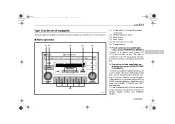
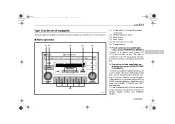
... selection (only when playing MP3 or WMA)/channel selection (satellite radio*) when the "FM/AM", "CD/AUX" and "SAT" are selected. (*: Use of the dial, and for both power (ON/... a service contract. Radio operation
(1) (2) (3) (4) (5)
(1) Power switch, Volume, Brightness control dial (2) FM/AM selection button (3) Seek button (4) Scan button (5) Sound/Tune control dial (6) Preset buttons Power ...
Owner's Manual - Page 168


... seconds while displaying the frequency by distance from the low
FADER
BALANCE
Display illumination dimness cancellation (BRIGHT) The brightness of the "SEEK/ TRACK/CAT" button (3) is currently selected. How to six AM, FM1...stereo indicator "ST" will come on when an FM stereo broadcast is turned, the frequency changes 10 kHz in the AM waveband and 0.2 MHz in the FM waveband. The radio ...
Owner's Manual - Page 170
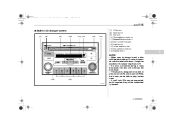
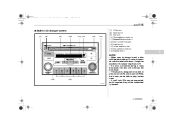
... selection buttons (11) Repeat/Random button (12) Disc number indicator (13) Load button (14) Folder selection dial (15) Disc selection buttons (16) Display button
5
NOTE
Make sure to play music CD-Rs and music CD-RWs, but it might be ejected or the player might shut off. If a disc is inserted with the label side down...
Owner's Manual - Page 171


... "IN" is in the ascending order of the disc. How to insert a CD(s)". When there are CDs loaded: Depress the "CD/AUX" button to the beginning of the disc select buttons (15). Briefly press the "LOAD" button (13). While the player is displayed, the player will blink. While the player is CD) and press a desired one inserted first. When...
Owner's Manual - Page 172


... (for MP3/WMA audio). Each time the button is pressed, the repeat play mode will change in a random order. Fast-forwarding and fast-reversing Fast-forwarding Press the " " side of... the repeat OFF. Turn the ignition switch to unload CDs from the player Ejecting a CD from the player Of the discs loaded, you
- CONTINUED -
5
Random OFF
Disc random Each time the button is ON. 2. Press the...
Owner's Manual - Page 173
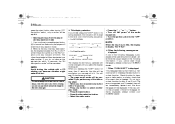
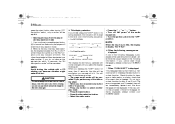
... playback, the indication will change to unload the disc forcibly. 8 cm/3 inch CDs are displayed If one of the following sequence. The other discs loaded will then be ejected one after turning OFF the ignition switch, only one in the "Acc" position) and disc indicator will see all discs from the player (All disc ejection mode) 1. When the...
Owner's Manual - Page 174


This player can only play MP3 and WMA data formats. Some CD-RW discs may be unloaded or the error message remains displayed, please contact your SUBARU dealer.
5
- CONTINUED - Check that the disc is not damaged or scratched, and also check that the disc type (i.e., 8 cm/ 3 inch CDs are not supported) and data format are correct. A8110BE...
Owner's Manual - Page 176


... to the vehicle audio set , the volume becomes louder. If you change between them.
NOTE
Use of a multitiered road or inside a parking ...change the audio to the radio mode or to open sky. To help reduce this condition, satellite radio providers have installed ground-based repeaters in signal loss include driving near a wall, steep cliff or hill, or driving on the lid to a CD player...
Owner's Manual - Page 179


... are printed) up. 3. To replace a playing disc with a peel-off or seal on it - Bent disc - Cleaning disc - CD accessory (E.g., 3 inch (8 cm) disc adapter) Do not insert or remove any disc is on. 2. Do not use CDs listed in the following which could cause damage to the CD player. - 3 inch (8 cm) compact disc - Any disc with another Simply press the desired...
Owner's Manual - Page 180


... illustration.
5
500010
500033
TM
You may also use compact discs (CD-Rs and CD-RWs) that have the following marks, but you insert a DualDisc into the player, the disc may not use a DualDisc in the CD player. If you may not come out again, possibly causing the player to CD changer control operating instructions described in the "LOCK" position...
Owner's Manual - Page 181


... outward with a dry, soft cloth. Do not use any disc that is driven on hot days.
500034 Use a clean disc whenever possible. Never keep it either in the sun or on a rough surface). A8110BE.book 26 ページ
5-26 Audio
form inside the CD player, preventing normal operation. Also, do not use a hard...
Similar Questions
How To Change 07 Forester Outside Temp From C To F
(Posted by GLUkill 10 years ago)
2011 Forester Cd Player Will Not Display Play Data
(Posted by latyisubuh 10 years ago)
How Do I Change The Headlight Assembly On A 2007 Subaru Forester
(Posted by adbarwan 10 years ago)

