2006 Subaru B9 Tribeca Support Question
Find answers below for this question about 2006 Subaru B9 Tribeca.Need a 2006 Subaru B9 Tribeca manual? We have 1 online manual for this item!
Question posted by abdeGeorge on October 26th, 2013
How To On Wiring To Rse Aux Button On 2006 Subaru Tribeca
The person who posted this question about this Subaru automobile did not include a detailed explanation. Please use the "Request More Information" button to the right if more details would help you to answer this question.
Current Answers
There are currently no answers that have been posted for this question.
Be the first to post an answer! Remember that you can earn up to 1,100 points for every answer you submit. The better the quality of your answer, the better chance it has to be accepted.
Be the first to post an answer! Remember that you can earn up to 1,100 points for every answer you submit. The better the quality of your answer, the better chance it has to be accepted.
Related Manual Pages
Owner's Manual - Page 52
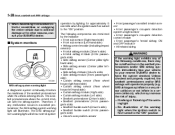
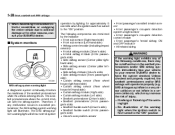
...the control module with the airbag system. Immediately take your vehicle to your SUBARU dealer. Unless checked and properly repaired, the seatbelt pretensioners and/or SRS ...'s occupant detection control module Front passenger's frontal airbag ON and OFF indicator All related wiring
System monitors
100385
SRS airbag system warning light
A diagnostic system continually monitors the readiness of...
Owner's Manual - Page 53


...wiring harnesses of the seatbelt pretensioner and SRS airbag systems are covered with proper operation of the system are located in those areas or near the front seatbelt retractors, we recommend that the seatbelt pretensioner does not operate, contact your SUBARU.... Precautions against vehicle modification
Always consult your SUBARU dealer as soon as possible. Modification of the...
Owner's Manual - Page 91


... take your vehicle to your SUBARU dealer. Do not use electrical test equipment on any of injury. The wiring harnesses of the SRS airbag, see your nearest SUBARU dealer. Seat, seatbelt and SRS... occupant detection control module
Front passenger's frontal airbag ON and OFF indicator All related wiring
SRS airbag system servicing
If the warning light exhibits any circuit related to the SRS ...
Owner's Manual - Page 92


...in an accident in serious injury, no modifications should be made to any components or wiring of the steering wheel, the cover over the front passenger's SRS frontal airbag, or... SRS airbag control module, impact sensors and airbag modules are replaced, use only genuine SUBARU
NOTE
In the following modifications: Installation of custom steering wheels Attachment of additional trim materials...
Owner's Manual - Page 93
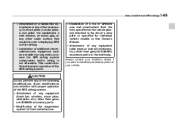
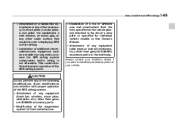
...Installation of a tire of additional electrical/electronic equipment such as a mobile two-way radio on your SUBARU dealer if you want to a front pillar, a center pillar, a rear pillar, the windshield,... system components and/or wiring is not advisable. Attachment of any equipment (bush bar, winches, snow plow, skid plate, etc.) other than genuine SUBARU accessory parts to the driver...
Owner's Manual - Page 104


.... 2. When the transmitter battery begins to the signals from the remote transmitter. Contact the nearest SUBARU dealer for details.
Sounding a panic alarm
Vehicle finder function
Use this function to de- To deactivate the panic alarm, press any button on or in a large parking lot. Replacing the battery
Selecting audible signal operation
Using...
Owner's Manual - Page 109
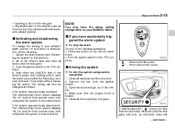
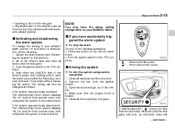
...gate). 3. Remove the key from the ignition switch. 3. Open the doors and get out of your SUBARU dealer. Sit in this section). 2. All doors (and the rear gate) will lock, an electronic chirp... (dealer option))
NOTE
You may have accidentally triggered the alarm system
To stop the alarm Do any button on " and the horn sounds once, indicating that the system is locked. 5.
Turn the ignition...
Owner's Manual - Page 110


... system
Briefly press the " " button (for unlocking of all of the doors, (or the rear gate) is done during this period. Have it performed by your SUBARU dealer. Doors are fully closed before...set the door locks. 7. Close all other doors and the rear gate, briefly press the " " button a second time within 5 seconds. Close the door. To unlock all windows. 2.
Open the doors ...
Owner's Manual - Page 112


... flash as breaking the glass using a key not registered with your SUBARU dealer.
200704
4. Shock sensors (dealer option)
The shock sensors trigger...Disarming the system To disarm the system, briefly press the " " button on the vehicle. The shock sensors may sense vibration like those shown... lights to the vehicle and when any of their electric wires is weak, but it warns of whether or not the...
Owner's Manual - Page 150


...happens, park your wiper blades and window glass periodically with water. Keep the washer button depressed at least for approximately 10 minutes.
Windshield wiper and washer switches
The wiper ...wipers on, push the wiper control lever down. In areas where water freezes in winter, use SUBARU Windshield Washer Fluid or the equivalent. (See "Windshield washer fluid" section in the "ON" or...
Owner's Manual - Page 153


... continuous operation. If the window clears before that time, push the button to turn it off when the
- CONTINUED - Your SUBARU dealer can set your SUBARU dealer for details. The indicator light located on the defogger, push the button. Your SUBARU dealer can set your SUBARU dealer for details. The outside temperature becomes 41°F (5°...
Owner's Manual - Page 174
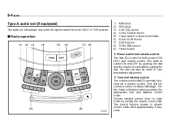
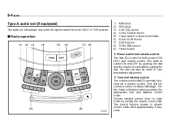
... set will operate only when the ignition switch is in the "ACC" or "ON" position. 1) 2) 3) 4) 5) 6) 7) 8) 9) AM button FM button AUX RSE button TUNE TRACK button Power switch, volume control dial SEEK FLDR button SCAN button TONE BAL button Preset button
Radio operation
(1) (2) (3) (4) (5) (6) (7) (8)
Power switch and volume control The dial (5) is controlled by turning the dial. Choose...
Owner's Manual - Page 177
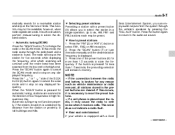
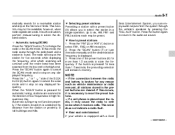
...tuning may not be preset. This noise does not indicate a radio fault. Press the "SCAN" button again to cancel the SCAN mode and to tall buildings and hills.
Rear seat entertainment If your ... in a single operation. Press one it is weakened by pressing the "RSE AUX" button. This function may not function properly if the station reception is necessary to stop at the first...
Owner's Manual - Page 180
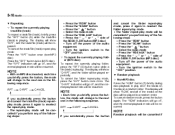
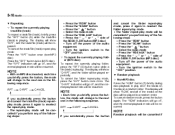
... repeat-play all of the tracks on the disc in the following steps: Press the "RDM" button Press the "SCAN" button Press the " " button Select the radio mode Press the "RSE AUX" button Press the " " or " " side of the SEEK FLDR button (MP3 disc) Turn off , and the normal playback mode will be resumed. The repeat-play...
Owner's Manual - Page 181
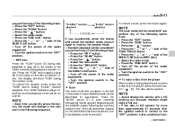
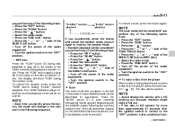
.... Random playback will be cancelled if you perform any of the following steps: Press the "RPT" button Press the "SCAN" button Press the " " button Select the radio mode Press the "RSE AUX" button Press the " " or " " side of the SEEK FLDR button Turn off the power of the audio equipment. To eject a disc from the player When...
Owner's Manual - Page 183
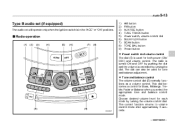
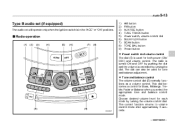
... mode by pushing the dial and the volume is in the "ACC" or "ON" positions. Radio operation
(1) (2) (3) (4) (5) (6) (7) (8)
1) 2) 3) 4) 5) 6) 7) 8) 9)
AM button FM button AUX RSE button TUNE TRACK button Power switch, volume control dial SEEK FLDR button SCAN button TONE BAL button Preset button
Power switch and volume control The dial (5) is used for both power (ON/ OFF) and volume control...
Owner's Manual - Page 186
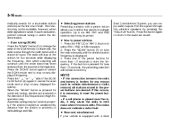
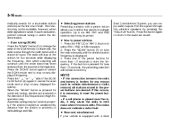
... station or proximity to the SCAN mode. Rear seat entertainment If your vehicle is weakened by pressing the "RSE AUX" button. This function may not function properly if the station reception is equipped with a preset button allows you can enjoy audio outputs from the system through the radio band until a station is displayed. 3. Press...
Owner's Manual - Page 189
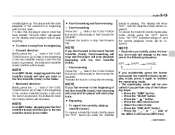
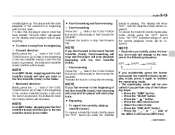
... the " " side of the TUNE TRACK button (2) continuously to the beginning of the SEEK FLDR button (MP3 disc)
- CONTINUED - Release the button to the next one in the following steps: Press the "RDM" button Press the "SCAN" button Press the " " button Press the disc select button Select the radio mode Press the "RSE AUX" button Press the " " or " " side of...
Owner's Manual - Page 190
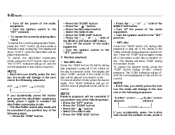
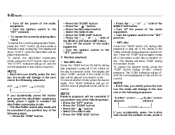
.... The display will show "RDM" during disc playback to the "OFF" position. Press the "SCAN" button Press the " " button Press the disc select button Select the radio mode Press the "RSE AUX" button Press the " " or " " side of the SEEK FLDR button (MP3 disc) Turn off the power of the audio equipment. To cancel random mode, press...
Owner's Manual - Page 191
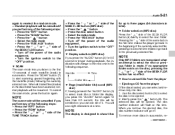
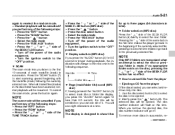
... the currently selected one. To remove more discs in the following steps: Press the "RPT" button Press the "SCAN" button Press the " " button Select the radio mode Press the "RSE AUX" button Press the " " or " " side of the SEEK FLDR button Turn off the power of the audio equipment.
Turn the ignition switch to select track title...
Similar Questions
What Does The Rse Aux Button On The Audio System Mean? For Subaru 2006 B9
Tribeca.
Tribeca.
(Posted by terrytahiti 3 years ago)
How To Use Aux Button On 2006 Subaru B9 Tribeca
(Posted by mwlckuma 10 years ago)
Where Is Rse Aux Located In A 2006 Subaru Tribecs
(Posted by rfaliri 10 years ago)

