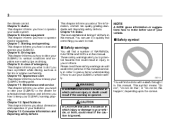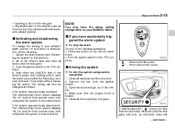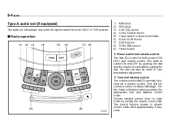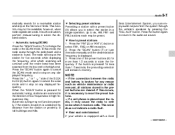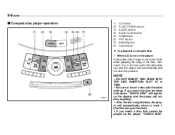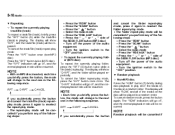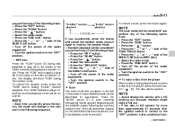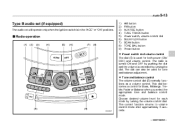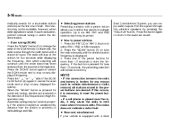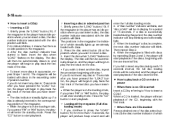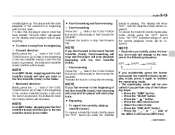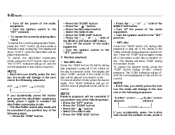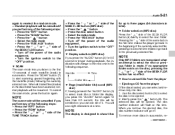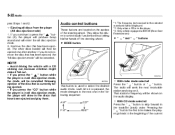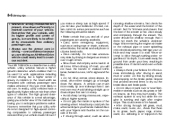2006 Subaru B9 Tribeca Support Question
Find answers below for this question about 2006 Subaru B9 Tribeca.Need a 2006 Subaru B9 Tribeca manual? We have 1 online manual for this item!
Question posted by terrytahiti on June 20th, 2020
What Does The Rse Aux Button On The Audio System Mean? For Subaru 2006 B9
Tribeca.
Current Answers
Answer #1: Posted by Odin on June 20th, 2020 10:44 AM
Push the "RSE AUX" button to play a DVD using the Rear Seat Entertainment system.
For detailed operating procedures, refer to the Owner's Manual supplement for the Rear Seat Entertainment (RSE) system.
For detailed operating procedures, refer to the Owner's Manual supplement for the Rear Seat Entertainment (RSE) system.
Hope this is useful. Please don't forget to click the Accept This Answer button if you do accept it. My aim is to provide reliable helpful answers, not just a lot of them. See https://www.helpowl.com/profile/Odin.
Related Manual Pages
Similar Questions
How To Create An Aux Input In A 2006 Subaru Tribeca
(Posted by jspadte 10 years ago)
Where Is Rse Aux Located In A 2006 Subaru Tribecs
(Posted by rfaliri 10 years ago)
How To On Wiring To Rse Aux Button On 2006 Subaru Tribeca
(Posted by abdeGeorge 10 years ago)