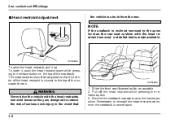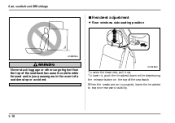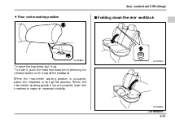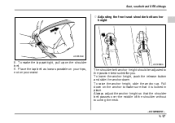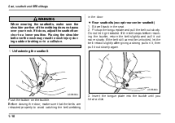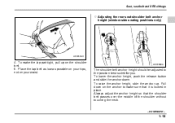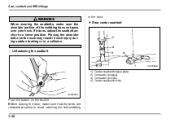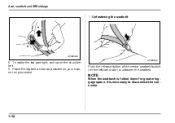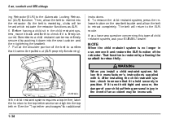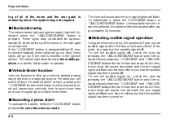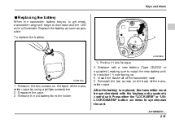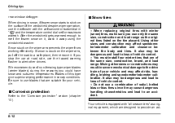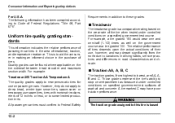2003 Subaru Forester Support Question
Find answers below for this question about 2003 Subaru Forester.Need a 2003 Subaru Forester manual? We have 1 online manual for this item!
Question posted by jarlaakaalia on May 4th, 2013
Actual Meaning Of Some Buttons In The Car
please can you tell me what does the two buttons which have a heat sign drawn on them....the upper one is red and the bottom is grey...they are located left to the ac button....
Current Answers
Related Manual Pages
Similar Questions
Rear Wiper Does Not Work. Why?
The wiper on rear glass does not move
The wiper on rear glass does not move
(Posted by jerryezell1 9 years ago)
What Is The P Button On Steering Column 2001 Forester
(Posted by tecnishijo 10 years ago)
What Is The Button Below The Mirror Adjustment On 2011 Forester
(Posted by andbugr 10 years ago)
At Temp Light On What Does It Mean. How Do I Fix It
(Posted by willbroad 11 years ago)
My 2012 Subaru Forester's Rear Hatch Will Not Open With The Key Remote Button.
My 2012 Subaru Forester's rear hatch will not open with the key remote button. The lights flash an...
My 2012 Subaru Forester's rear hatch will not open with the key remote button. The lights flash an...
(Posted by jrotert50854 11 years ago)