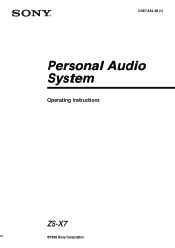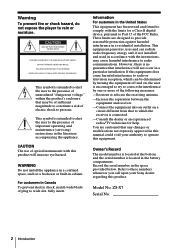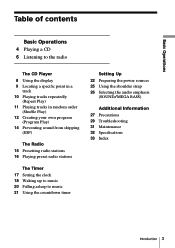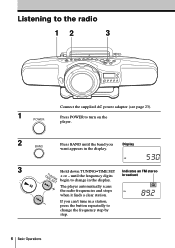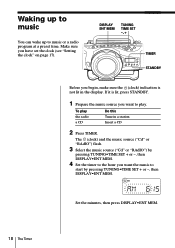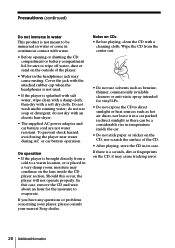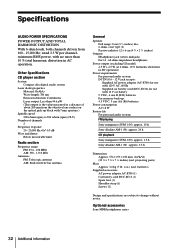Sony ZS-X7 Support Question
Find answers below for this question about Sony ZS-X7 - Cd Boombox.Need a Sony ZS-X7 manual? We have 1 online manual for this item!
Question posted by gm6986 on November 27th, 2010
Base For Zs-x7
Have a ZS-X7 boombox but the base is broken wanting to know if they are replaceable and are they available if so where can i order one and what is the price.... thank you
Current Answers
Related Sony ZS-X7 Manual Pages
Similar Questions
What Is The Cd Replacement Part Number For The Sony Cfd G 50
the cd player is not working.i want to replace it.
the cd player is not working.i want to replace it.
(Posted by pianomusic4me2 11 years ago)
Where You Purchased The Transformer From The Sony Zs-x7 Please
(Posted by juan012768 11 years ago)
Where Can I Get A Replacement 9v Wall Charger For A Sony Zs-x3cp Cd Boombox?
(Posted by lkreischer1 12 years ago)