Sony XVM-F65WL Support Question
Find answers below for this question about Sony XVM-F65WL - 6.5" Monitor.Need a Sony XVM-F65WL manual? We have 4 online manuals for this item!
Question posted by bmwservice on September 14th, 2012
Question
hello,i need a cable for mobile monitor sony model XVM-F65,how is the price if you have that?thanks
Current Answers
There are currently no answers that have been posted for this question.
Be the first to post an answer! Remember that you can earn up to 1,100 points for every answer you submit. The better the quality of your answer, the better chance it has to be accepted.
Be the first to post an answer! Remember that you can earn up to 1,100 points for every answer you submit. The better the quality of your answer, the better chance it has to be accepted.
Related Sony XVM-F65WL Manual Pages
Warranty Card - Page 1
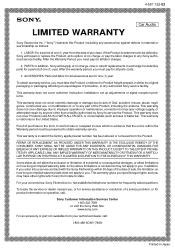
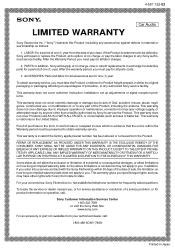
...one (1) year from the Product. ACCESSORIES: Parts and labor for all accessories are for frequently asked questions:
To locate the servicer or dealer nearest you may not apply to any part of protection, ...of one (1) year. 4-557-152-02
®
LIMITED WARRANTY
Car Audio
Sony Electronics Inc. ("Sony") warrants this Product is within 90 days of the date of a service problem, or for all...
Operating Instructions - Page 1


... d'Installation/ Connexions fourni. Record the serial number in the space provided below.
XVM-F65WL
2005 Sony Corporation For installation and connections, see the supplied Installation/Connections manual. 2-645-712-11 (1)
Mobile Monitor
Operating Instructions
US
Mode d'emploi
FR
Owner's Record
The model and serial numbers are located on the bottom of the unit.
Refer to...
Operating Instructions - Page 2


...Sony Electronics Inc. 16450 W. Bernardo Dr, San Diego, CA 92127 USA
Properly shielded and grounded cables
Telephone Number: 858-942-2230
and connectors must accept any
Model No.:
XVM-F65WL...• 2 Audio/Video inputs and 1 Audio/ Video output are designed...a video player, video game, and an additional monitor. ...infrared transmitter for purchasing the Sony Mobile Monitor.
• Built-in 2.4...
Operating Instructions - Page 4


... safety
Comply with your neck avoiding injury or suffocation in a safe place when the driver watch and operate the monitor, or use the headphones. Watching video pictures The video pictures appear only after displaying the following precautions before installing and operating the unit. Do not operate equipment connected to wind the wire of...
Operating Instructions - Page 5
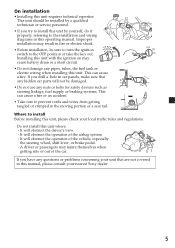
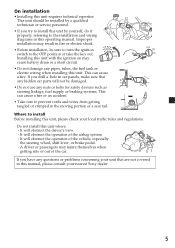
... hole in car panels, make sure that are not covered in this unit, please check your nearest Sony dealer.
5
It will not be damaged.
• Do not use any pipes, tubes, the fuel...try to install this unit by a qualified technician or service personnel.
• If you have any questions or problems concerning your unit that any hidden car parts will obstruct the driver's view. - Improper...
Operating Instructions - Page 6
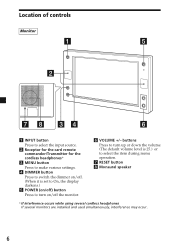
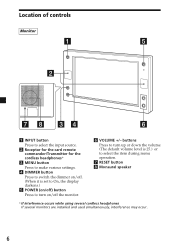
Location of controls
Monitor
1
5
2
7 8 34
6
1 INPUT button
Press to select the input source. 2 Receptor for the card remote
commander/...off) button
Press to turn up or down the volume (The default volume level is 25.) or to turn on/off the monitor.
6 VOLUME +/- buttons
Press to select the item during menu operation. 7 RESET button 8 Monaural speaker
* If interference occurs while ...
Operating Instructions - Page 7


buttons
Press to replace the batteries (page 19).
7 Tip Refer to "Replacing the lithium battery" for details on how to adjust the volume of the monitor. To restore the previous volume level, press (ATT) again or (VOL) +/-. 2 INPUT button
Press to select the input source. 3 MENU button
Press to select the ...
Operating Instructions - Page 8


... 4 VOL control dial
Turn to adjust the volume of the headphones.
5 Power indicator
Glows red when turned on. 6 CH1/CH2 switch
Switch to select the audio channel CH1 or CH2.
Operating Instructions - Page 9


...changes in the following sequence:
VIDEO 1
VIDEO 2
RECEIVER*
Note If you use the monitor with the rechargeable battery (MV-100BAT) (optional), the monitor automatically enters into the receiver ...mode when turned on wireless transmission (Receiver mode) Simultaneous use with other 2.4 GHz equipment may cause image interference or audio noise....
Operating Instructions - Page 11


... of the item selected appears in the following sequence:
Picture Brightness Color Hue* Video Adjust Mode Blue Back
Menu Off
Select NTSC or PAL System
Receiver
Cordless Headphones
...display settings manually if the display is selected.
2 Press M or m ((VOLUME) (+) or (-) on the monitor) to adjust to see from the position where you press (MENU), the setting screen changes in this area.
...
Operating Instructions - Page 12


... left and
right edges of the screen, with only the left and
right edges of the monitor. CH1, CH2, OFF Turning on and off the speaker on the player's channel setting....color. Resetting the picture, brightness and color setting at single operation.
Settings Picture Brightness Color Hue
Video Adjust
Setting options
Settable range: 0 to 63 (default setting is "36") Adjusting the contrast.
...
Operating Instructions - Page 13
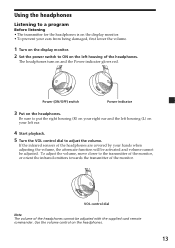
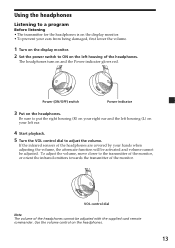
... supplied card remote commander.
If the infrared sensors of the headphones. The headphones turn on the headphones.
VOL control dial
Note The volume of the monitor. Power (ON/OFF) switch
Power indicator
3 Put on and the Power indicator glows red. Using the headphones
Listening to a program
Before listening • The transmitter...
Operating Instructions - Page 14


... the volume at high volume.
If you have any sound in your nearest Sony dealer.
14
If you experience a ringing in the headphones. Selecting the audio channel You can select the audio channel with the CH1/CH2 switch to the monitor's menu setting of time, remove the batteries to avoid damage caused by battery...
Operating Instructions - Page 15
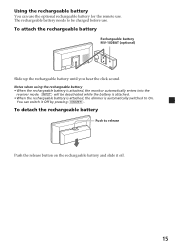
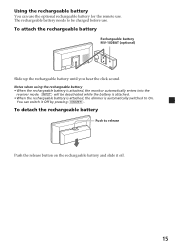
... while the battery is attached. • When the rechargeable battery is attached, the dimmer is attached, the monitor automatically enters into the
receiver mode. (INPUT) will be charged before use . The rechargeable battery needs to release
Push the release button on the rechargeable battery and slide it Off by pressing (DIMMER).
You...
Operating Instructions - Page 16
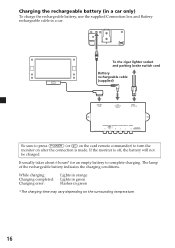
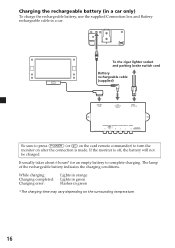
... car.
It usually takes about 6 hours* for an empty battery to turn the monitor on after the connection is off, the battery will not be charged. Charging the ...temperature.
16 If the monitor is made. To the cigar lighter socket and parking brake switch cord
Battery rechargeable cable (supplied)
MONITOR (XVM)
DC OUT 9V MAX 1A
POWER DC 12V 3A
INPUT
VIDEO 1
VIDEO 2
V
L
R
OUTPUT...
Operating Instructions - Page 22


Specifications
Monitor
System
Liquid ...less than 1,000 pF
Output level:
0 dBs ±0.3 dB
(0.775 V rms)
Video:
75 Ω 1 Vp-p
A/V input ×2
Input impedance: more than 10 kΩ
less than 1,000 pF
... supplied battery) (1) Cordless headphones MV-02HP (1) Power supply cord (1) Battery rechargeable cable (1) Detach cradle (3 m) (1) Cigar plug (0.3 m) (1) Operating Instructions (1 set...
Operating Instructions - Page 23
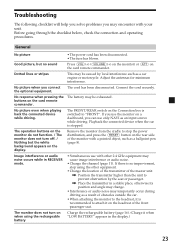
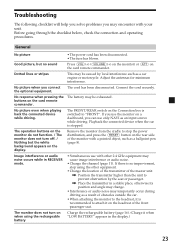
....
, Place the transmitter in a stable place, otherwise its position and angle may change.
•Interference or audio noise may temporarily occur during driving as a result of obstacles outside the car.
•When attaching the monitor to the headrest, it is switched to stop using the rechargeable battery
Charge the rechargeable battery (page...
Operating Instructions - Page 24


...noise is likely to the OFF position while the Cigar lighter adaptor of the monitor is plugged, the power of car audio equipments may stay on for a few seconds. This is inherent in infrared ....
24 Headphones No sound/Muffled sound
Distorted sound Loud background noise
•Turn on the display monitor first, and then put on the headphones.
•Check that the infrared sensors are no objects...
Marketing Specifications - Page 1
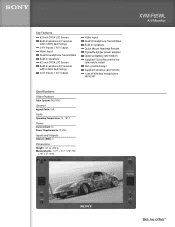
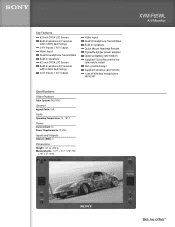
...A/V Inputs, 1 A/V Output
Video Input Dual IR headphone Transmitters ...Video Features Color System: PAL/NTSC
General Aspect Ratio: 16:9
Audio Operating Temperature: 14 - 131 F
Power Current Drain: 1A Power Requirements: 12 VDC
Inputs and Outputs Video In (BNC): 2
Dimensions Weight: 14.1 oz (400 g) Measurements: 7 7/11 x 3 x 1 1/15" (194
x 101 x 27.1mm)
UPC Code: 027242667440
XVM-F65WL
A/V Monitor
Marketing Specifications - Page 2
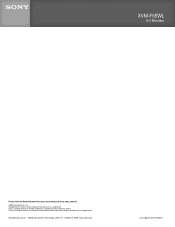
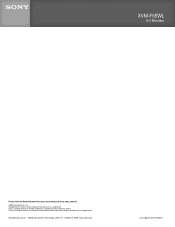
... Non-metric weights and measures are subject to change without written permission is a trademark of their respective owners. Sony is prohibited. All other trademarks are property of Sony. XVM-F65WL
A/V Monitor
Please visit the Dealer Network for more information at www.sony.com/dn ©2006 Sony Electronics Inc. Reproduction in whole or in part without notice.
Similar Questions
How Do I Mirror Link My Lg Stylo 5 To My Sony Xav 64bt?
I can't figure out how to mirror link my phone so I can watch you tube videos to my sony xav 64bt?
I can't figure out how to mirror link my phone so I can watch you tube videos to my sony xav 64bt?
(Posted by nikkipiebaby 3 years ago)
Sony Xplod Xs1237 1100 Watts 12
what size of box do i need for this subwoofer
what size of box do i need for this subwoofer
(Posted by rogerdumas82 10 years ago)
Touch Is Gone One Screen Can I Control Radio From Phone
(Posted by Montagushindsman 10 years ago)
Wireless Av Monitor Sony Xvm-f65wl
Where can I buy this product from?
Where can I buy this product from?
(Posted by Alamatt15 11 years ago)
No Picture ?
When i connect my ipod to watch a movie i can only get sound-no picture. Is the unit capable of play...
When i connect my ipod to watch a movie i can only get sound-no picture. Is the unit capable of play...
(Posted by darrylg75314 11 years ago)

