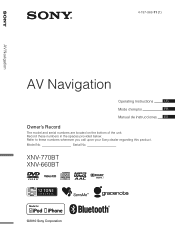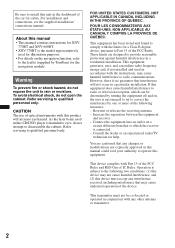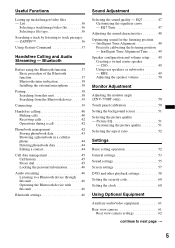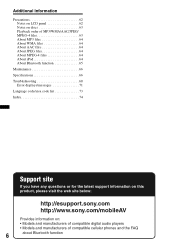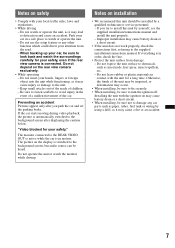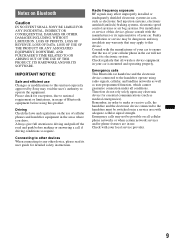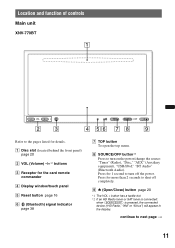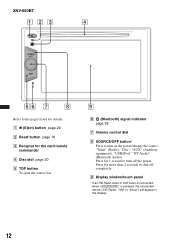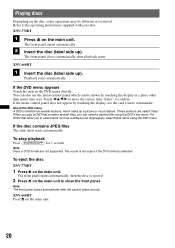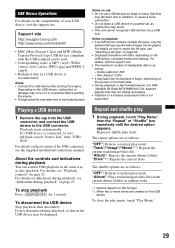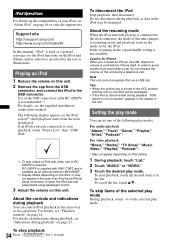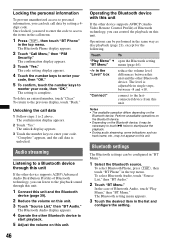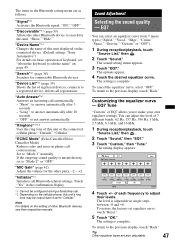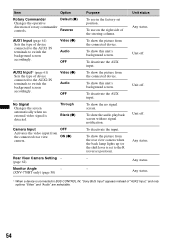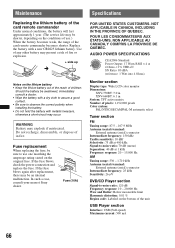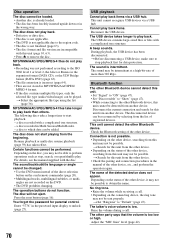Sony XNV-660BT Support Question
Find answers below for this question about Sony XNV-660BT - 6.1" Av Navigation.Need a Sony XNV-660BT manual? We have 3 online manuals for this item!
Question posted by binebi on August 17th, 2017
How To Delete A Block? Forgot Password........sony Xnv-660bt Serial #1512559
How to delete a block?Forgot Password........sony xnv-660bt serial #1512559
Current Answers
Answer #1: Posted by Odin on August 21st, 2017 5:34 AM
Enter "5776" in the password input display.
Hope this is useful. Please don't forget to click the Accept This Answer button if you do accept it. My aim is to provide reliable helpful answers, not just a lot of them. See https://www.helpowl.com/profile/Odin.
Related Sony XNV-660BT Manual Pages
Similar Questions
Sony Xnv-660bt Security Code.serial 15 12859
sony xnv-660bt security code.serial 15 12859.,,,flis
sony xnv-660bt security code.serial 15 12859.,,,flis
(Posted by binebi 6 years ago)
How To Remove Password From A Xnv-660bt
(Posted by Kkehdup 10 years ago)
Forgot The Security Code For Xnv-660bt
(Posted by romaninocente 11 years ago)