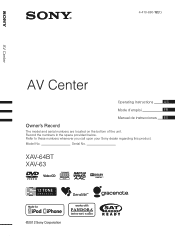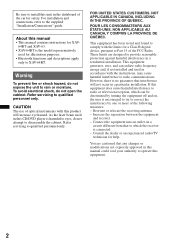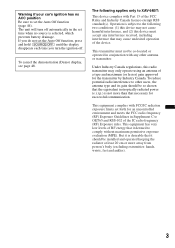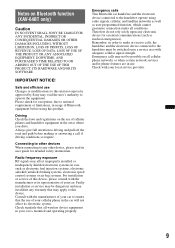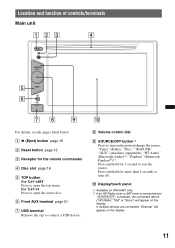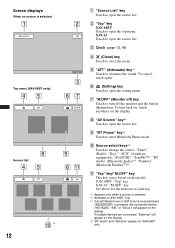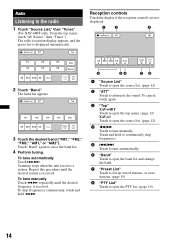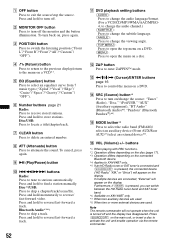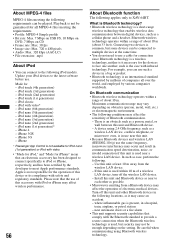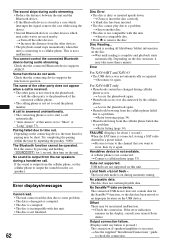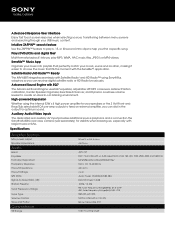Sony XAV-64BT Support Question
Find answers below for this question about Sony XAV-64BT.Need a Sony XAV-64BT manual? We have 4 online manuals for this item!
Question posted by jmaximo83 on November 1st, 2018
What Is Out There For Swc For A 01 Nissan Frontier With The Xav 64bt Model? T
What type of product would I need to have in order for my XAV-64BT Receiver to connect with a 01 Nissan Frontier SWC?
Current Answers
Related Sony XAV-64BT Manual Pages
Similar Questions
Steering Wheel Control For Sony Xav-64bt
I've installed a Sony xav-64bt in my 2014 landcruiser 200 series and I can't seem to be able to conn...
I've installed a Sony xav-64bt in my 2014 landcruiser 200 series and I can't seem to be able to conn...
(Posted by nilbhattke 2 years ago)
How Do I Mirror Link My Lg Stylo 5 To My Sony Xav 64bt?
I can't figure out how to mirror link my phone so I can watch you tube videos to my sony xav 64bt?
I can't figure out how to mirror link my phone so I can watch you tube videos to my sony xav 64bt?
(Posted by nikkipiebaby 3 years ago)
Where Is The Illumination Control Terminal On Sony Xav 64bt
where is the Illumination control terminal on sony xav 64bt. ive installed the unit but the screen d...
where is the Illumination control terminal on sony xav 64bt. ive installed the unit but the screen d...
(Posted by thump1stdamien 9 years ago)
How To Use A Usb Drive To Play Movies On A Sony Xav-64bt Receiver
(Posted by benkRDCF 9 years ago)
A/v Receiver With Bluetooth Model Number: Xav-64bt How To Change Themes
(Posted by Shaphar 10 years ago)