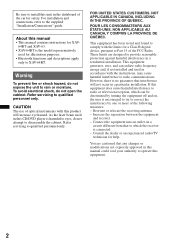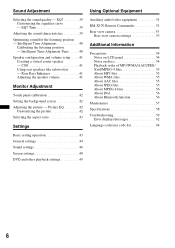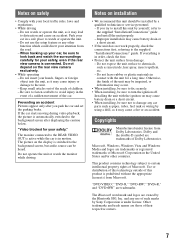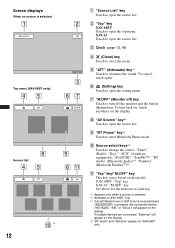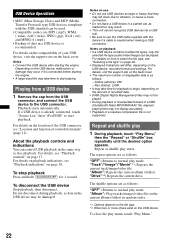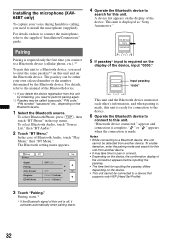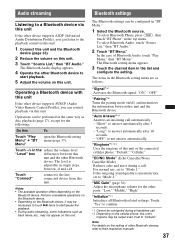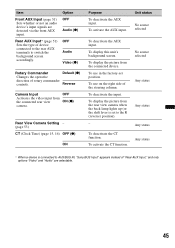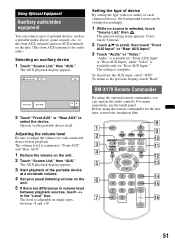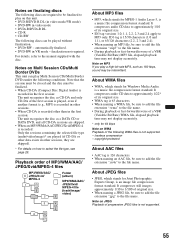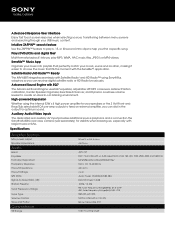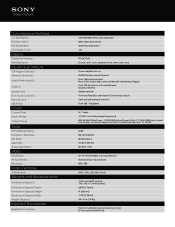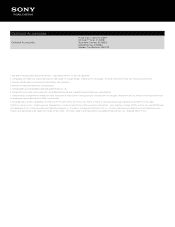Sony XAV-64BT Support Question
Find answers below for this question about Sony XAV-64BT.Need a Sony XAV-64BT manual? We have 4 online manuals for this item!
Question posted by haileedhaas on October 10th, 2012
Help Broken
The radio I purchased and liked very well has been acting crazy. It keeps saying receiving, the Bluetooth is off on my phone, even on cd it keeps stopping and saying receiving. The sat radio icon went away, and even when I turn Bluetooth on it still says receiving. I can't even go to setting it kicks me off.
Current Answers
Related Sony XAV-64BT Manual Pages
Similar Questions
How Do I Mirror Link My Lg Stylo 5 To My Sony Xav 64bt?
I can't figure out how to mirror link my phone so I can watch you tube videos to my sony xav 64bt?
I can't figure out how to mirror link my phone so I can watch you tube videos to my sony xav 64bt?
(Posted by nikkipiebaby 3 years ago)
Privacy
can you install video recording device to Sony radio model #hcd-bx5bt
can you install video recording device to Sony radio model #hcd-bx5bt
(Posted by Joeymassaro08 8 years ago)
No Picture ?
When i connect my ipod to watch a movie i can only get sound-no picture. Is the unit capable of play...
When i connect my ipod to watch a movie i can only get sound-no picture. Is the unit capable of play...
(Posted by darrylg75314 11 years ago)