Sony XAV-62BT Support Question
Find answers below for this question about Sony XAV-62BT.Need a Sony XAV-62BT manual? We have 2 online manuals for this item!
Question posted by phStoney on July 16th, 2014
How To Build Bypass Sony Xav-62bt Parking Brake
The person who posted this question about this Sony product did not include a detailed explanation. Please use the "Request More Information" button to the right if more details would help you to answer this question.
Current Answers
There are currently no answers that have been posted for this question.
Be the first to post an answer! Remember that you can earn up to 1,100 points for every answer you submit. The better the quality of your answer, the better chance it has to be accepted.
Be the first to post an answer! Remember that you can earn up to 1,100 points for every answer you submit. The better the quality of your answer, the better chance it has to be accepted.
Related Sony XAV-62BT Manual Pages
Operating Instructions - Page 1
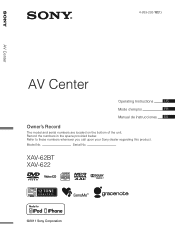
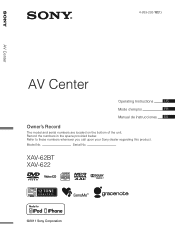
Serial No.
Record the numbers in the space provided below. Refer to these numbers whenever you call upon your Sony dealer regarding this product.
Model No. XAV-62BT XAV-622
©2011 Sony Corporation 4-263-232-12(1)
AV Center
AV Center
Operating Instructions
US
Mode d'emploi
FR
Manual de instrucciones ES
Owner's Record
The model and...
Operating Instructions - Page 2
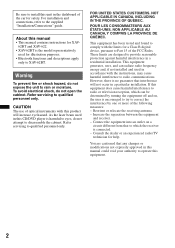
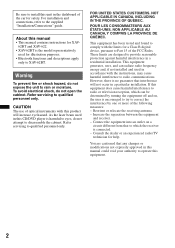
...and used for illustration purposes.
• Bluetooth functions and descriptions apply only to XAV-62BT.
Be sure to install this CD/DVD player is connected. - About this product...be determined by one or more of optical instruments with the limits for XAV62BT and XAV-622.
• XAV-62BT is the model representatively used in a particular installation.
CAUTION
The use of the ...
Operating Instructions - Page 3


... selected, which prevents battery drainage. The following two conditions: (1) this device may cause undesired operation of IC Rules. Operation is desirable that it deemed to XAV-62BT:
This device complies with Part 15 of the FCC Rules and RSS-Gen of the device. But it is subject to the following applies only...
Operating Instructions - Page 4


...functions. . . . . 20
Configuring audio settings 20 Changing the audio language/format . . . . . 20 Changing the audio channel 21 Adjusting the audio output level - Parental control 21 Activating ... . . . 25 Installing "SensMe™ Setup" and "Content Transfer" on Bluetooth (XAV-62BT only 10 Playable discs and symbols used in these Operating Instructions 11 Location and function of Contents...
Operating Instructions - Page 5


Passenger control 30
Useful Functions
Listing up tracks/images/video files - iPod Operations
Playing an iPod 29 Setting the play mode 29 Repeat and shuffle play 30 Operating an iPod directly - ZAPPIN 31 Using Gesture Command 32
Handsfree Calling and Audio Streaming - Bluetooth (XAV-62BT only)
Before using the Bluetooth function 32 Basic procedure of...
Operating Instructions - Page 7


Support site
If you have any questions or for the latest support information on this product, please visit the web site below:
http://esupport.sony.com http://www.sony.com/mobileAV
Provides information on: • Models and manufacturers of compatible digital audio players • Models and manufacturers of compatible cellular phones and the FAQ
about Bluetooth function (for XAV-62BT only)
7
Operating Instructions - Page 8


Park your attention from damage. - Do not use of the unit may be impaired, or deformation may cause battery drain or a short circuit.
• If the unit does not work properly, check the connections first, referring to the background screen, but audio...finish of such marks by Sony Corporation is in motion. Microsoft... If you park the car and set the parking brake.
"DVD VIDEO," "DVD-R,"...
Operating Instructions - Page 10
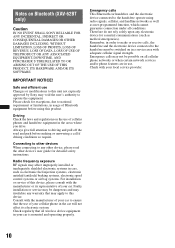
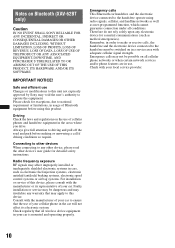
...device connected to any warranty that may be switched on Bluetooth (XAV-62BT only)
Caution
IN NO EVENT SHALL SONY BE LIABLE FOR ANY INCIDENTAL, INDIRECT OR CONSEQUENTIAL DAMAGES OR OTHER ...pull off the road and park before using radio signals, cellular, and landline networks as well as electronic fuel injection systems, electronic antiskid (antilock) braking systems, electronic speed control...
Operating Instructions - Page 12
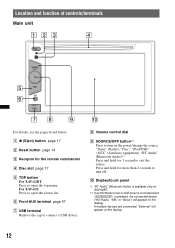
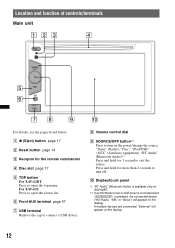
... to exit the source. F Front AUX terminal page 57
G USB terminal Remove the cap to turn off. J Display/touch panel
*1 "BT Audio" (Bluetooth Audio) is available only on XAV-62BT.
*2 If an HD Radio tuner or SAT tuner is connected and (SOURCE/OFF) is pressed, the connected device ("HD Radio," "XM," or "Sirius") will...
Operating Instructions - Page 13
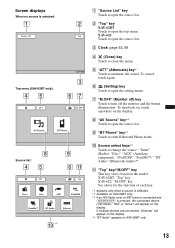
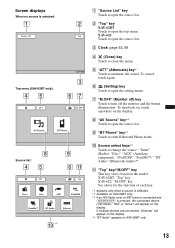
... the source list. Screen displays
When no source is pressed, the connected device ("HD Radio," "XM," or "Sirius") will appear on the display. *4 "BT Audio" appears on XAV-62BT only.
13
F (Setting) key Touch to open the setting menu.
If multiple devices are connected, "External" will appear on the display.
To turn off...
Operating Instructions - Page 15
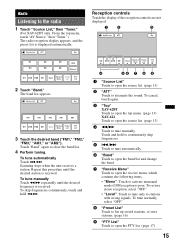
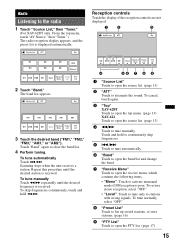
...
"FM3," "AM1," or "AM2"). To cancel, touch again.
3 "Top" XAV-62BT Touch to open the top menu. (page 13) XAV-622 Touch to open the PTY list. (page 17)
15
Source List
ATT
Top...desired frequency is received. Radio
Listening to the radio
1 Touch "Source List," then "Tuner."
(For XAV-62BT only: From the top menu, touch "AV Source," then "Tuner.") The radio reception display appears,...
Operating Instructions - Page 18
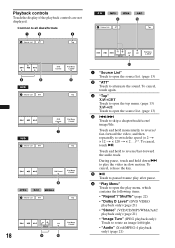
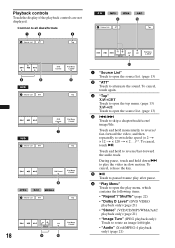
...3 "Top" XAV-62BT Touch to open the top menu. (page 13) XAV-622 Touch to open the play menu, which contains the following items.
• "Repeat"/"Shuffle" (page 22)
• "Dolby D Level" (DVD VIDEO playback only) ...an image left/right.
• "Audio" (Xvid/MPEG-4 playback only) (page 21) Touch and hold momentarily to reverse/fast-forward the audio track. Touch and hold to reverse/ fast-...
Operating Instructions - Page 24


...device contains multiple file types, only the
selected file type (audio/video/image) can control USB playback in a USB device is not... close the play mode.
Support site
http://esupport.sony.com http://www.sony.com/mobileAV
• MSC (Mass Storage Class)... play mode. "Album": Plays tracks/images/video files in the current album (folder) in a parked car, as malfunction may result. •...
Operating Instructions - Page 32
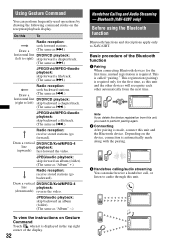
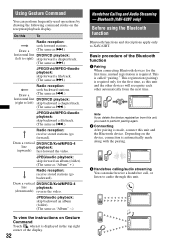
... registration from the next time.
Draw a vertical DVD/VCD/Xvid/MPEG-4
line
playback:
(downwards) reverse the video. This is called "pairing." Draw a (The same as ..)
horizontal line DVD/VCD playback: (right to left to XAV-62BT. JPEG/audio playback: skip backward an album (folder). (The same as this unit. Basic procedure of the display...
Operating Instructions - Page 46
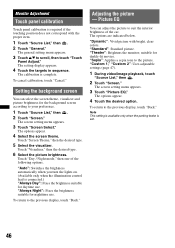
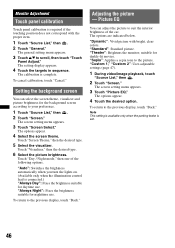
... the illumination control lead is connected.) "Always Day": Fixes the brightness suitable for darkly-lit movies. "Custom 1," "Custom 2": User-adjustable settings (page 47).
1 During video/image playback, touch
"Source List," then .
2 Touch "Screen." The screen setting menu appears.
3 Touch "Picture EQ." Note This setting is available only when the parking brake is complete.
Operating Instructions - Page 47


... the screen, with 4:3 aspect ratio enlarged to the left and right edges of the screen.
1 During video/image playback, touch
"Source List," then .
2 Touch "Screen." The screen setting menu appears.
3 ... option.
The options are indicated below.
Notes • This setting is available only when the parking brake
is set. • The screen aspect ratio of the rear view camera
cannot be adjusted. ...
Operating Instructions - Page 53


...picture quality. To hide the clock. OFF
To deactivate the
demonstration.
* This setting is available only when the parking brake is set.
Clock
ON (z)
Displays/hides the clock in the
bottom right corner of the
OFF
display.
"z" indicates...the picture
Standard,
quality. Unit status Any status
During video/ image playback
During video/ image playback
Any status
No source selected
53
Operating Instructions - Page 59


..., then touch "Rear
View Camera Setting."
Reset
2 Select the line to assist operation. To reduce the length, touch bB. A mirror-reversed picture appears.
59 the parking brake is available only when: - To adjust the position, touch V or v. Do not depend on the picture from the rear view camera to edit. This setting...
Operating Instructions - Page 64


... Illumination control terminal BUS control input terminal Remote controller input terminal Antenna (aerial) input terminal Parking break control terminal Microphone input terminal (XAV-62BT only) Reverse input terminal Camera input terminal AUX audio input terminals (front/rear) AUX video input terminal USB signal input connector
Power requirements: 12 V DC car battery (negative ground (earth...
Operating Instructions - Page 67


...playback (page 55) has taken effect. Certain functions cannot be able to the
parking brake switch cord, or the parking brake is not applied.
You forgot the password for the outputs are incompatible
with this...format. • If the disc contains multiple file types, only the selected file type (audio/video/image) can be changed. • Use the DVD menu instead of the direct selection
button...
Similar Questions
How To Unlock My Sony Indash Xav-62bt
I just got this indash sony xav-62bt
I just got this indash sony xav-62bt
(Posted by Isrealmorris 6 years ago)
How To Remove The Code Of The Auto Radium Sony Xav-62bt
I have a car radio Sony xav-62bt and it is blocked and I need your help I do not know how to remove ...
I have a car radio Sony xav-62bt and it is blocked and I need your help I do not know how to remove ...
(Posted by Laureanomoron 6 years ago)
How To Bypass Parking Brake Wire On Sony Xav-62bt
(Posted by jonnan 9 years ago)
How To Bypass Sony Xav-64bt Parking Brake Wire
(Posted by motosesi134 9 years ago)
What Color Is The Parking Brake Wire For Sony Xav-62bt
(Posted by nakmarym 10 years ago)

