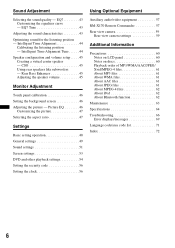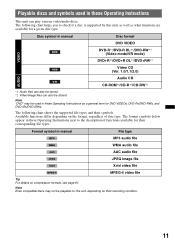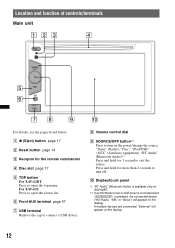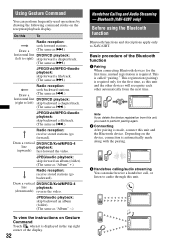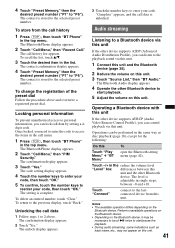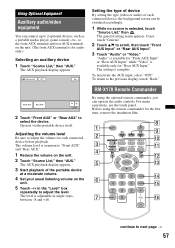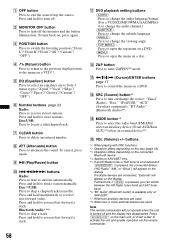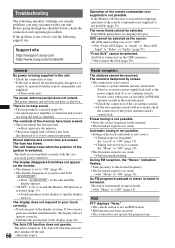Sony XAV-622 Support Question
Find answers below for this question about Sony XAV-622.Need a Sony XAV-622 manual? We have 2 online manuals for this item!
Question posted by Angelraskal714 on October 15th, 2021
How Do I Obtain The Pin If I Bought Radio Second Hand?
Current Answers
Answer #1: Posted by SonuKumar on October 16th, 2021 10:50 AM
https://www.fixya.com/support/t23760486-unlock_sony_xav_622_out_remote
or
How do I reset the touchscreen on my Sony car stereo?
Devices with a reset button
Remove the faceplate from your car stereo.
Press the RESET button on the front panel using a pointed object, such as a ball-point pen.
https://www.manualslib.com/manual/214216/Sony-Xav-622.html?page=14
Please respond to my effort to provide you with the best possible solution by using the "Acceptable Solution" and/or the "Helpful" buttons when the answer has proven to be helpful.
Regards,
Sonu
Your search handyman for all e-support needs!!
Related Sony XAV-622 Manual Pages
Similar Questions
I bought a sony xav 622 and it has a security pin and I don't know it and now the touch screen quit ...
very disapointed in not being able to use my Iphone G3 with hands free on this radio, how can i den...