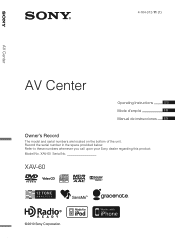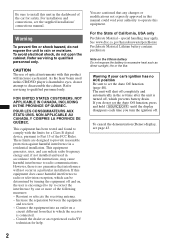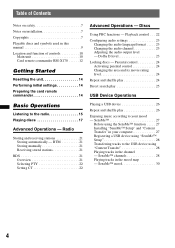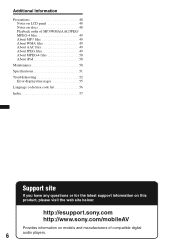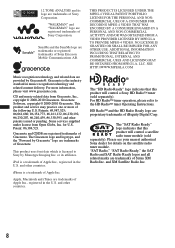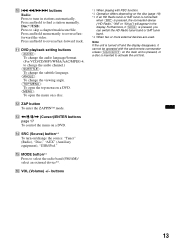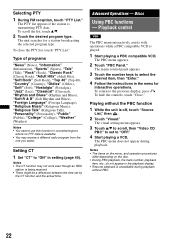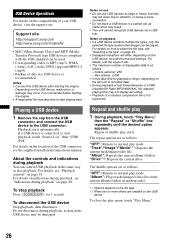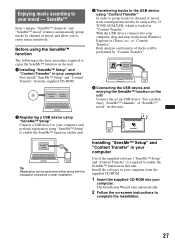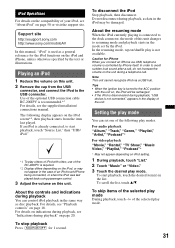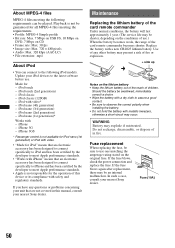Sony XAV-60 Support Question
Find answers below for this question about Sony XAV-60 - 6.1 Inch Avc.Need a Sony XAV-60 manual? We have 2 online manuals for this item!
Question posted by EJBoyden on October 8th, 2012
I Have A New Sony Xav-610 That Was Installed Yesterday. Fm Is Working But No Am?
Is there a configuration that needs to be set up for the AM radio to work? alll other functions seem to work. I have good FM but no AM. Could this be a bad radio with the am tuner not working? Please Advise
Current Answers
Related Sony XAV-60 Manual Pages
Similar Questions
Sony Xav-60 Fm Works But Will Not Play Cos
(Posted by glrulujan 10 years ago)
Xav-62bt Installation In A 2004 Kia Sedona
I just purchased an xav-62bt but i have no clue how to install it. I'm trying diy installation so i ...
I just purchased an xav-62bt but i have no clue how to install it. I'm trying diy installation so i ...
(Posted by mollywaldon1 10 years ago)
Touch Is Gone One Screen Can I Control Radio From Phone
(Posted by Montagushindsman 10 years ago)
Need Price On A New Sony Cdx-gt08 Am/fm Disc Player?
Mine got damaged in a car accident, and I need the price to turn into the insurance co.
Mine got damaged in a car accident, and I need the price to turn into the insurance co.
(Posted by tomreynolds59 11 years ago)