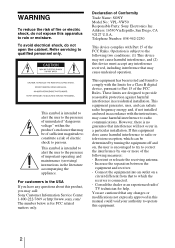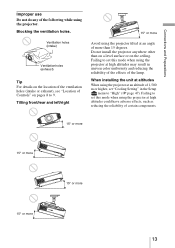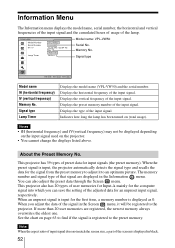Sony VPL VW50 Support Question
Find answers below for this question about Sony VPL VW50 - SXRD - Projector.Need a Sony VPL VW50 manual? We have 1 online manual for this item!
Question posted by drmickeyniehoff on May 28th, 2012
About My Last Question:
Current Answers
Answer #1: Posted by TVDan on May 28th, 2012 3:20 PM
The way you hook this up depends upon what kink of stereo amp you have. I you have a regular old stereo then hook the right and left audio outputs from the cable box into an "aux" input (using normal RCA type push on patch cords) on the stereo amp and put the stereo into that input to hear the audio thought the stereo speakers. then hook the the HDMI from the cable box to the projector for the video.
If you have a home theatre stereo then hook the HDMI from the cable box to the stereo amp and the HDMI out jack to the projector (using another HDMI cable).
TV Dan
Related Sony VPL VW50 Manual Pages
Similar Questions
how to clean my projector the picture is not pure ?
I have this sony vplvw50 projector whose speakers are currently connected to a stereo system. I also...
I have recently purchased second hand Sony Projector model VPL-ES2 that works really great, but it c...