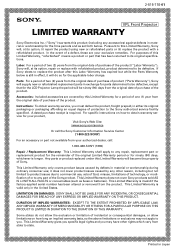Sony VPL-HS2 Support Question
Find answers below for this question about Sony VPL-HS2 - Cineza™ Lcd Front Projector.Need a Sony VPL-HS2 manual? We have 6 online manuals for this item!
Question posted by jcommitted on November 5th, 2011
How Do I Reset The Lamo Timer In My Sony Vpl Hs20 Cineza Projector
i tried to put in a few differrent codes in standby and while running but the only success i have had is being able to put it in factory mode ! please respond myy email is [email protected] thanks
Current Answers
Related Sony VPL-HS2 Manual Pages
Similar Questions
Reset Lamp Timer
I replaced the lamp, I need to reset, on Sony projector VPL fx52.
I replaced the lamp, I need to reset, on Sony projector VPL fx52.
(Posted by jmartins 9 years ago)
Sony Model Number: Vpl-es7 Data Projector: Switching Off Immediately It Starts.
When I switch on the Sony Model Number: VPL-ES7 DATA PROJECTOR, it starts well, but it immediately s...
When I switch on the Sony Model Number: VPL-ES7 DATA PROJECTOR, it starts well, but it immediately s...
(Posted by mikewanjala 9 years ago)
How Do You Reset Lamp Timer
(Posted by larry3098 10 years ago)
Servicing For Sony Vpl-es2 Lcd Projector
Can you provide me with details of whom to contact for servicing a Sony VPL-ES2 projector in Chennai...
Can you provide me with details of whom to contact for servicing a Sony VPL-ES2 projector in Chennai...
(Posted by sumesh97331 11 years ago)
Where Can I Find A User Manual For A Vpl-px40 Sony Projector?
(Posted by rpahl 12 years ago)