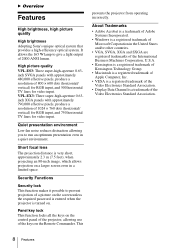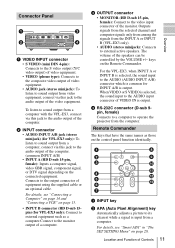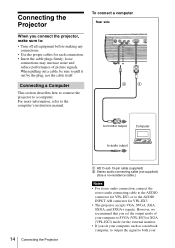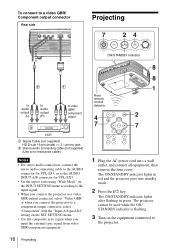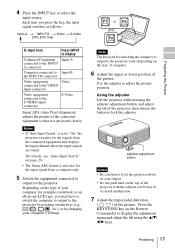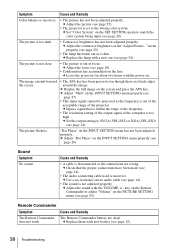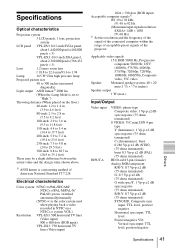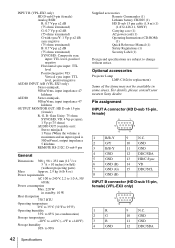Sony VPL ES3 Support Question
Find answers below for this question about Sony VPL ES3 - SVGA LCD Projector.Need a Sony VPL ES3 manual? We have 1 online manual for this item!
Question posted by muratbizkevelci on August 28th, 2022
Reset Atmak Istiyorum
Current Answers
Answer #1: Posted by SonuKumar on August 28th, 2022 9:05 PM
Connect the AC power cord to the projector.
Wait till the ON/STANDBY indicator light is red. ...
Press the Reset button.
Press the left-arrow button.
Press the right-arrow button.
Press the Enter button.
Please respond to my effort to provide you with the best possible solution by using the "Acceptable Solution" and/or the "Helpful" buttons when the answer has proven to be helpful.
Regards,
Sonu
Your search handyman for all e-support needs!!
Related Sony VPL ES3 Manual Pages
Similar Questions
Sony 3 Lcd Projector Svga Vpl Cs 7 Showing A Yellow Light And Not Reflecting The Computer Image
I was just watching a film and suddenly the sony vpl es3 projector stoped working. and a lamp cover ...
need the user manual for projector VPL-EX4
Do you have any suggestions on where to find a remote control for the above Sony projector?
how to clean my projector the picture is not pure ?