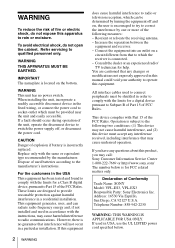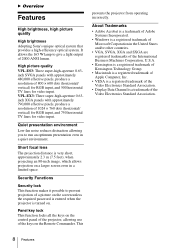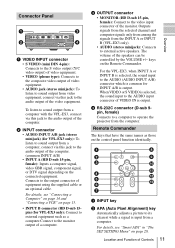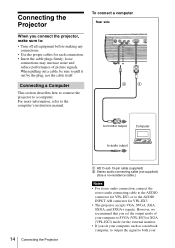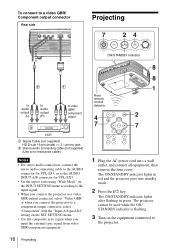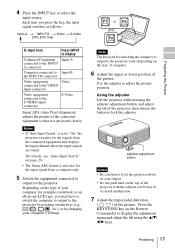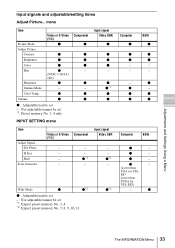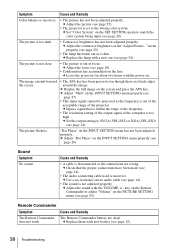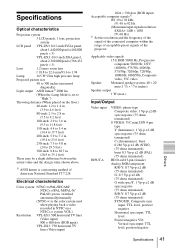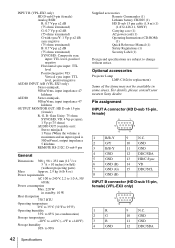Sony VPL ES3 Support Question
Find answers below for this question about Sony VPL ES3 - SVGA LCD Projector.Need a Sony VPL ES3 manual? We have 1 online manual for this item!
Question posted by Anonymous-67939 on July 23rd, 2012
How Can I Connect It Via Hdmi
The person who posted this question about this Sony product did not include a detailed explanation. Please use the "Request More Information" button to the right if more details would help you to answer this question.
Current Answers
Related Sony VPL ES3 Manual Pages
Similar Questions
Sony 3 Lcd Projector Svga Vpl Cs 7 Showing A Yellow Light
Sony 3 Lcd Projector Svga Vpl Cs 7 Showing A Yellow Light And Not Reflecting The Computer Image
Sony 3 Lcd Projector Svga Vpl Cs 7 Showing A Yellow Light And Not Reflecting The Computer Image
(Posted by michellefrt 8 years ago)
Sony Vpl Es3 Projector Stoped Working. What To Do
I was just watching a film and suddenly the sony vpl es3 projector stoped working. and a lamp cover ...
I was just watching a film and suddenly the sony vpl es3 projector stoped working. and a lamp cover ...
(Posted by mayronpaiva 9 years ago)
User Manual For Projector Vpl-ex4
need the user manual for projector VPL-EX4
need the user manual for projector VPL-EX4
(Posted by Refaat 10 years ago)
Vpl-es3
Do you have any suggestions on where to find a remote control for the above Sony projector?
Do you have any suggestions on where to find a remote control for the above Sony projector?
(Posted by carolgoldenberg 10 years ago)
My Projector Picture Is Not Pure Even If The Lamp New ?
how to clean my projector the picture is not pure ?
how to clean my projector the picture is not pure ?
(Posted by nard499 11 years ago)