Sony VPL-CX76 Support Question
Find answers below for this question about Sony VPL-CX76 - Portable Wireless Networking LCD Business Projector.Need a Sony VPL-CX76 manual? We have 1 online manual for this item!
Question posted by KASRACO1 on June 7th, 2013
Dear Friend Pls Tell Me How To Reset Lamp Hour Of Sony Vpl-cx76, Thanks
The person who posted this question about this Sony product did not include a detailed explanation. Please use the "Request More Information" button to the right if more details would help you to answer this question.
Current Answers
There are currently no answers that have been posted for this question.
Be the first to post an answer! Remember that you can earn up to 1,100 points for every answer you submit. The better the quality of your answer, the better chance it has to be accepted.
Be the first to post an answer! Remember that you can earn up to 1,100 points for every answer you submit. The better the quality of your answer, the better chance it has to be accepted.
Related Sony VPL-CX76 Manual Pages
Operating Instructions - Page 1


2-634-403-11 (1)
Data Projector
Operating Instructions
VPL-CX76 VPL-CX70
© 2005 Sony Corporation
Operating Instructions - Page 2
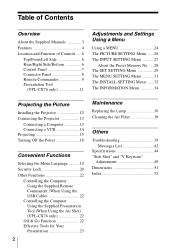
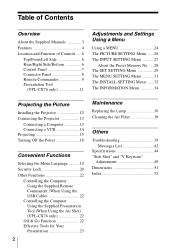
...INSTALL SETTING Menu .......32 The INFORMATION Menu 34
Projecting the Picture
Installing the Projector 12 Connecting the Projector 13
Connecting a Computer 13 Connecting a VCR 14 Projecting 15 Turning Off ...Tool (When Using the Air Shot) (VPL-CX76 only 22
Off & Go Function 22 Effective Tools for Your
Presentation 23
2
Maintenance
Replacing the Lamp 36 Cleaning the Air Filter 38
Others
...
Operating Instructions - Page 4


... of network presentations (VPL-CX76 only)
Air Shot Air Shot features data transmission from the side of locations. Features
High brightness, high picture quality
High brightness Adopting Sony's unique optical system that does not require the setting up of the network and wireless LAN configurations, allowing you to "Operating Instructions for Air Shot" and "Projector Station for...
Operating Instructions - Page 5
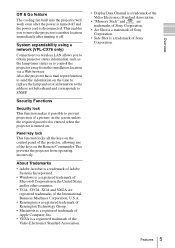
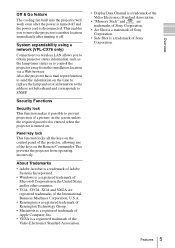
... disconnected. System expandability using a network (VPL-CX76 only)
Connection to a wireless LAN allows you to move the projector to another location immediately after the power is a trademark of Sony
Corporation. This prevents the projector from the installation location via a Web browser.
This enables you to obtain projector status information such as the lamp timer status or to send...
Operating Instructions - Page 6


... as this may cause injury. • To maintain optimal performance, clean the air filter every 500 hours.
d Powered tilt adjuster e Ventilation holes (exhaust) f Connector Panel For details, see "Connector Panel" on page 7. j Ventilation holes (intake)/Lamp cover
k Ventilation holes (intake)
l Speaker
m Security lock Connects to the right or left for minor tilt...
Operating Instructions - Page 7
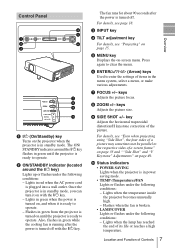
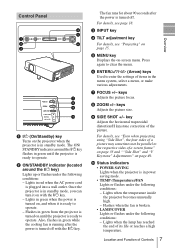
.... The ON/ STANDBY indicator around the ?/1 key) Lights up or flashes under the following conditions: - Once the projector is broken. • LAMP/COVER Lights or flashes under the following conditions: -
Lights when the temperature inside the projector becomes unusually high. - keys Adjusts the picture size. b ON/STANDBY indicator (located around the ?/1 key flashes...
Operating Instructions - Page 8
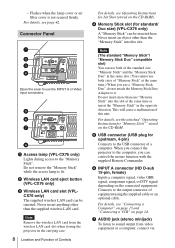
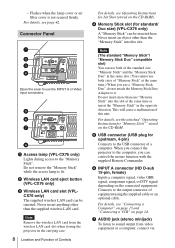
... eject button (VPL-CX76 only)
c Wireless LAN card slot (VPLCX76 only) The supplied wireless LAN card can control the mouse function with the supplied Remote Commander.
e USB connector (USB plug for Air Shot (stored on page 14.
a Access lamp (VPL-CX76 only) Lights during access to the USB connector of "Memory Stick" at the same time or insert...
Operating Instructions - Page 10
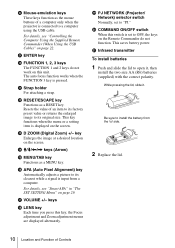
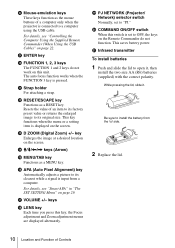
... screen. This key functions when the menu or a setting item is displayed on page 22.
Resets the value of a computer only when the projector is pressed.
l RESET/ESCAPE key Functions as the mouse buttons of an item to its factory preset value or returns ... Remote Commander (When Using the USB Cable)" on the screen.
h Mouse-emulation keys These keys function as a RESET key.
Operating Instructions - Page 23


Digital zoom icon
Use the arrow key (M/m/ This function does not work when a video signal is projected. The digital zoom icon appears in a "Memory Stick" is input.
1 Project a normal image, and press the
D ZOOM + key on the Remote Commander. Convenient Functions
Effective Tools for Your Presentation
To enlarge the image (Digital Zoom function) You can select a section of the image. ...
Operating Instructions - Page 25


... on the menu. appears on the "Adjust Signal..." Unadjustable items Items that you have been adjusted Select the item that cannot be reset are automatically stored in the projector memory when the ENTER key is no input signal, "Cannot adjust this item." If no signal is input If there is pressed.
Adjustments...
Operating Instructions - Page 28


... 45 types of the LCD. Make finer adjustments by adjusting "H Size." The memory number and signal type of that if the projector is recalled from the preset memory to that of preset data for the vertical position.
Signal Super Mac-2 SGI-1 Macintosh 19" Macintosh 21" Sony News PC-9821 1280 × 1024 WS...
Operating Instructions - Page 30


... is input for 10 minutes. Front & Rear
Selects whether the SONY logo on the top panel of the On projector lights when the projector is on the rear and side Off panels of input signal. ...Front: Activates the front detector only. • Rear: Activates the rear detector only. Although the lamp goes out, the cooling fan keeps running. Locks all the control panel keys on .
Setting items...
Operating Instructions - Page 34


INFORMATION VPL-CX76 fH: fV:
Lamp Timer:
Input A
Serial No. 3 3 3 3 3 3 3 48,47kHz 60,00Hz No.23 1024x768 2 H
Model name Serial number Memory number of an input signal Signal type
Setting items fH fV Lamp ...these is no setting to be altered.
34 The INFORMATION Menu Indicates how long the lamp has been turned on the screen.
Displays the vertical frequency of the input signal.
The...
Operating Instructions - Page 36


... sure it over so you replace the lamp, wait for at least an hour for the lamp to the projector. B Maintenance
Replacing the Lamp
The lamp used as the replacement lamp.
Notes • If the lamp breaks, consult with a Phillips screwdriver. Handle
36 Replacing the Lamp Note
When replacing the lamp after the projector is consumable product.
Fold out the handle...
Operating Instructions - Page 37


... may be turned on the
Remote Commander in the following order for less than five seconds each: RESET, Disposal of the used lamp For the customers in the USA This product contains mercury. If not, the projector cannot be regulated if sold in the United States.
Caution
Do not put your local authorities...
Operating Instructions - Page 39


...projector turned on. c This projector is necessary to use the projector. c Press the B key on the Presentation Tool to release the picture muting (see page 18).
• The lamp cover is activated (VPL-CX76..., consult with qualified Sony personnel. c Select the input source correctly using the following procedures. 1 Connect the projector to the computer. 2 Turn the projector on. 3 Start the...
Operating Instructions - Page 40
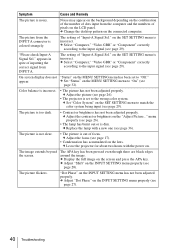
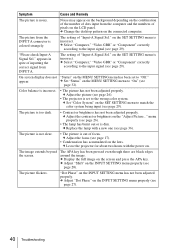
...Contrast or brightness has not been adjusted properly. c Leave the projector for about two hours with a new one (see page 36). c Set "Color... A connector is set to the wrong color system.
on the LCD panel. c Select "Computer," "Video GBR" or "Component" correctly...see
page 32).
Color balance is noisy. c Replace the lamp with the power on the SET SETTING menu is incorrect. The...
Operating Instructions - Page 42


...meaning of the messages displayed on ?
c Consult with qualified Sony personnel. c Ensure that nothing is blocking the ventilation holes.
• The projector is too high.
Yes V No v
Internal temperature is ....
42 Troubleshooting
flashes. c Check to a problem. light up .
• The lamp has reached the end of emergency, slide the lens protector open due to see pages 37...
Operating Instructions - Page 44


... range of acceptable preset signals of the projector. Applicable video signals
15 k RGB 50...Lamp
165 W UHP
Projected picture size
40 to 34.1 feet)
There may be a slight difference between the
actual value and the design value shown above.
1) ANSI lumen is the color system used when playing back a video recorded in American National Standard IT 7.228.
CX76) ANSI lumen1) 2000 lm (VPL...
Operating Instructions - Page 45


...
Others Optional accessories
Projector Lamp LMP-C161(for replacement) (1)
CD-ROM (Application software
and Operating instructions) (1)
Quick Reference Manual (1)
Safety Regulations (1)
Security Label (1)
VPL-CX76 only Presentation tool (1) Size AAA (R03) batteries (2) Wireless LAN card (1) USB wireless LAN module (IFU-
For details, please consult your nearest Sony dealer. high impedance...
Similar Questions
How To I Reset Lamp Hour For Vpl-fx500?
(Posted by nainglinpzl 10 years ago)

