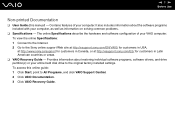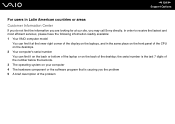Sony VGN-FS990 Support Question
Find answers below for this question about Sony VGN-FS990 - VAIO - Pentium M 1.73 GHz.Need a Sony VGN-FS990 manual? We have 1 online manual for this item!
Question posted by coetoroma on December 30th, 2012
Video Card Upgrade - Sony Vgn-fs990 Laptop
I would like to upgrade my video card on my Sony vgn-fs990. Any recommendation?
Current Answers
Related Sony VGN-FS990 Manual Pages
Similar Questions
I Have A Vpcee42fx Sony Laptop. Video Card Replaceable?
my laptop screen no longer comes on it is still backlit and I have tried to plug another monitor up ...
my laptop screen no longer comes on it is still backlit and I have tried to plug another monitor up ...
(Posted by jeffwcox 9 years ago)
Video Card/graphics Card
i want a better video card is it possible for me to upgrade with my sony vaio VGN-CR508E
i want a better video card is it possible for me to upgrade with my sony vaio VGN-CR508E
(Posted by invaderzim654321 10 years ago)
Sony Vaio Vgn 395 Laptop
what kind of processor does a sony vaio vgn 395 laptop have?
what kind of processor does a sony vaio vgn 395 laptop have?
(Posted by mandix 11 years ago)
Maximum Memory For A Sony Vaio Vgn-n365e Laptop
WHAT IS THE MAXIMUM MEMORY FOR A SONY VAIO VGN-N365E LAPTOP?
WHAT IS THE MAXIMUM MEMORY FOR A SONY VAIO VGN-N365E LAPTOP?
(Posted by VTAMALE 12 years ago)
2008 Sony Vgn-nr330e Laptop
I have broken my 2008 VGN-NR330E laptop screen. I am trying to order an new and I know that has an L...
I have broken my 2008 VGN-NR330E laptop screen. I am trying to order an new and I know that has an L...
(Posted by bshepcad6 13 years ago)