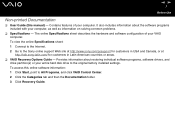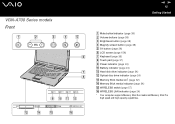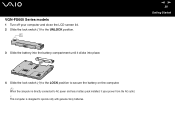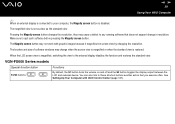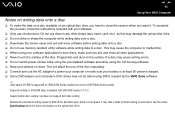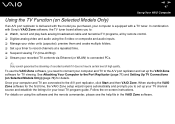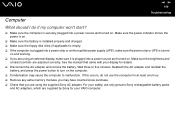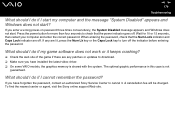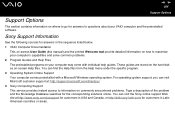Sony VGN-FS640 Support Question
Find answers below for this question about Sony VGN-FS640 - VAIO - Pentium M 1.6 GHz.Need a Sony VGN-FS640 manual? We have 1 online manual for this item!
Question posted by rgazzola on September 5th, 2013
Sony Vaio Vgn Fs 640/w Recovery Disks
where can i find free recovery disks for my sony vaio model vgn fs 640/w online for free download
Current Answers
Answer #1: Posted by TechSupport101 on September 5th, 2013 10:34 PM
Hi, it seems like there is no way to download it. The only option that seems to be accessible is to buy it here:
https://us.en.kb.sony.com/app/answers/detail/a_id/40648/c/65,66/p/48903,49902,51737,51753/?_e_pi_=7%2CPAGE_ID10%2C2313261144
Thank you!
https://us.en.kb.sony.com/app/answers/detail/a_id/40648/c/65,66/p/48903,49902,51737,51753/?_e_pi_=7%2CPAGE_ID10%2C2313261144
Thank you!
Related Sony VGN-FS640 Manual Pages
Similar Questions
Overheating Of My Sony Vaio Model Pcg-38 1m
Vgn-fz11s
Hi There, The Above Laptop Was Purchased In The Uk In 2008. Living Now In South Africa. Coulf You Pl...
Hi There, The Above Laptop Was Purchased In The Uk In 2008. Living Now In South Africa. Coulf You Pl...
(Posted by ruthsol55 11 years ago)
How Do I Look Up The Bluetooth On My Vaio Model Vgn-nr430e
(Posted by diablafire13 11 years ago)
Sony Vaio Model Vgn-s460p With Bluetooth
Is sony vaio model VGN-S460P equipped with bluetooth functionality, if so how to enable to detect ot...
Is sony vaio model VGN-S460P equipped with bluetooth functionality, if so how to enable to detect ot...
(Posted by iqbalahmedam 12 years ago)