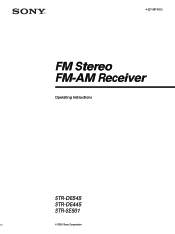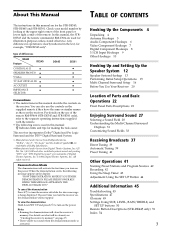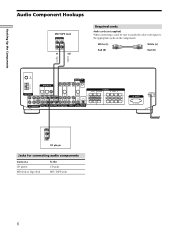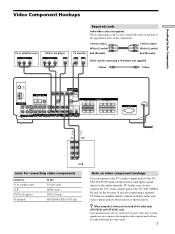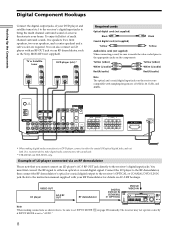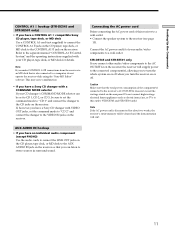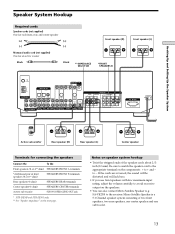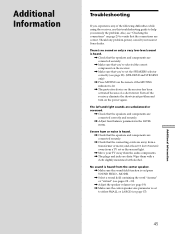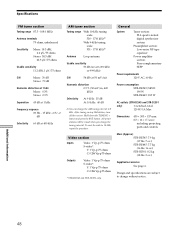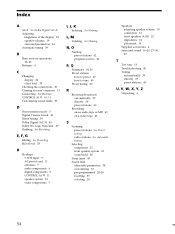Sony STR-SE501 Support Question
Find answers below for this question about Sony STR-SE501 - Fm Stereo Fm/am Receiver.Need a Sony STR-SE501 manual? We have 2 online manuals for this item!
Question posted by obbink8 on December 31st, 2014
Receiver All Of A Sudden Stopped Working.
Current Answers
Answer #1: Posted by TechSupport101 on December 31st, 2014 9:19 PM
http://servicemanualrepairs.com/book/sony-str-se501-service-manual/
may be sadly necessary to determine the issue behind the act.
Related Sony STR-SE501 Manual Pages
Similar Questions
My Sony hi fi system stops working even if it is not in a timer mode and starts again after one hour...
Are they fused or are the output drivers accessible to replace ?
after a previous use, the sound stopped working. Unlock appears on the receiver.
This is a model STRDH 510.
my center channel doesnt work and center channel is on