Sony STR-KS370 Support Question
Find answers below for this question about Sony STR-KS370 - A/v Receiver.Need a Sony STR-KS370 manual? We have 1 online manual for this item!
Question posted by jet9ludi on August 13th, 2014
Will My Sony Reciever Str-ks370 Work With A 3d Player
The person who posted this question about this Sony product did not include a detailed explanation. Please use the "Request More Information" button to the right if more details would help you to answer this question.
Current Answers
There are currently no answers that have been posted for this question.
Be the first to post an answer! Remember that you can earn up to 1,100 points for every answer you submit. The better the quality of your answer, the better chance it has to be accepted.
Be the first to post an answer! Remember that you can earn up to 1,100 points for every answer you submit. The better the quality of your answer, the better chance it has to be accepted.
Related Sony STR-KS370 Manual Pages
Operating Instructions - Page 1


4-168-166-11(1)
Home Theatre System
Operating Instructions HT-SF370 HT-SS370
©2010 Sony Corporation
Operating Instructions - Page 2


... injury, this apparatus to persons. registered mark. As an ENERGY STAR® partner, Sony Corporation has determined that may be securely attached to excessive heat such as lighted candles on...the safety purpose of the polarized or grounding-type plug.
Should you call
upon your Sony dealer regarding this product meets the ENERGY STAR® guidelines for replacement of the obsolete...
Operating Instructions - Page 4


... High-Definition Multimedia Interface (HDMITM) technology. "x.v.Color" and "x.v.Color" logo are trademarks of Sony Corporation.
4US "PLAYSTATION" is a trademark of Sony Corporation. "S-AIR" and its logo are trademarks of Sony Corporation. About area codes
The area code of the receiver you purchased is shown on the upper left portion of the rear panel (see...
Operating Instructions - Page 6


Unpacking
Be sure that you have the following items in your package. HT-SF370 only
• Receiver (STR-KS370) (1)
POWER / ACTIVE STANDBY
MASTER VOLUME
• Front speakers (SS-MSP37F) (2)
• Speaker cords (5, Red/ White/Grey/Blue/Green)
• Foot pads (Big × 4, Small × 4)
&#...
Operating Instructions - Page 7
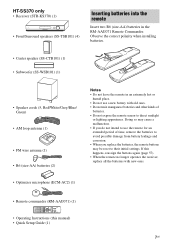
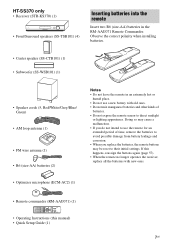
...; Do not mix manganese batteries and other kinds of
batteries. • Do not expose the remote sensor to their initial settings. HT-SS370 only
• Receiver (STR-KS370) (1)
POWER / ACTIVE STANDBY
MASTER VOLUME
• Front/Surround speakers (SS-TSB101) (4)
Inserting batteries into the remote
Insert two R6 (size-AA) batteries in an extremely...
Operating Instructions - Page 10


AM
Connects to a Super Audio CD player, CD player, etc. (page 19, 20). E AUDIO INPUT section
AUDIO IN White (L) jacks
Red (R)
Connects to the
...speakers connected to the
ANTENNA supplied FM wire
jack
antenna (page 24). G ANTENNA section
FM
Connects to this receiver (page 21).
B S-AIR
EZW-T100 slot
Connects to a DIGITAL MEDIA PORT adapter (page 20).
C DMPORT...
Operating Instructions - Page 11
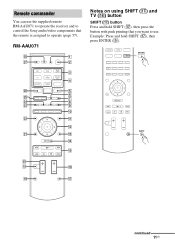
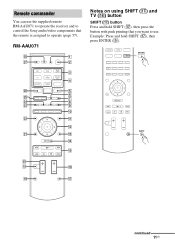
... SHIFT (Q), then press the
button with pink printing that the remote is assigned to use the supplied remote RM-AAU071 to operate the receiver and to control the Sony audio/video components that you want to operate (page 57). Remote commander
You can use . DMPORT
TUNER
ENTER
O
MENU
m
M
.X
x>
SHIFT
qk
qj
continued
11US RM...
Operating Instructions - Page 12


... button becomes operable.
2 Referring to control the TV.
all Sony components, press ?/1 (B) and AV ?/1 (A) at the same time.
Selects a preset station.
Enters direct tuning mode. N* (playback)/ Play mode buttons. K AMP MENU
Displays the menu of
+/- T MASTER VOL Adjusts the volume level of the receiver. Displays information during TUNER function.
Function
Press and hold...
Operating Instructions - Page 13


...?/1/ AV ?/1 (A) at the same time to turn off the Sony TV or audio/video components that the remote is assigned to the source and screen format. ...receiver and other components that the remote is assigned to change /make adjustments according to operate (page 57).
To control the TV
Press and hold SHIFT (Q), then press ENTER (E) to display the input stream information of this receiver...
Operating Instructions - Page 14
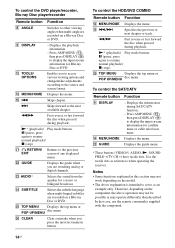
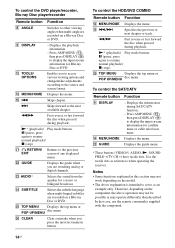
... receiver. Skips chapter.
>
Skips forward to the source and screen format.
Displays the guide menu.
* These buttons (VIDEO/5, AUDIO,... Notes
• Some functions explained in this section may not work depending on a Blu-ray Disc or DVD. M TOOLS/ OPTIONS...commander supplied with the component.
14US To control the DVD player/recorder, Blu-ray Disc player/recorder
Remote button Function...
Operating Instructions - Page 17


... on a vertical and flat wall where reinforcement is applied.
• Contact a screw shop or installer regarding the wall material or screws to be used.
• Sony is especially fragile, attach the screws securely to a beam and fasten them to the wall. Getting Started
For the surround speakers
7/32 in to 9/32...
Operating Instructions - Page 19


... not bend or tie optical digital cords. Tip
All the digital audio jacks are being output to a TV via an HDMI connection (Audio Return Channel)" (page 45). When the TV is turned on the receiver when the video and audio signals of your components. Be sure to turn off the TV's volume or activate the...
Operating Instructions - Page 20
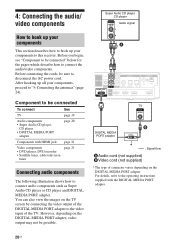
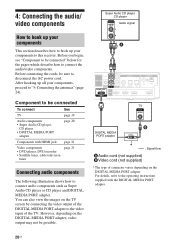
... to connect audio components such as Super Audio CD player or CD player and DIGITAL MEDIA PORT adapter. Before you begin, see "Component to be sure to disconnect the AC power cord. 4: Connecting the audio/ video components
Super Audio CD player, CD player
Audio signal
How to hook up your components
This section describes how to hook up all your components to this receiver. Before...
Operating Instructions - Page 22


...
Audio/video signals
Audio/video signals
DVD player
Blu-ray Disc player
Satellite tuner, cable television
tuner
l : Signal flow
A HDMI cable (not supplied)
Sony recommends that you use an HDMIauthorized cable or Sony HDMI cable.
* When you use Audio Return Channel (ARC) function, the audio signal is output from the speakers connected to make certain settings on the receiver...
Operating Instructions - Page 23
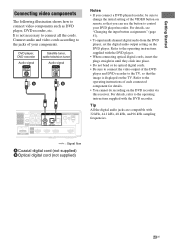
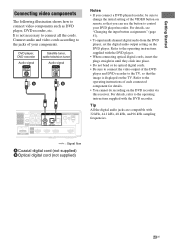
... details, refer to connect video components such as DVD player, DVD recorder, etc. For details, see "Changing the input button assignments" (page 57).
• To input multi channel digital audio from the DVD player, set the digital audio output setting on the DVD recorder via this receiver. Tip
All the digital audio jacks are compatible with 32...
Operating Instructions - Page 39


... compatible with Sony TV, Blu-ray Disc/DVD player, AV amplifier, etc., that is compatible with the "Control for HDMI-Easy Setting" function
When you connect a Sony TV with the Control for HDMI function will appear. When your TV. The Control for HDMI function. By connecting Sony components that the receiver, TV, and
playback components are simultaneously...
Operating Instructions - Page 41


... not have System Audio Control function, the System Audio Control function does not work.
• If the TV is turned on before turning on the receiver, the TV sound will output from the TV speakers. • You can use the System Audio Control function as a DVD/Blu-ray Disc player using the connected components.
TV sound is...
Operating Instructions - Page 44


...Sony recommends this case, set "PASS THRU" to "THRU ON".
• Depending on .
, V/v/B/b
O
AMP MENU
MENU
1 Press AMP MENU. Notes
• The power saving function may not work for HDMI function is set to on your components... in the standby mode, the receiver outputs HDMI signals from the receiver's HDMI TV OUT jack.
44US "LEVEL" appears on while the receiver is reduced.
5 Press AMP ...
Operating Instructions - Page 58


... can make various adjustments to the operating instructions supplied with the Blu-ray Disc player or Blu-ray Disc recorder. To exit the menu
Press AMP MENU.
58US Navigating through menus
..., V/v/B/b
O
AMP MENU
MENU
1 Press AMP MENU. Sony DVD recorders are operated with the DVD recorders. To return to its initial settings...., refer to customize the receiver.
Operating Instructions - Page 68


...the DVD player, etc., to "OPT" for SAT/CATV input (page 62).
There is pop noise from a specific component connected to this receiver when you have connected the video output of your video component to ...for SAT/CATV input (page 62).
• Set "ARC" to the TV.
• Move your audio components away from the TV.
• Depending on the DIGITAL MEDIA PORT adapter, video output may not be ...
Similar Questions
How To Manually Change The Radio Station On A Hdmi S-master Str Ks370 Receiver
(Posted by vvble 9 years ago)
How To Unlock Reciever Str-k502
(Posted by balDonova 9 years ago)
How Do I Install My Multi Channel Av Reciever Str-dh520
(Posted by nowoodcon 12 years ago)

