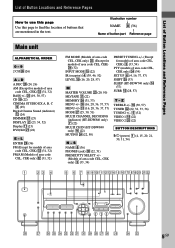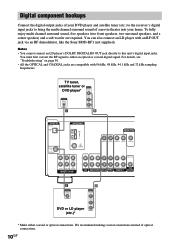Sony STR-K740P Support Question
Find answers below for this question about Sony STR-K740P - Fm Stereo/fm-am Receiver.Need a Sony STR-K740P manual? We have 2 online manuals for this item!
Question posted by Anonymous-69232 on August 2nd, 2012
Im Trying To Set It To Digital But All They Show Me Is Analog?
The person who posted this question about this Sony product did not include a detailed explanation. Please use the "Request More Information" button to the right if more details would help you to answer this question.
Current Answers
Related Sony STR-K740P Manual Pages
Similar Questions
How Can I Manually Tune In A Fm Station On My Str-k7100?
See above.
See above.
(Posted by amazocon88 2 years ago)
How Do I Set To Digital And Not Analog On Sony Str-k740p
(Posted by adexse 9 years ago)
How Do You Change Input To Digital On Sony Str-k740p
(Posted by ststanc 9 years ago)
How To Hook Up A Lcd Tv With Digital Audio Input To A Str-k740p
(Posted by itsgadaem 10 years ago)
When I Try To Turn On Fm There Is A Message Saying That Eject Fm. How To Fix It?
WHEN I TRY TO TURN ON FM THERE IS A MESSAGE SAYING THAT EJECT FM. HOW TO FIX IT?
WHEN I TRY TO TURN ON FM THERE IS A MESSAGE SAYING THAT EJECT FM. HOW TO FIX IT?
(Posted by thines84 12 years ago)