Sony STR-K740P Support Question
Find answers below for this question about Sony STR-K740P - Fm Stereo/fm-am Receiver.Need a Sony STR-K740P manual? We have 2 online manuals for this item!
Question posted by Maheparkb on June 3rd, 2014
Where Do I Plug My Tv In On Str-k740p
The person who posted this question about this Sony product did not include a detailed explanation. Please use the "Request More Information" button to the right if more details would help you to answer this question.
Current Answers
There are currently no answers that have been posted for this question.
Be the first to post an answer! Remember that you can earn up to 1,100 points for every answer you submit. The better the quality of your answer, the better chance it has to be accepted.
Be the first to post an answer! Remember that you can earn up to 1,100 points for every answer you submit. The better the quality of your answer, the better chance it has to be accepted.
Related Sony STR-K740P Manual Pages
Operating Instructions (primary manual) - Page 1


Refer to them whenever you call upon your Sony dealer regarding this product. Model No. HT-DDW840/DDW740
Serial No. HT-DDW840 HT-DDW740
© 2002 Sony Corporation
Record the serial number in the space provided below. 4-238-377-12(2)
FM Stereo FM-AM Receiver
Operating Instructions
GB
Owner's Record
The model and serial numbers are located on the rear panel.
Operating Instructions (primary manual) - Page 2


... to persons. Consult the dealer or an experienced radio/TV technician for energy efficiency.
WARNING
To prevent fire or ...trademarks of electric shock to radio or television reception, which the receiver is intended to alert the user to the presence of important ...TO PREVENT ELECTRIC SHOCK, DO NOT USE THIS POLARIZED AC PLUG WITH AN EXTENSION CORD, RECEPTACLE OR OTHER OUTLET UNLESS THE ...
Operating Instructions (primary manual) - Page 3


... Selecting the component 22 Changing the display 23
Enjoying Surround Sound Automatically decoding the input audio signal 24 Selecting a sound field 24 Using only the front speakers (2 Channel Stereo 26 Enjoying stereo sound in multi channel (Dolby Pro Logic )1 26 Understanding the multi channel surround displays 27 Customizing sound fields 28
Receiving Broadcasts Storing FM stations...
Operating Instructions (primary manual) - Page 4


... system
• Front/surround speakers • Center speaker • Sub woofer
STR-K740P
SS-MSP2 SS-CNP2 SA-WMSP2
About area codes
The area code of the front...remote
For RM-PP411 (HT-DDW840 only) The VIDEO 3, TV/SAT, PHONO, AUX, SOURCE, MPX/DUAL, ANALOG DIRECT, 12...This Manual
The instructions in this manual are not available. Receiver - For details on the lower portion of area code AA...
Operating Instructions (primary manual) - Page 7
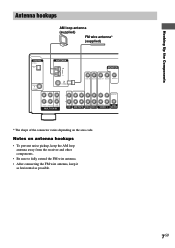
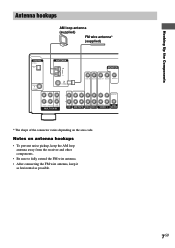
...
CD
OUT
IN
AUDIO IN AUDIO IN AUDIO OUT AUDIO IN
SUB
MD/TAPE DVD/LD VIDEO 2 VIDEO 1 WOOFER
* The shape of the connector varies depending on antenna hookups
• To prevent noise pickup, keep the AM loop antenna away from the receiver and other components.
• Be sure to fully extend the FM wire antenna. •...
Operating Instructions (primary manual) - Page 8


Audio component hookups
DIGITAL
OPTICAL
VIDEO 2 IN
MD or Tape deck
INPUT OUTPUT LINE LINE
L
R
A
A
ç
ç
OUT
IN
ANTENNA
AM
MONITOR
DVD/LD IN
COAXIAL
FM 75Ω COAXIAL
VIDEO IN VIDEO IN VIDEO OUT VIDEO IN VIDEO OUT
L
CENTER
R SUB
FRONT SURROUND WOOFER
MULTI CH IN
AUDIO OUT L
R
IN
CD
OUT
IN
AUDIO IN...
Operating Instructions (primary manual) - Page 9
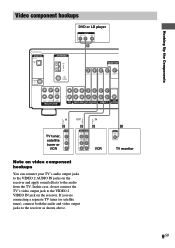
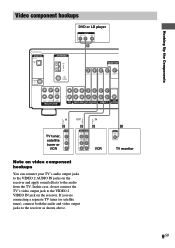
... to the VIDEO 2 VIDEO IN jack on the receiver and apply sound effects to the audio from the TV. Hooking Up the Components
Ç Ç
Video component hookups
DVD or LD player
OUTPUT
AUDIO OUT
R
L
VIDEO OUT
B
DIGITAL
OPTICAL
VIDEO 2 IN
ANTENNA
AM
MONITOR
DVD/LD IN
COAXIAL
FM 75Ω COAXIAL
VIDEO IN VIDEO IN VIDEO...
Operating Instructions (primary manual) - Page 10
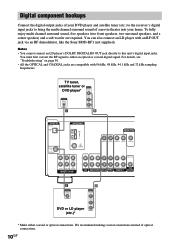
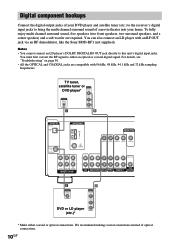
... OUT jack via an RF demodulator, like the Sony MOD-RF1 (not supplied). TV tuner,
satellite tuner or OUTPUT
DVD player*
VIDEO OUT
OUTPUT
DIGITAL OPTICAL
AUDIO OUT L
R
D
B
DIGITAL
OPTICAL
VIDEO 2 IN
ANTENNA
AM
MONITOR
DVD/LD IN
COAXIAL
FM 75Ω COAXIAL
VIDEO IN VIDEO IN VIDEO OUT VIDEO IN VIDEO OUT...
Operating Instructions (primary manual) - Page 11


...FM 75Ω COAXIAL
VIDEO IN VIDEO IN VIDEO OUT VIDEO IN VIDEO OUT
L
CENTER
R SUB
FRONT SURROUND WOOFER
MULTI CH IN
AUDIO OUT L
R
IN
CD
OUT
IN
AUDIO IN AUDIO IN AUDIO OUT AUDIO... speaker) and a sub woofer are required.
Hooking Up the Components
Multi channel input hookups
HT-DDW840 only
Although this receiver incorporates a multi channel decoder, it is equipped with multi channel...
Operating Instructions (primary manual) - Page 24


...to the program you must register the number and location of audio signal being input (Dolby Digital, DTS, or standard 2 channel stereo) and performs the proper decoding if necessary. To fully enjoy..., Sony measured the sound environment of their studios and integrated the data of the receiver's preprogrammed sound fields. They bring the exciting and powerful sound of the pre-programmed...
Operating Instructions (primary manual) - Page 26


...8226; The receiver lets you listen to CD with a sampling frequency of program sofware by looking at its packaging. Using only the front speakers (2 Channel Stereo)
Enjoying stereo sound in stereo automatically, ... formats are output in multi channel (Dolby Pro Logic )
(HT-DDW840 only) The receiver can activate the decoder using the front left and right speakers only. For example, if...
Operating Instructions (primary manual) - Page 31


... you move to another area, repeat this procedure to store the stations again. Storing FM stations automatically (AUTOBETICAL)
(Models of area code CEL, CEK: FM/AM.
Receiving Broadcasts
Receiving Broadcasts
Before receiving broadcasts, make sure you store up to 30 FM and FM RDS stations in alphabetical order without redundancy. For RDS stations, the tuner first checks...
Operating Instructions (primary manual) - Page 32


... 2-character preset code using Direct Tuning or Automatic Tuning, you can be lower than the entered value, press TUNING -.
• If "STEREO" flashes in the display and the FM stereo reception is received. Direct tuning (continued)
5 If you've tuned in an AM station, adjust
the direction of the AM loop antenna for optimum...
Operating Instructions (primary manual) - Page 34


... service, nor do
they provide the same types of area code CEL, CEK only) This receiver also allows you to use the following convenient RDS features:
-
Each time you specify. The receiver scans for the information on the FM band using direct tuning (page 31), automatic tuning (page 32), or preset tuning (page...
Operating Instructions (primary manual) - Page 50


... buildup and prolong the life of the receiver.
• Do not place the receiver near heat sources, or in a place subject to direct sunlight, excessive dust or mechanical shock.
• Do not place anything on top of the plug is wider than the other components, be installed near a TV set . If you are not connected...
Operating Instructions (primary manual) - Page 51


... set to "AUTO IN".
When making this receiver, check the audio setting (settings for the connection is (are unbalanced or reversed.
• Check that sound is output from the headphones (page 22). Wipe them with a cloth slightly moistened with your TV away from the audio components. • The plugs and jacks are output from the headphones...
Operating Instructions (primary manual) - Page 52


... the receiver. • Set your TV away from the audio components.
The RDS information that you use the remote to select a source or component other than TV before operating the receiver or other component. ... mode. • Move your TV to an FM RDS station.
• Select a stronger FM station. Use a 75-ohm coaxial cable (not supplied) to connect the receiver to a gas pipe. RDS does...
Operating Instructions (primary manual) - Page 53


...): 80 W/ch
Models of area code CEL,CEK
Rated Power Output at Stereo Mode
(8 ohms 1 kHz, THD 0.7 %)
STR-K840P:
100 W + 100 W2)
STR-K740P:
80 W + 80 W2)
Reference Power Output2)
(8 ohms 1 kHz, THD 0.7 %)
STR-K840P:
FRONT1): 100 W/ch
CENTER1): 100 W
SURR1): 100 W/ch
STR-K740P:
FRONT1): 80 W/ch
CENTER1): 80 W
SURR1): 80 W/ch
Models of area code...
Operating Instructions (primary manual) - Page 54


...MD/TAPE (OUT), VIDEO 1 (AUDIO OUT)
SUB WOOFER
Voltage: 250 mV Impedance: 10 kilohms
Voltage: 2 V Impedance: 1 kilohms
Tone Gain levels:
±6 dB, 1 dB step
FM tuner section
Tuning range
87.5 ...- 108.0 MHz
Antenna terminals 75 ohms, unbalanced
Intermediate Frequency 10.7 MHz
Sensitivity Mono: Stereo:
18.3 dBf, 2.2 µV/75 ...
Operating Instructions (primary manual) - Page 55
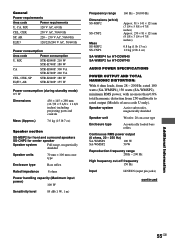
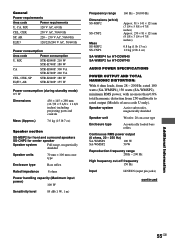
...consumption
Area code
Power consumption
U, MX
STR-K840P: 210 W STR-K740P: 180 W
CA
STR-K840P: 300 VA
STR-K740P: 260 VA
CEL, CEK, SP E2/E3, AR
STR-K840P: 180 W STR-K740P: 155 W
Power consumption (during ... lb 4 oz)
SA-WMSP4 for HT-DDW840 SA-WMSP2 for HT-DDW740
AUDIO POWER SPECIFICATIONS
POWER OUTPUT AND TOTAL HARMONIC DISTORTION:
With 6 ohm loads, from 250 milliwatts to rated output (Models...
Similar Questions
What Time S The Best Adapter To Get This Stereo To Receive Bluetooth?
(Posted by Jasworx 3 years ago)
How To Change Sony Stereo Receiver Str K740p So It Will Show Display On Tv
(Posted by gagroge 10 years ago)
What Is The Code To Program The Remote Control For My Sony Str-k700-fm Receiver
(Posted by rickcharles246 10 years ago)

