Sony STR-K670P Support Question
Find answers below for this question about Sony STR-K670P - Fm Stereo Fm-am Receiver.Need a Sony STR-K670P manual? We have 2 online manuals for this item!
Question posted by chris49 on June 5th, 2011
How To Hook Up To Philips Flat Sceen Tv
The person who posted this question about this Sony product did not include a detailed explanation. Please use the "Request More Information" button to the right if more details would help you to answer this question.
Current Answers
There are currently no answers that have been posted for this question.
Be the first to post an answer! Remember that you can earn up to 1,100 points for every answer you submit. The better the quality of your answer, the better chance it has to be accepted.
Be the first to post an answer! Remember that you can earn up to 1,100 points for every answer you submit. The better the quality of your answer, the better chance it has to be accepted.
Related Sony STR-K670P Manual Pages
Operating Instructions (HT-DDW670) - Page 2
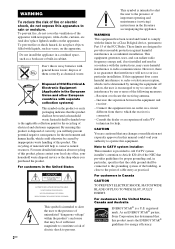
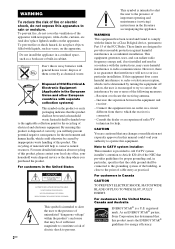
...product.
These limits are cautioned that interference will help . Reorient or relocate the receiving antenna. - CAUTION
You are designed to conserve natural resources. registered mark.
... that provides guidelines for energy efficiency. Consult the dealer or an experienced radio/TV technician for a Class B digital device, pursuant to which could void your household...
Operating Instructions (HT-DDW670) - Page 4
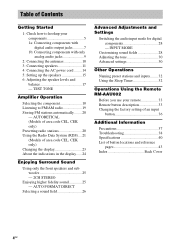
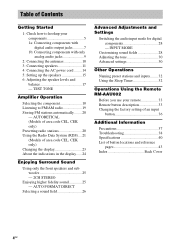
... Radio Data System (RDS).... 21 (Models of Contents
Getting Started
1: Check how to FM/AM radio 19 Storing FM stations automatically ........ 20
- AUTO FORMAT DIRECT
Selecting a sound field 26
Advanced Adjustments and Settings
Switching the audio input mode for digital components 28 - Table of area code CEL, CEK only) Changing the display 23 About...
Operating Instructions (HT-DDW670) - Page 5
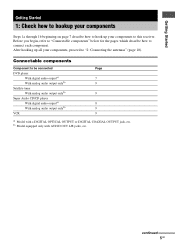
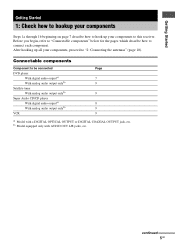
... analog audio output onlyb)
VCR
Page
7 9
9
8 9 9
a) Model with AUDIO OUT L/R jacks, etc. b) Model equipped only with a DIGITAL OPTICAL OUTPUT or DIGITAL COAXIAL OUTPUT jack, etc.
Getting Started
Getting Started
1: Check how to hookup your components
Steps 1a through 1b beginning on page 7 describe how to hook up all your components to this receiver. Connectable components
Component to...
Operating Instructions (HT-DDW670) - Page 7
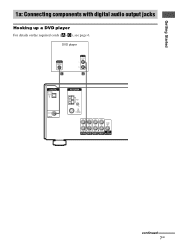
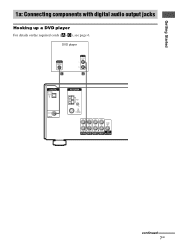
DVD player
OUTPUT DIGITAL COAXIAL
C
OUTPUT AUDIO OUT
L
R
A
DIGITAL OPTICAL SA-CD/
CD IN
DVD IN COAXIAL
ANTENNA
AM
L
L
AUDIO OUT
AUDIO IN R AUDIO IN AUDIO IN R AUDIO IN SUB SA-CD/CD DVD VIDEO 2 VIDEO 1 WOOFER
continued
7GB Getting Started
.
1a: Connecting components with digital audio output jacks
Hooking up a DVD player
For details on the required cords (A-C), see page 6.
Operating Instructions (HT-DDW670) - Page 8
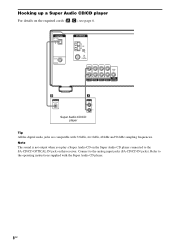
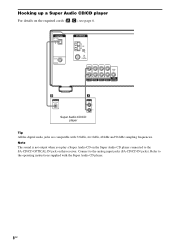
... jack on this receiver. Hooking up a Super Audio CD/CD player
For details on the Super Audio CD player connected to the operating instructions supplied with 32 kHz, 44.1 kHz, 48 kHz and 96 kHz sampling frequencies. DIGITAL OPTICAL SA-CD/
CD IN
DVD IN COAXIAL
ANTENNA
AM
L
L
AUDIO OUT
AUDIO IN R AUDIO IN AUDIO IN R AUDIO IN SUB...
Operating Instructions (HT-DDW670) - Page 10
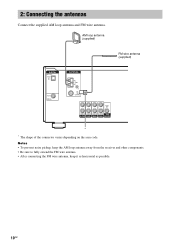
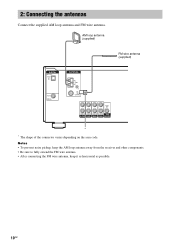
... from the receiver and other components. • Be sure to fully extend the FM wire antenna. • After connecting the FM wire antenna, keep it as horizontal as possible.
10GB AM loop antenna (supplied)
FM wire antenna (supplied)
DIGITAL OPTICAL SA-CD/
CD IN
ANTENNA
AM
DVD IN COAXIAL
L
L
AUDIO OUT
AUDIO IN R AUDIO IN AUDIO IN R AUDIO IN SUB...
Operating Instructions (HT-DDW670) - Page 18
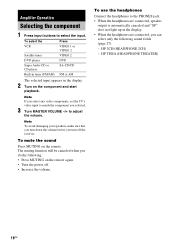
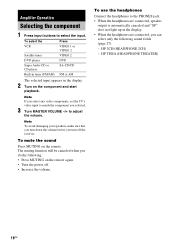
...component
1 Press input buttons to adjust
the volume.
To select the
Press
VCR
VIDEO 1 or VIDEO 2
Satellite tuner
VIDEO 2
DVD player
DVD
Super Audio CD or CD player
SA-CD/CD
Built-in tuner (FM/AM) FM...video components, set the TV's video input to match the component you can select only the following . • Press MUTING on the remote again. • Turn the power off the receiver. ...
Operating Instructions (HT-DDW670) - Page 19
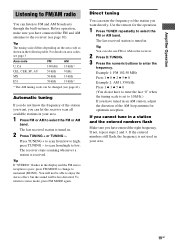
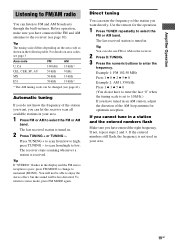
... as shown in the display and the FM stereo reception is tuned in tuner.
press TUNING - Tip If "STEREO" flashes in the following table. The last received station is poor, press FM MODE to change to monaural (MONO). Amplifier Operation
Listening to FM/AM radio
You can listen to FM and AM broadcasts through the built-in...
Operating Instructions (HT-DDW670) - Page 20
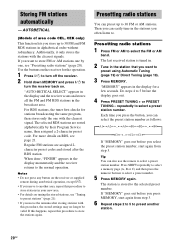
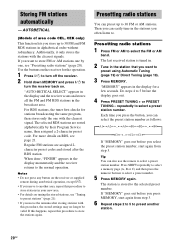
...clearest signal. "AUTO-BETICAL SELECT" appears in the display and the receiver scans and stores all the FM and FM RDS stations in the stations you can also use the remote to the selected...to preset another area, repeat this procedure to
store stations in the display momentarily and the receiver returns to select the FM or AM
band. Do steps 4 to select a preset number.
5 Press MEMORY again....
Operating Instructions (HT-DDW670) - Page 21


... the signal strength is tuned in 24hour system) t Sound field currently applied
a) Type of area code CEL, CEK only) This receiver also allows you press the button, RDS information on the FM band using automatic tuning (page 19), direct tuning (page 19), or preset tuning (page 21).
Note RDS may not work...
Operating Instructions (HT-DDW670) - Page 32
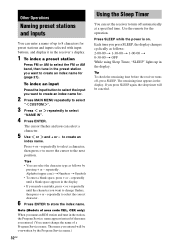
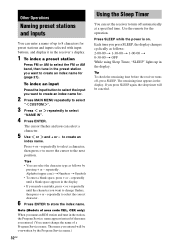
... to create an index name for (page 21).
Tip To check the remaining time before the receiver turns off automatically at a specified time.
Each time you press SLEEP, the display changes cyclically ...inputs selected with input buttons, and display it in the receiver's display.
1 To index a preset station
Press FM or AM to select the FM or AM band, then tune in the preset station you...
Operating Instructions (HT-DDW670) - Page 33
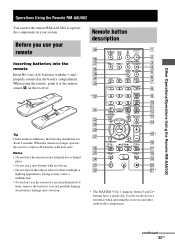
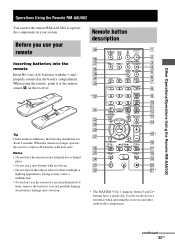
.... MOVIE MUSIC
DUAL MONO
123
FM MODE
4
5
6
MPX
AUDIO
D.TUNING
7
8
9
ANT
SUBTITLE
>10
MEMORY SHIFT
- 0/10 ENTER JUMP
CLEAR TOP MENU/
GUIDE
D.SKIP ANGLE AV
MENU MUTING
F
TV VOL
MASTER VOL
G ENTER g
f
RETURN/EXIT
DISPLAY
TV CH - Use the tactile dot as a reference when operating the receiver and other audio/video components. Tip Under normal conditions, the...
Operating Instructions (HT-DDW670) - Page 34
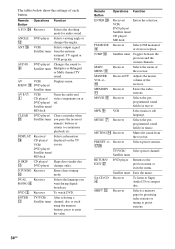
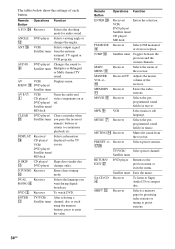
... Multiplex or Bilingual
or Multi channel TV sound. ANT 0
VCR/
Selects output signal
Satellite tuner from the receiver. VCR/ DVD player/ Satellite tuner/ CD player/ MD deck
FM MODE 9
JUMP qs
Receiver
Selects FM monaural or stereo reception.
PRESET +/- AUDIO 9
DVD player/ Changes the sound to Super Audio CD or compact disc. DISPLAY Receiver/ Selects information
qh
CD player...
Operating Instructions (HT-DDW670) - Page 35


...
Activates the sleep function and the duration which the receiver turns off the receiver TV/VCR/ and other Sony audio/ CD player/ video components.
Receiver
To listen to preset stations and with SHIFT to preset radio station or tuning to radio programs.
TUNING +/- TV/VIDEO TV el
Selects input signal: TV input or video input.
H wa
VCR/ CD player...
Operating Instructions (HT-DDW670) - Page 37


...components, be sure to use any type of the receiver. • The receiver is not disconnected from the TV set . On heat buildup Although the receiver heats up during operation, this receiver at a large volume, the cabinet temperature of TV sets. On placement • Place the receiver...AC power cord must be sure to disconnect the receiver from TV set once, then turn down the volume on ...
Operating Instructions (HT-DDW670) - Page 38
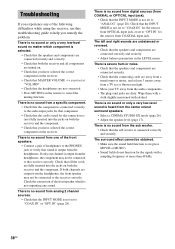
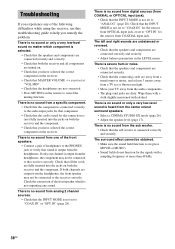
...is not set at least 3 meters away from a TV set or fluorescent light. • Move your TV away from the headphones, the component may not be obtained. • Make sure the...the receiver and the component. • Check that the connecting cords are connected securely. • Check that you have selected the correct component on the receiver. There is output from the audio components....
Operating Instructions (HT-DDW670) - Page 39
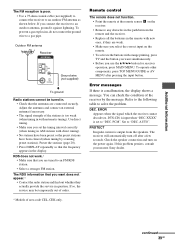
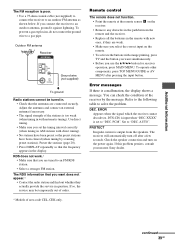
...tuned to an outdoor FM antenna as shown below. EROR Appears when the signal which the receiver cannot decode (ex. Check the speaker connection and turn off after pressing the input button.
To operate other components, press TOP MENU/...Make sure that the frequency appears in AM stations with orange printing, press TV and the button you connect the receiver to solve the problem.
Operating Instructions (HT-DDW670) - Page 41
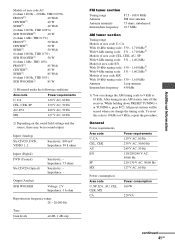
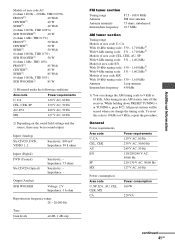
... ohms
Sensitivity: - After tuning in any AM station, turn off the receiver. To reset the scale to 9 kHz or 10 kHz.
Additional Information
...range: 28 - 20,000 Hz
Tone Gain levels
±6 dB, 1 dB step
FM tuner section
Tuning range Antenna Antenna terminals Intermediate frequency
87.5 - 108.0 MHz FM wire antenna 75 ohms, unbalanced 10.7 MHz
AM tuner section
Tuning range
Models of area...
Operating Instructions (HT-DDW670) - Page 42
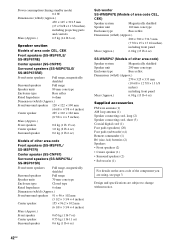
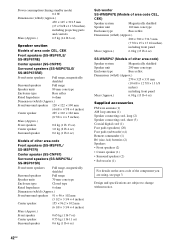
...; 12 7/8 × 13 1/8
inches)
including front panel
Mass (Approx.)
6.0 kg (13 lb 4 oz)
Supplied accessories
FM wire antenna (1) AM loop antenna (1) Speaker connecting cord, long (2) Speaker connecting cord, short (3) Coaxial digital cord (1) Foot...For details on the area code of the component you are subject to change without notice.
42GB Design and specifications are using, see page 3.
Operating Instructions (HT-DDW670) - Page 43
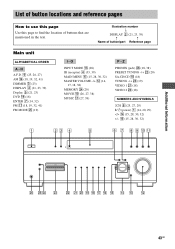
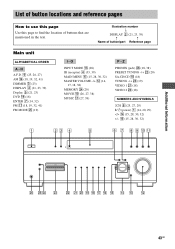
..., 27) AM qh (18, 19, 32, 41) DIMMER 3 (23) DISPLAY 2 (21, 23, 39) Display 5 (21, 23) DVD ql (18) ENTER 7 (14, 32) FM qj (18, 19, 32, 41) FM MODE wg (19)
I - qg (15, 28, 30, 32)
1
23 4
5
6 7 8 9 q; ql qk qj qh qg qf qd qs 43GB qa
Additional Information
wh wgwf...
Similar Questions
How To Connect A Sony Str-k670p To A Vizio Tv
(Posted by pikema 9 years ago)
Why Does My Sony Stereo Say Protect
(Posted by JINNsusand 9 years ago)
Sony 530w Bookshelf Stereo Can I Hook It Up To Tv
(Posted by cgrerusy8 9 years ago)
Can I Hook Up My Sony Str-k670p To 4 Ohm Speakers?
(Posted by andemason 10 years ago)
How To Hook Mhc Ec909ip To Tv
(Posted by saddEiben 10 years ago)

