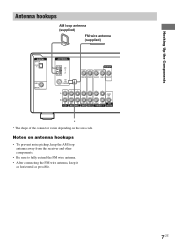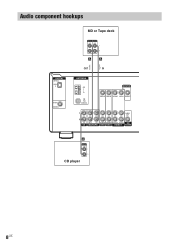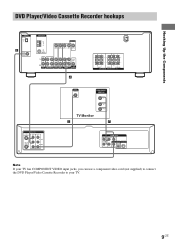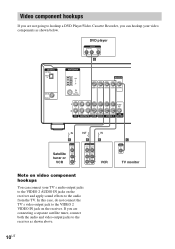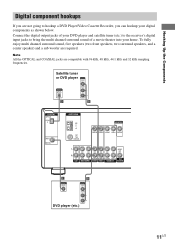Sony STR-K650P Support Question
Find answers below for this question about Sony STR-K650P - Fm Stereo/fm-am Receiver.Need a Sony STR-K650P manual? We have 3 online manuals for this item!
Question posted by hapnewdayjohnny on May 1st, 2012
Right Channel Out Our Low
The person who posted this question about this Sony product did not include a detailed explanation. Please use the "Request More Information" button to the right if more details would help you to answer this question.
Current Answers
Related Sony STR-K650P Manual Pages
Similar Questions
No Sound From Right Channel
Hi, please help. No sound from the right channel from all sources and hdmi inputs are not working. H...
Hi, please help. No sound from the right channel from all sources and hdmi inputs are not working. H...
(Posted by tukzennene 3 years ago)
There Isn't Any Sound Coming Out Of My Receiver
how do I factory reset my receiver, I have everything hooked up properly but not matter what I do no...
how do I factory reset my receiver, I have everything hooked up properly but not matter what I do no...
(Posted by 4cidMonk3y 6 years ago)
Sony Str-k650p Receiver Manual
ok i hooked up my Yamaha natural graphic equalizer model EQ-70 and my sony stere cassette deck model...
ok i hooked up my Yamaha natural graphic equalizer model EQ-70 and my sony stere cassette deck model...
(Posted by eisenhartsrmike 9 years ago)
Sony Str-da555es (av Receiver) Has A Blown Right Channel
MySony STR-DA555ES (AV Receiver) has a blown Right Channel on both “A” and “B&rdq...
MySony STR-DA555ES (AV Receiver) has a blown Right Channel on both “A” and “B&rdq...
(Posted by imnprsd 12 years ago)
How Do I Connect Dvd And Tv To Receiver
(Posted by rocky12 13 years ago)