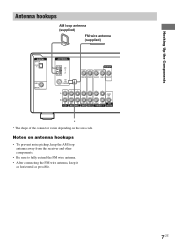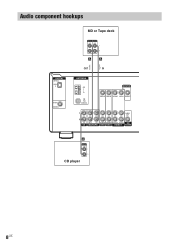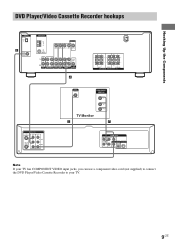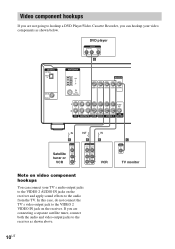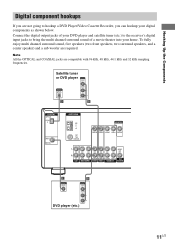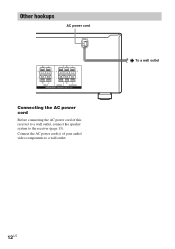Sony STR-K650P Support Question
Find answers below for this question about Sony STR-K650P - Fm Stereo/fm-am Receiver.Need a Sony STR-K650P manual? We have 3 online manuals for this item!
Question posted by omkumar9250 on October 9th, 2021
Speaker Compatible With This Amplifier
Current Answers
Answer #1: Posted by SonuKumar on October 9th, 2021 5:16 AM
Summary of Connecting 2 speakers
There are only really two ways to connect 2 speakers to one amplifier - either in parallel or series. If each speaker has an impedance of 8 ohms or more, then you can generally connect them in parallel.
https://www.youtube.com/watch?v=BIgKmqnXkZ4
https://geoffthegreygeek.com/how-to-connect-2-speakers-to-1-amplifier/
Please respond to my effort to provide you with the best possible solution by using the "Acceptable Solution" and/or the "Helpful" buttons when the answer has proven to be helpful.
Regards,
Sonu
Your search handyman for all e-support needs!!
Related Sony STR-K650P Manual Pages
Similar Questions
how do I factory reset my receiver, I have everything hooked up properly but not matter what I do no...
what type of speaker cable for sony stereo hcd-zx9 to use for it
ok i hooked up my Yamaha natural graphic equalizer model EQ-70 and my sony stere cassette deck model...