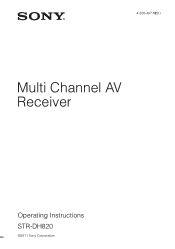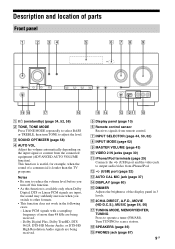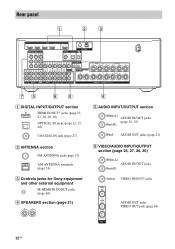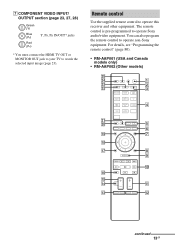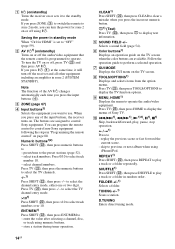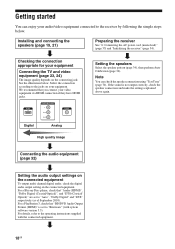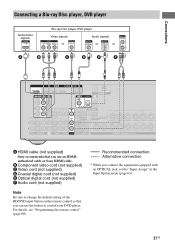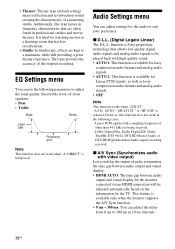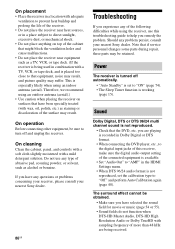Sony STR-DH820 Support Question
Find answers below for this question about Sony STR-DH820.Need a Sony STR-DH820 manual? We have 3 online manuals for this item!
Question posted by VONConst on May 16th, 2014
Cannot Output Sound From Sony Strdh820
The person who posted this question about this Sony product did not include a detailed explanation. Please use the "Request More Information" button to the right if more details would help you to answer this question.
Current Answers
Related Sony STR-DH820 Manual Pages
Similar Questions
My Str-k1500 Has Stopped Producing Sound Or Audio
(Posted by johnmatudama 2 years ago)
How Can I Use Headphones Without Muting The Normal Sound
i would like to listen using headphones without affecting the output sound for others in the room. I...
i would like to listen using headphones without affecting the output sound for others in the room. I...
(Posted by errolrichards 10 years ago)
Video Output Capability Of The Sony Str-de895
Is the video output capability of the STR-DE895 480 or 720? I am looking at a new HDTV and am wonder...
Is the video output capability of the STR-DE895 480 or 720? I am looking at a new HDTV and am wonder...
(Posted by derons2000 12 years ago)