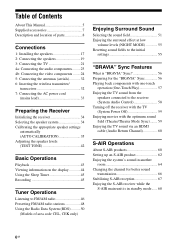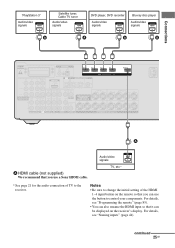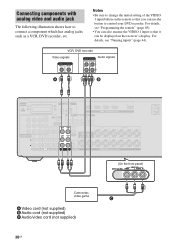Sony STR-DH810 Support Question
Find answers below for this question about Sony STR-DH810 - Audio Video Receiver.Need a Sony STR-DH810 manual? We have 4 online manuals for this item!
Question posted by chrisphontelouis on April 10th, 2012
Help Me Program The Tuner Memory
The person who posted this question about this Sony product did not include a detailed explanation. Please use the "Request More Information" button to the right if more details would help you to answer this question.
Current Answers
Related Sony STR-DH810 Manual Pages
Similar Questions
Loss Of Tuner Memory
Hi,My Sony STR D965 doesn't keep the tuner memory if I don't use it during one or two days. Is there...
Hi,My Sony STR D965 doesn't keep the tuner memory if I don't use it during one or two days. Is there...
(Posted by jga76030 10 months ago)
Sony Multi. Handel Receiver
I have a Sony multi channel receiver STR-DH810 for the past month when I turn on the tv I get sound ...
I have a Sony multi channel receiver STR-DH810 for the past month when I turn on the tv I get sound ...
(Posted by Roreywtroy 3 years ago)
Issues With Inputs
Hello, I'm having issues with the receiver when turning it on. I use a harmony remote and have it pr...
Hello, I'm having issues with the receiver when turning it on. I use a harmony remote and have it pr...
(Posted by Deuce1029 8 years ago)
Where Is The 'tuner Memory' Button.
I have an old MHC-GX355 Disc Player. Instructions I found online for setting the Preset Radio Statio...
I have an old MHC-GX355 Disc Player. Instructions I found online for setting the Preset Radio Statio...
(Posted by chcantre 8 years ago)
How Do I Get Out Of Lpcm 48 Mode
This LPCM 48 has appeared on my receiver overnight ! My receiver is connected to an Acer computer us...
This LPCM 48 has appeared on my receiver overnight ! My receiver is connected to an Acer computer us...
(Posted by fagmoran 9 years ago)