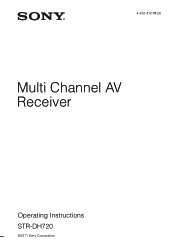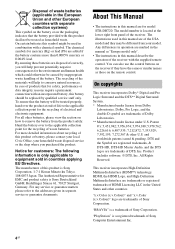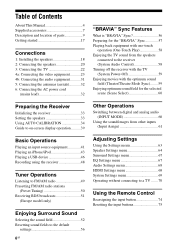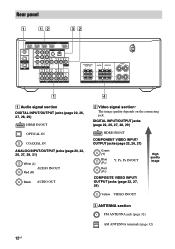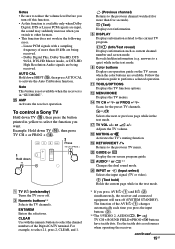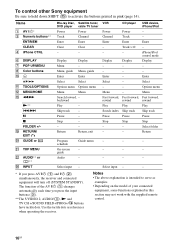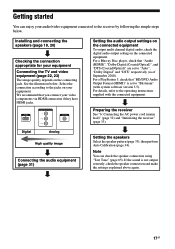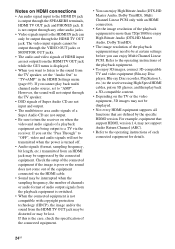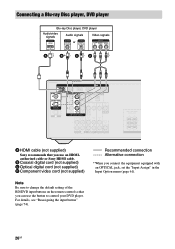Sony STR-DH720 Support Question
Find answers below for this question about Sony STR-DH720.Need a Sony STR-DH720 manual? We have 3 online manuals for this item!
Question posted by gomerdeguzman on September 23rd, 2013
Menu Does Not Come Up
I am trying to set up the speakers system of STR DH 720 toVizio 55" TV . No matter how I follow the instructions on pages 36 to 39 the menu does not come up on my TV. my other Sony 720 which does not use GUI was easier to set up. Pls help and let benefir fr my buying the newer 720. thx
Current Answers
Related Sony STR-DH720 Manual Pages
Similar Questions
How Do I Connect My Str-k790 Remote To My Tv
I noticed that my remote has tv options on it how do I program the remote to the tv It is a Sony str...
I noticed that my remote has tv options on it how do I program the remote to the tv It is a Sony str...
(Posted by Stalcupha 9 years ago)
What's The Value Of A Sony Audio Video Str-k7000
(Posted by lildch 10 years ago)
How To Hook Up A Sony Multi Channel Av Receiver Str-dh720
(Posted by debneecey 10 years ago)
Stuck In Lpcm 48khz
Hooked up receiver to PS3 and receiver willnot detect any digital audio such as Dolby true HD or DTS...
Hooked up receiver to PS3 and receiver willnot detect any digital audio such as Dolby true HD or DTS...
(Posted by hollywoodbrett 12 years ago)